How To
Summary
This document explains how to use PuTTY to initiate SFTP connections from the IBM i to Fix Central.
Steps
Prerequisite licensed programs for the IBM i:
5770SS1 Option 30 (Qshell)
5770SS1 Option 33 (Portable App Solutions Environment)
5733SC1 *BASE (IBM Portable Utilities for i) & Option 1 (OpenSSH, OpenSSL, zlib)
Prerequisite program for the PC:
Install the PuTTY emulator on your workstation. Putty can be downloaded from this website:
Install the PuTTY emulator on your workstation. Putty can be downloaded from this website:
www.chiark.greenend.org.uk/~sgtatham/putty/
Setting up the IBM i SFTP environment:
1) Create a User Profile:
1) Create a User Profile:
CRTUSRPRF USRPRF(SFTPUSR)* PASSWORD() TEXT('SFTP User Profile') HOMEDIR('/home/sftpusr')**
* The User Profile SFTPUSR is any name you select. You must also assign the profile a Password.
** The Home Directory for the User Profile you created.
2) On the IBM i command line, type CALL QP2TERM and press the enter key. Execute these commands in the QP2TERM/PASE environment:
The HOME Directory PATH and User Profile Owner are the same as the ones you created in Step 1.
- This command is case-sensitive: mkdir /home/sftpusr
- This command is case-sensitive: chown sftpusr /home/sftpusr
- This command is case-sensitive: chmod 755 /home/sftpusr
- F3 to exit QP2TERM
3) Start the IBM i SSH Server Daemon with this CL command:
STRTCPSVR *SSHD
Make SSH connection to the IBM i with PuTTY:
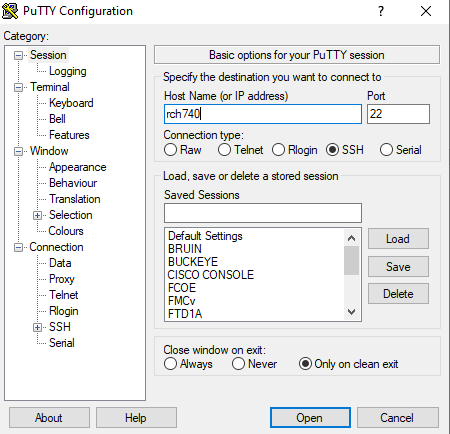
Login to the IBM i with a valid user profile such as sftpusr and password:
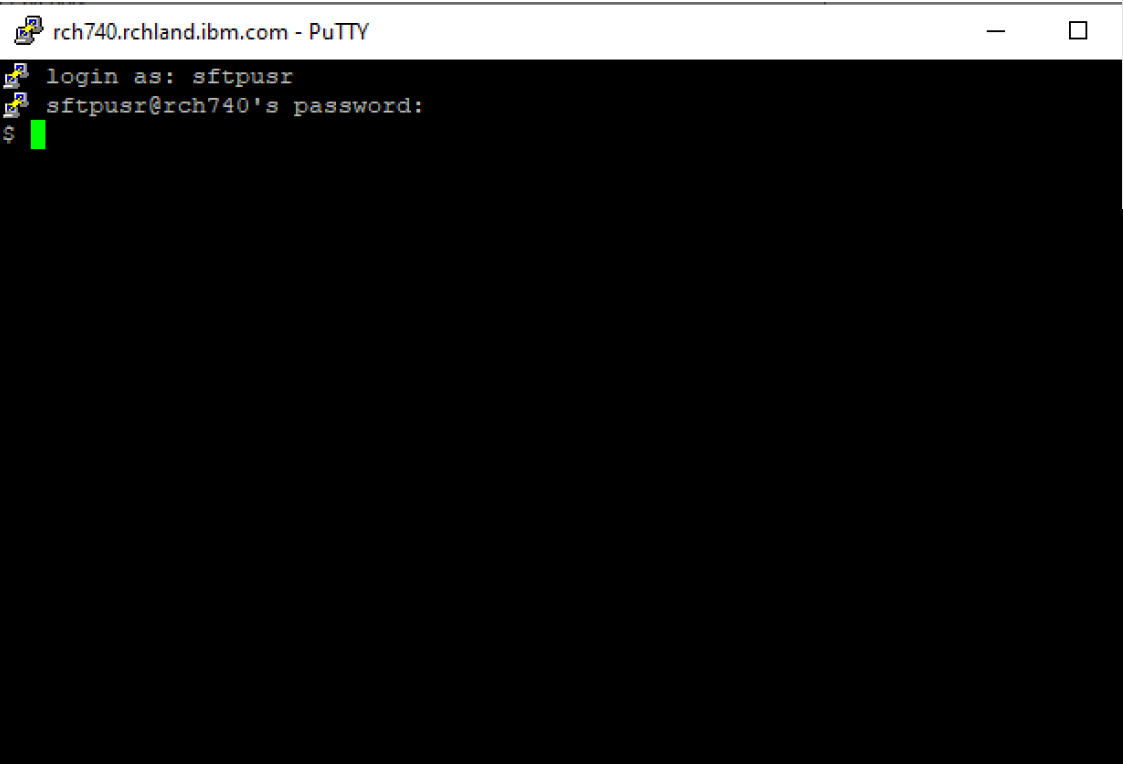
While logged in to the IBM i with PuTTY, start an SFTP connection to Fix Central. Use the system information and User ID from the emails that were sent as a result of your order to log in to the SFTP Server:
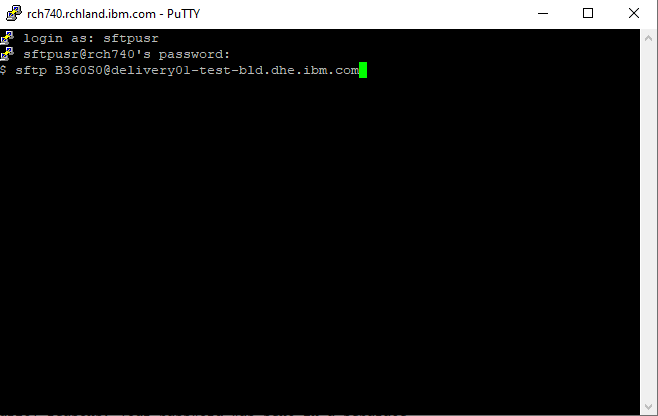
If you get prompted for a message similar to this:
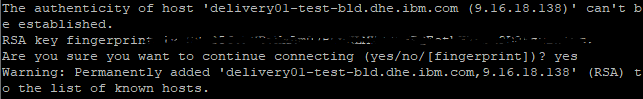
Type yes and press the enter key.
This adds the SFTP server's host key to sftpusr's known_hosts file in the IFS. After you add the SFTP Server's host key to sftpusr's known_hosts file, you will be prompted to enter a password. Once logged in to the SFTP Server, use the commands provided in one of the three emails from Fix Central to download the PTF bin files in your order.
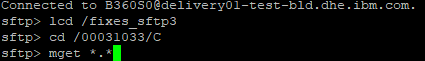
After you exit the SFTP session, you can use your active PuTTY to confirm that the PTF bin files were downloaded to the IFS successfully.
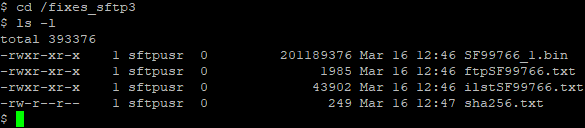
Document Location
Worldwide
[{"Type":"MASTER","Line of Business":{"code":"LOB57","label":"Power"},"Business Unit":{"code":"BU058","label":"IBM Infrastructure w\/TPS"},"Product":{"code":"SWG60","label":"IBM i"},"Platform":[{"code":"PF012","label":"IBM i"}],"Version":"7.3.0"}]
Was this topic helpful?
Document Information
Modified date:
20 April 2021
UID
ibm16442293