Troubleshooting
Problem
Business Automation Workflow Case Builder displays Loading Case Builder message
Symptom
When you try to open the Case Builder link, the Loading Case Builder message is displayed for a long time and the Case Builder application does not open.
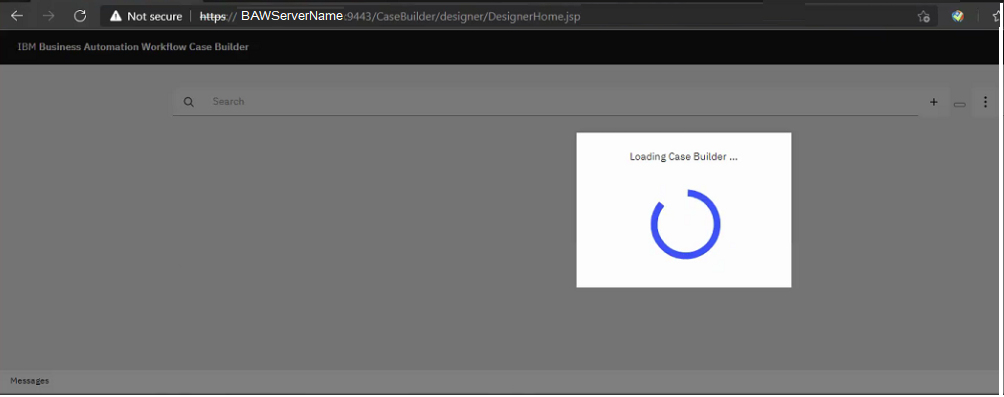
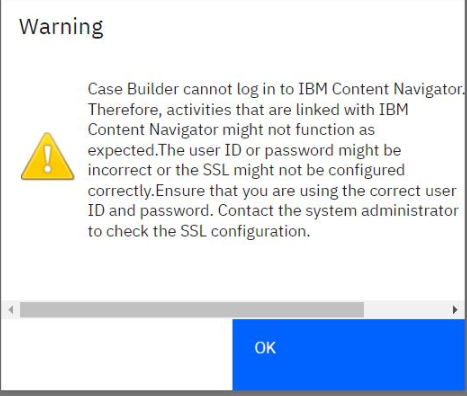
Environment
Business Automation Workflow server with embedded Content Navigator and Content Platform Engine.
Diagnosing The Problem
Enable Case Builder tracing in the IBM WebSphere® Application Server console with the following tracing string:
*=info:com.ibm.acm.*=all:com.ibm.casemgmt.*=allThe following entries are logged in the
trace.log file: ServletWrappe E com.ibm.ws.webcontainer.servlet.ServletWrapper service SRVE0068E: An exception was thrown by one of the service methods of the servlet [DeployHelperServlet] in application [CaseBuilder_AppCluster]. Exception created : [java.lang.NullPointerException
at java.io.PrintWriter.write(PrintWriter.java:483)
at com.ibm.acm.sold.servlet.DeployHelperServlet.doPost(DeployHelperServlet.java:126)
at com.ibm.acm.sold.servlet.DeployHelperServlet.doGet(DeployHelperServlet.java:58)
at javax.servlet.http.HttpServlet.service(HttpServlet.java:575)
at javax.servlet.http.HttpServlet.service(HttpServlet.java:668)The following entries are logged in the
SystemOut.log file:Connector I com.ibm.acm.icmbuilder.api.logging.CBLogger info The parameter NEXUS_URL needs to be populated with the internal navigator url in cbconfig.properties.
Resolving The Problem
- Open the
cbConfig.propertiesfile for editing on the Business Automation Workflow server.- Note: the location of the
cbConfig.propertiesis
[BAW installation location]/CaseManagement/properties/caseconfig/cbConfig.properties.
- Note: the location of the
- Find the
NEXUS_URLparameter.- Note: the default value of the
NEXUS_URLparameter is Content Navigator root context, such as/navigator.
- Note: the default value of the
- Change the
NEXUS_URLparameter value to a fully qualified Content Navigator URL, such ashttps://[BAW server]:[port]/navigator - Restart the Business Automation Workflow server.
Document Location
Worldwide
[{"Type":"MASTER","Line of Business":{"code":"LOB45","label":"Automation"},"Business Unit":{"code":"BU059","label":"IBM Software w\/o TPS"},"Product":{"code":"SS8JB4","label":"IBM Business Automation Workflow"},"ARM Category":[{"code":"a8m0z000000cwFAAAY","label":"Case Management-\u003ECase Install\/Upgrade\/Setup"}],"ARM Case Number":"TS005368439","Platform":[{"code":"PF002","label":"AIX"},{"code":"PF016","label":"Linux"},{"code":"PF033","label":"Windows"}],"Version":"20.0.0;21.0.3"}]
Was this topic helpful?
Document Information
Modified date:
28 February 2022
UID
ibm16441623