Troubleshooting
Problem
A simple Quick report displays correctly in IBM Planning Analytics for Excel but when published to TM1web, the title information is missing.
Symptom
Workbook as it appears in IBM Planning Analytics for Excel:

Workbook as it appears in IBM TM1web:
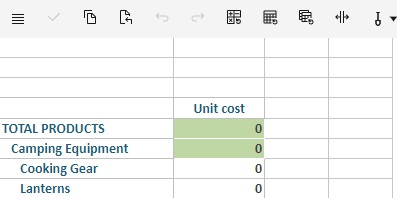
Cause
The use of partially hidden merge cells (where the lead cell is in the hidden zone due to the collapsed column group) is not supported by TM1Web
Resolving The Problem
To workaround this limitation, relocate the title info in the slicer named range to a different area outside of the column group. For example, the named range tm1\\_0_S can be redefined from $B1:$B$2 to $C$1:$C$2. This way the title info can remain visible in TM1Web when the column group is collapsed. Make sure to unmerge those cells first, and move the title cell values from the original cell location to the new cell location (in the same relative position within the now redefined named range), so that the quick report will continue to function.
Document Location
Worldwide
[{"Type":"none","Line of Business":{"code":"LOB10","label":"Data and AI"},"Business Unit":{"code":"BU059","label":"IBM Software w\/o TPS"},"Product":{"code":"SSD29G","label":"IBM Planning Analytics"},"ARM Category":[{"code":"a8m0z000000GoUlAAK","label":"Troubleshooting->TM1Web"}],"ARM Case Number":"TS005254416","Platform":[{"code":"PF025","label":"Platform Independent"}],"Version":"All Version(s)"}]
Was this topic helpful?
Document Information
Modified date:
06 April 2021
UID
ibm16440669