How To
Summary
This document describes the automated registration and configuration of a Microsoft® Azure Active Directory (Azure AD) application. The application registration and configuration is required to use IBM Spectrum Protect Plus® to protect Microsoft 365 workloads.
Objective
The Windows® PowerShell script included in this document can be used to register and configure an application in Microsoft AzureAD. The application is required to protect Microsoft 365 with IBM Spectrum Protect Plus.
The manual creation of the AzureAD application and the application access right configuration required is document in the IBM Spectrum Protect documentation.
The script included in this document performs the same steps automatically. This automated procedure allows a much faster and error free application registration.
Download script: SPPAzureADAppRegistration.ps1
Environment
The Windows PowerShell script can run in a Windows PowerShell environment on a Windows machine. The Windows PowerShell module "AzureAD" is required. If not installed already it can be installed automatically as part of the script run.
Steps
Start the script that is included in this document. The script performs the following steps:
- Request acknowledge of the user on application registration default values
- Optionally allow to set application-specific values different from the default values
- Request the login to Microsoft Azure by using Microsoft credentials
- Register the application and configure the required setting
- Request acknowledge of the user to open the Microsoft AzureAD website to finalize the configuration
Additional Information
Script output examples:
- Request acknowledge of the user on application registration default values
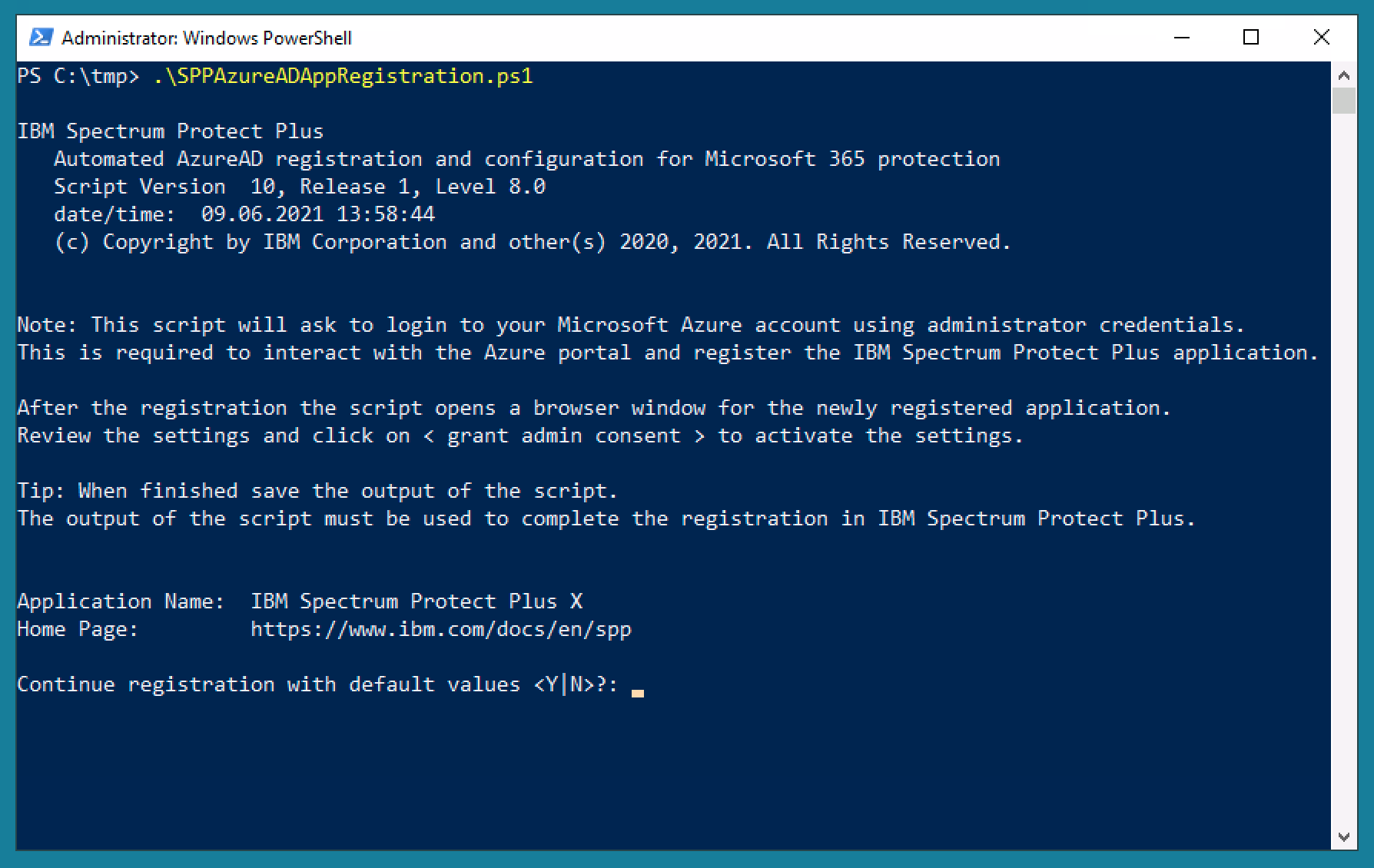 Optionally allow to set application values different from the default values
Optionally allow to set application values different from the default values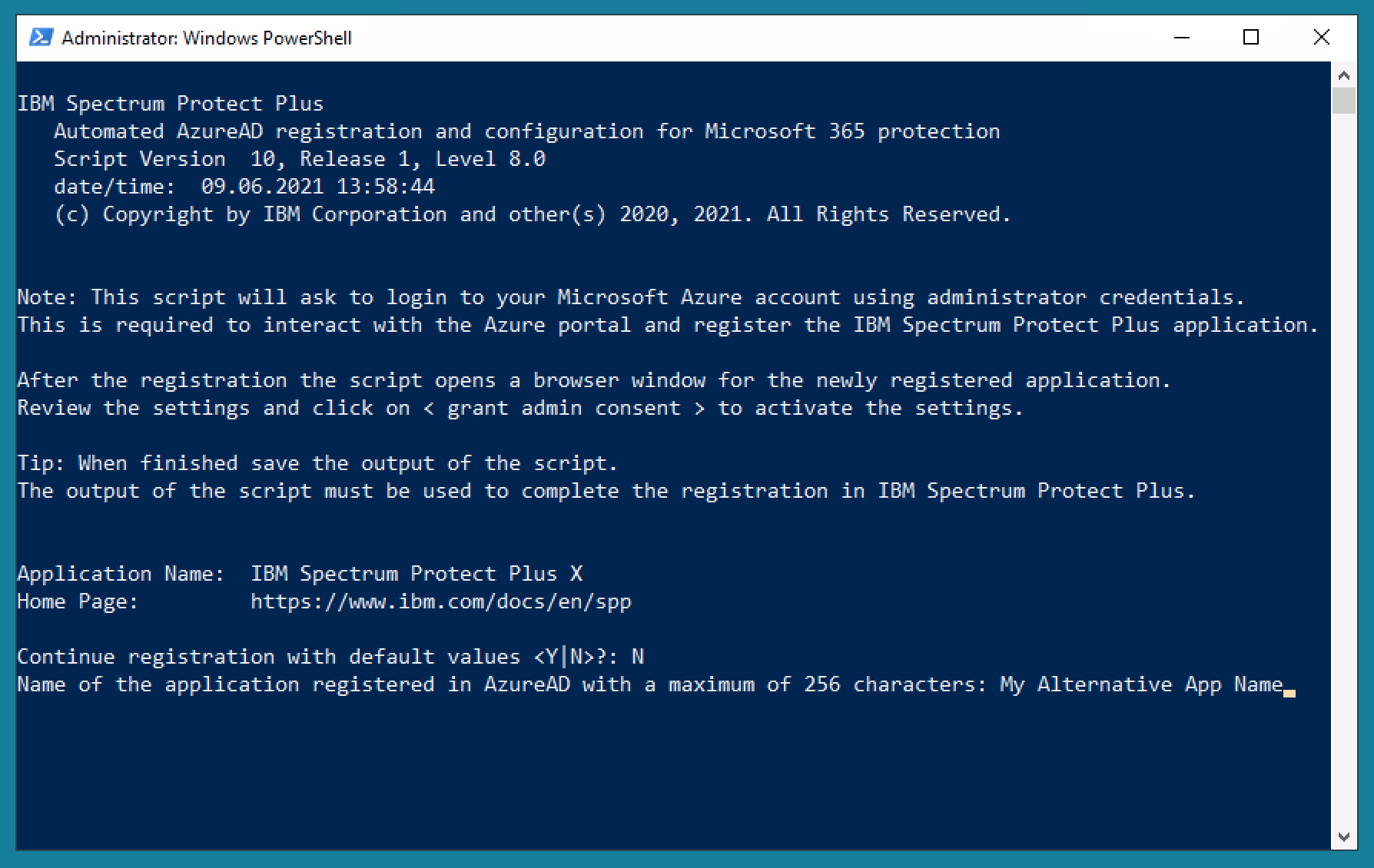
- Request the login to Microsoft Azure that uses Microsoft credentials
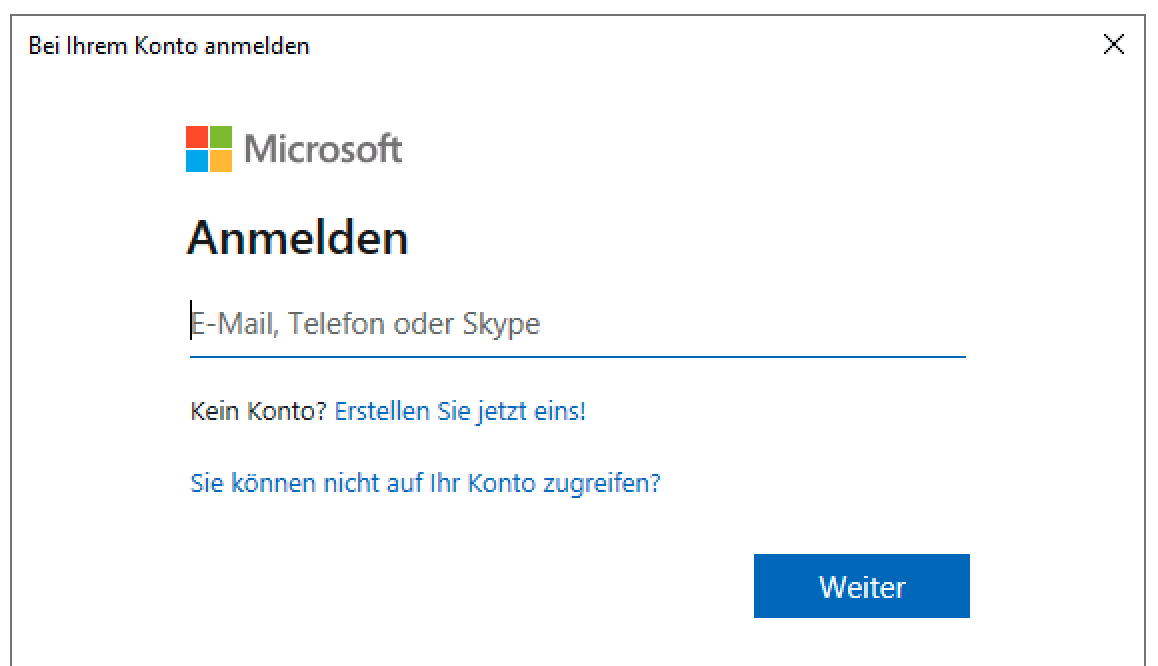
- Register the application and configure the required settings
Request acknowledge of the user to open the Microsoft AzureAD website to finalize the configuration
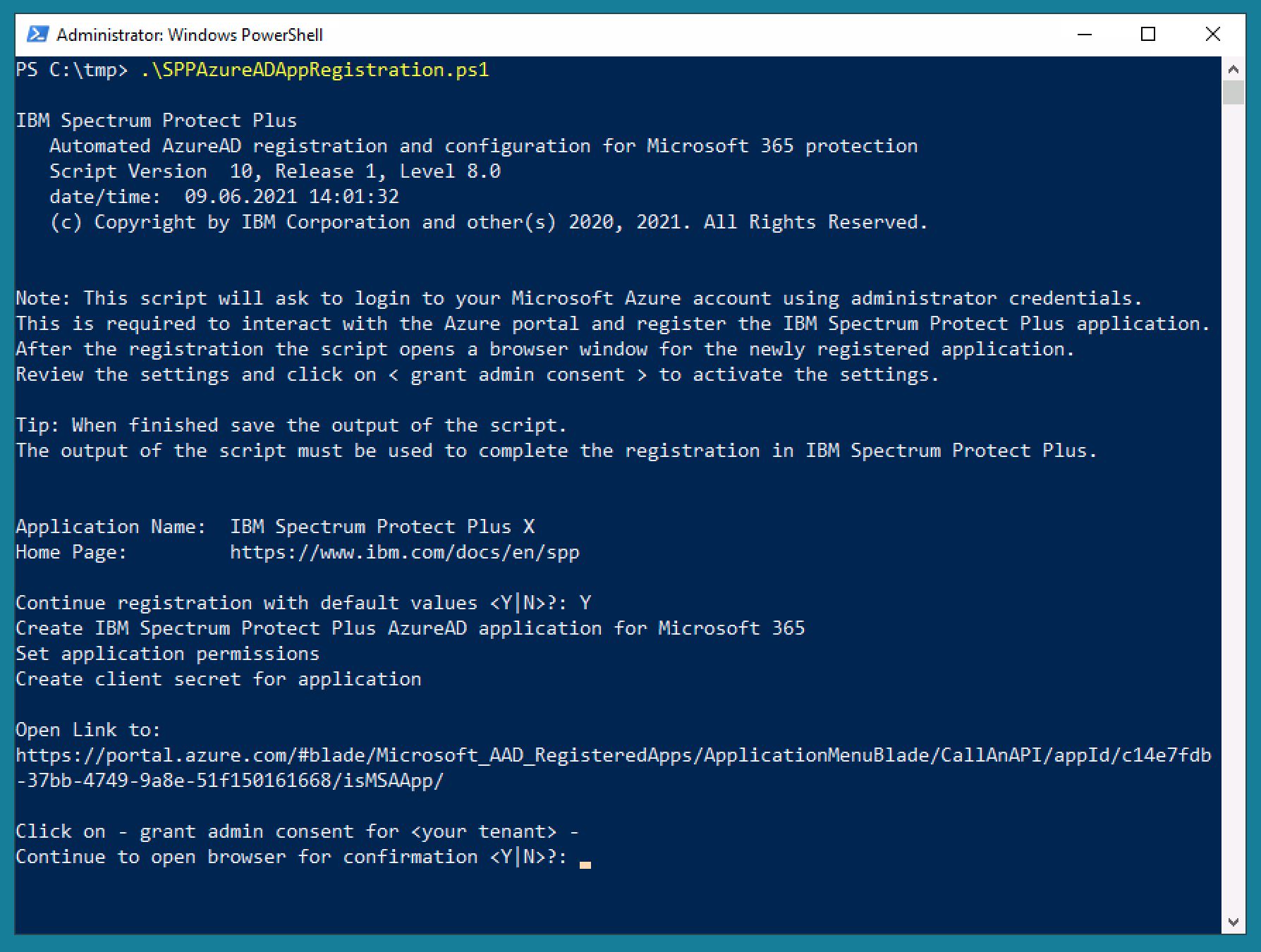
- Open the browser window and redirect the user to the API permission page.
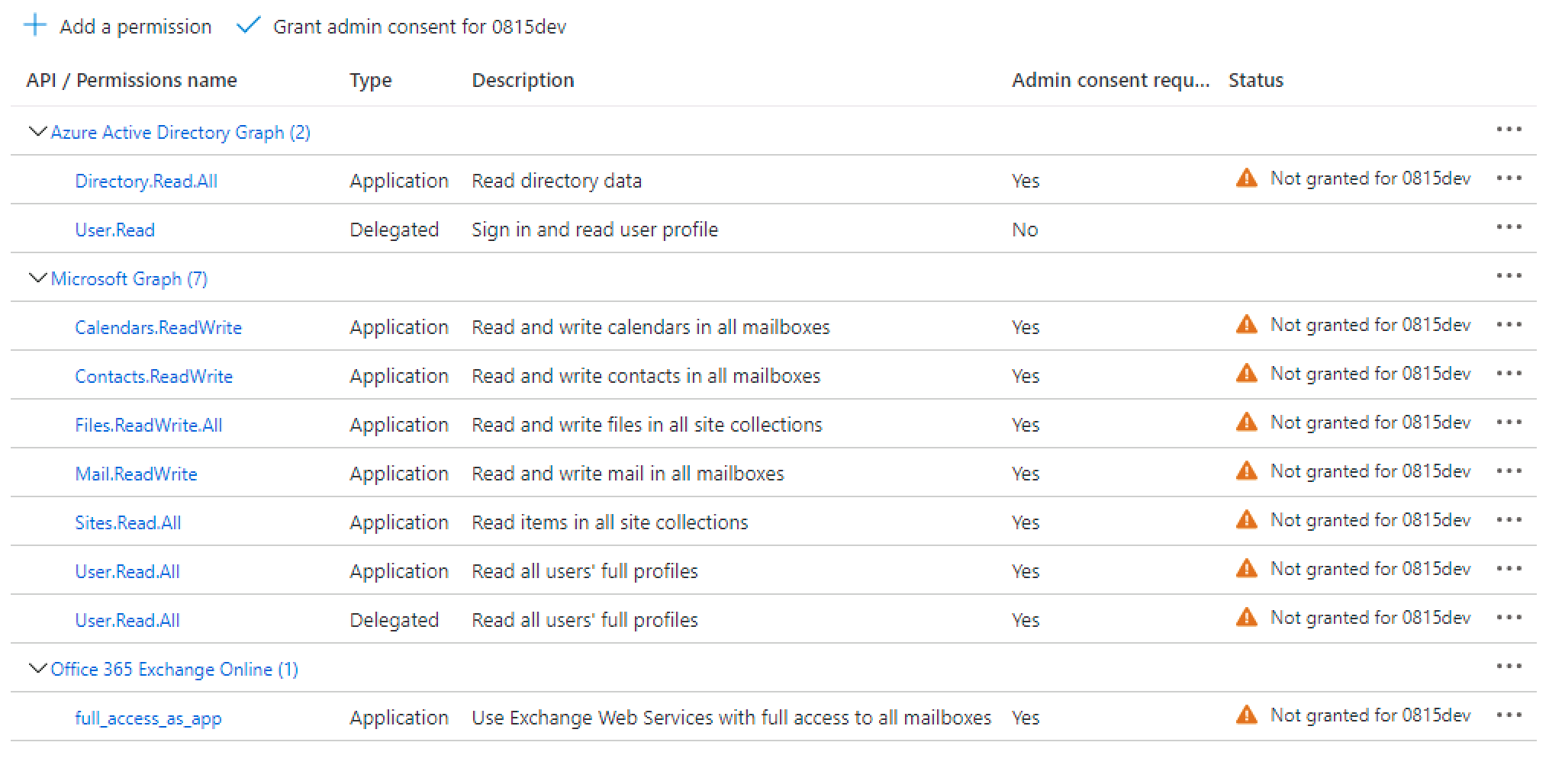
- List the credentials required for the Microsoft 365 registration in the IBM Spectrum Protect Plus user interface
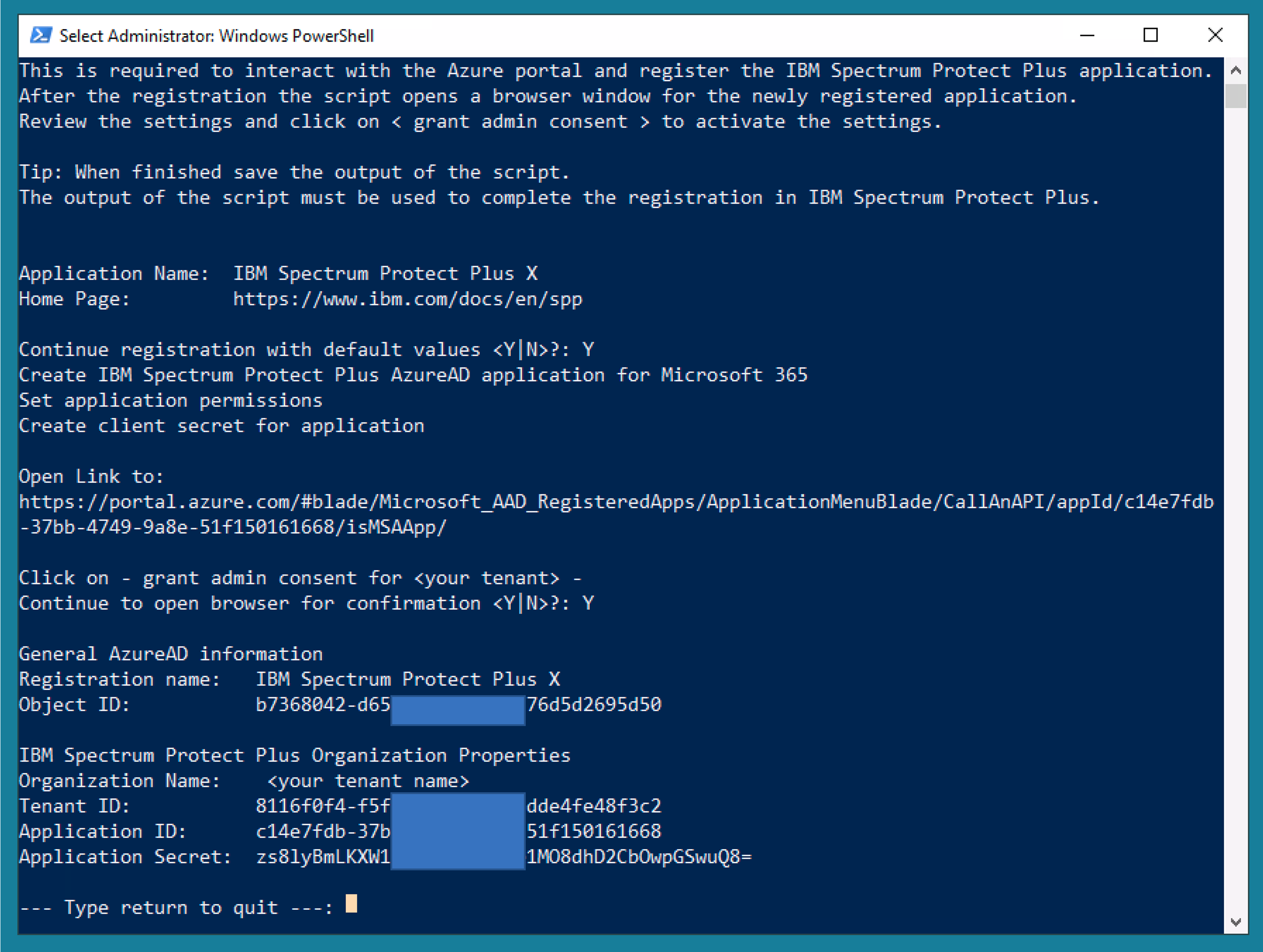
- Quit the script
Related Information
Document Location
Worldwide
[{"Type":"MASTER","Line of Business":{"code":"LOB26","label":"Storage"},"Business Unit":{"code":"BU058","label":"IBM Infrastructure w\/TPS"},"Product":{"code":"SSNQFQ","label":"IBM Spectrum Protect Plus"},"ARM Category":[{"code":"a8m3p000000h9Z9AAI","label":"Product Documentation"}],"ARM Case Number":"","Platform":[{"code":"PF016","label":"Linux"},{"code":"PF033","label":"Windows"}],"Version":"10.1.8;and future releases"}]
Was this topic helpful?
Document Information
Modified date:
11 June 2021
UID
ibm16437493