Troubleshooting
Problem
All systems shipped from manufacturing arrive onsite in what is known as Manufacturing Default Configuration (MDC) mode. When the system is in MDC mode and HMC managed, the Reference code displayed when in operating state for the system and with the LPAR at running state is 0c31, which means "port reserved for serial". The partition hangs at 0c31, preventing the operating system from fully booting all the way up, attempts to open a console fail.
Symptom
Key indicators of MDC mode:
- Default Configuration is set to Yes
- Service Partition is set to the full resource default partition named the serial number of the system
- Power off when the last logical partition is shutdown is checked.
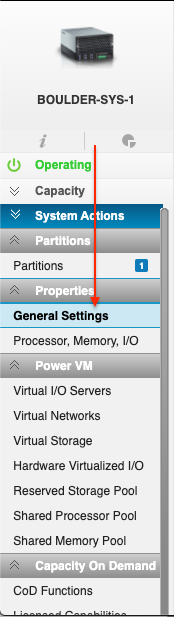
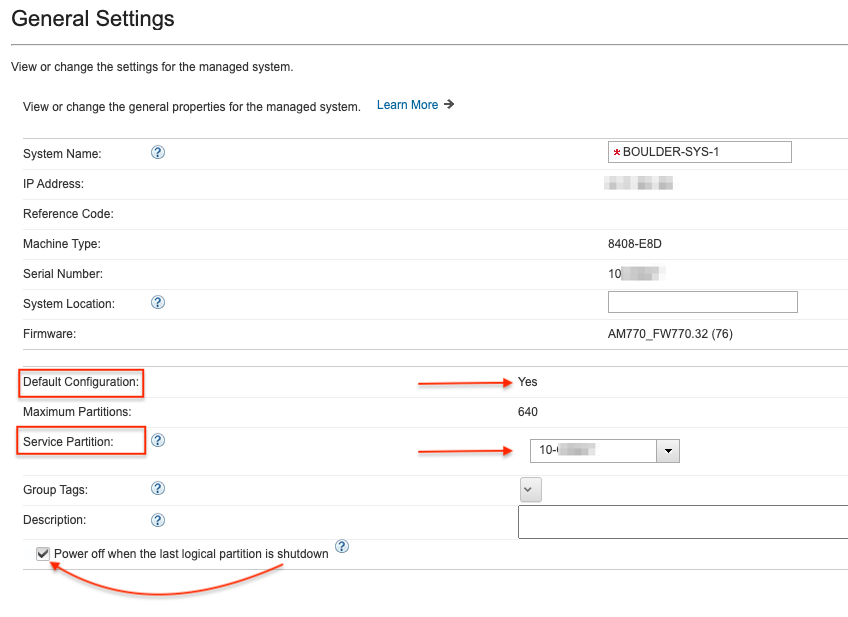
Cause
When the system is powered on, the lpar by default automatically starts with the system. The customer reports that the system displays "0c31" as the "Reference code". Number of Partition for this condition will always be "1" for the one default full resource partition.
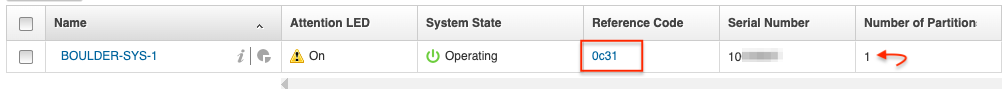
Environment
Any HMC platform
Any HMC Version
Any POWER system
Diagnosing The Problem
Click Partitions from the left view to load the partition details.
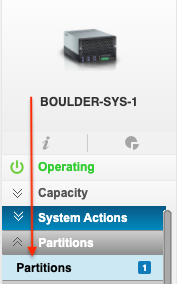
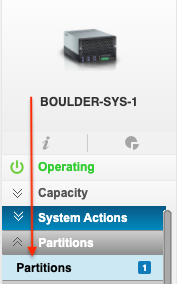
When navigating to the "Partitions" view, the name of the partition will always be the serial number of the system, in this case 10-XXXXX. The Reference Code is the same at the partition level as the system level: Reference Code field 0c31.
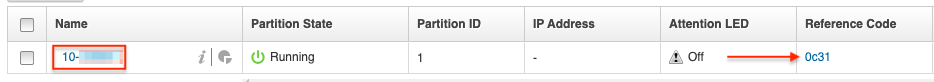
Attempts to "Open Terminal Window" for console access fail.
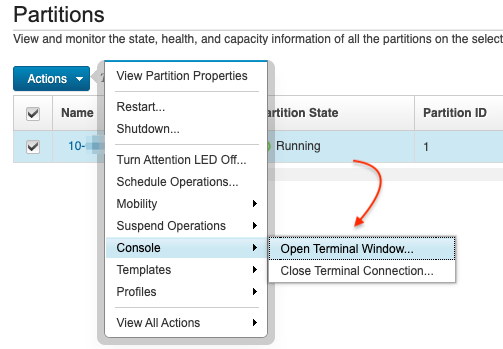
The failure message is "The open failed." "The session is reserved for physical serial port communication."
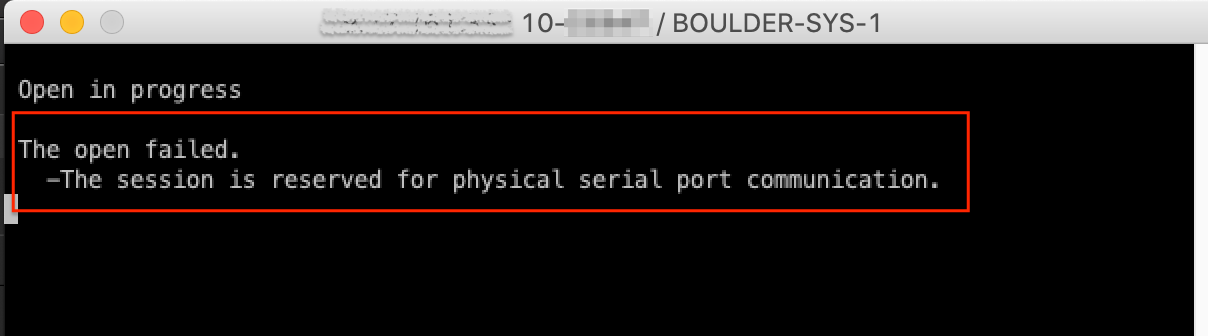
Resolving The Problem
Multiple setting changes are required to successfully get the system out of MDC mode. Once the system is selected and the menu loads on the left, select "General Settings". Uncheck the box for "Power off when the last logical partition is shutdown", and for Partition Start Policy set the Next Value to "User Initiated". Click "Save" to save the settings.
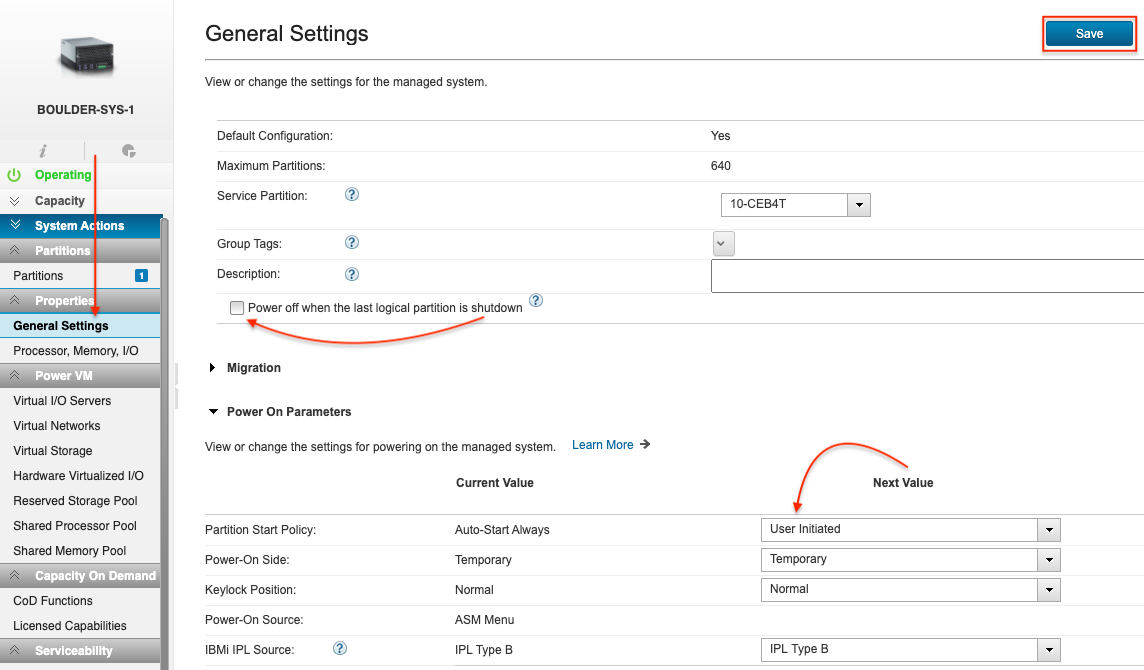
Shutdown the partition.
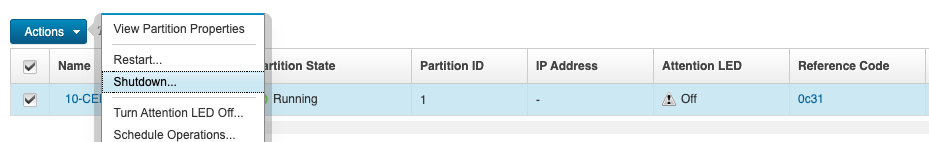
Optional: Go back into the "General Properties" of the managed system and toggle the Service Partition from the serial number setting to "Unassigned". Click Save.
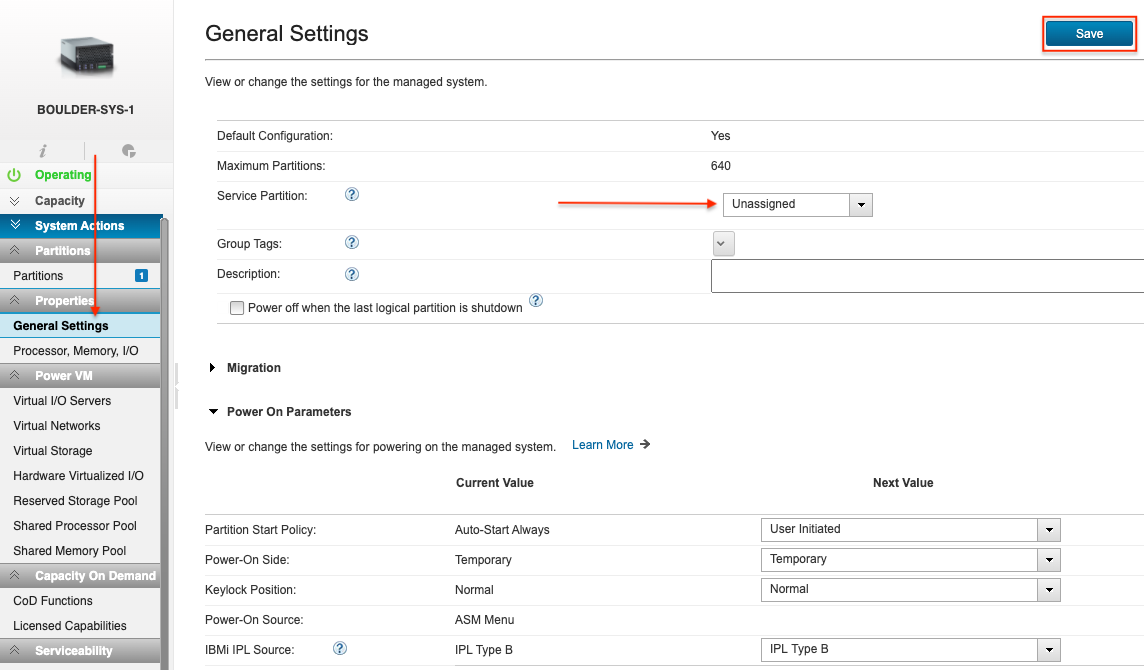
Next, activate the partition, which is the last step in exiting MDC mode by selecting the "Profile" option and "default_profile", click OK. Do not select "Last valid configuration", you must select Profile.
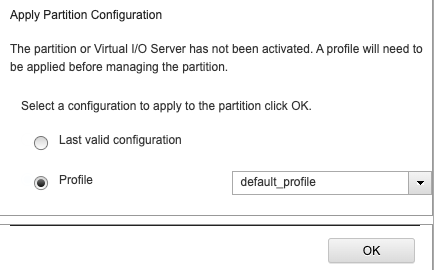
Possible errors that can occur if these steps are not performed in the right order:
REST0151 occurs if on the "General Settings" under the managed system, the user tries to toggle the Service Partition to "Unassigned" without shutting down the partition first. If the user shuts down the partition without unchecking the "Power off when the last logical partition is shutdown", then the rest of the steps can't be followed because the system goes down.
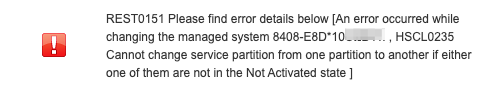
"An error occurred while changing the partition" happens if "Last valid configuration" was selected instead of the "Profile" selection.
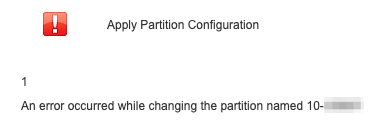
Another alternative is to clear the default partition after ensuring both the "Power off when the last logical partition is shutdown" is unchecked and the Service Partition is set to unassigned, then shutdown the full resource partition, and either delete it or initialize the profile data.
Another option is through using ASM with the "Reset Server Firmware Settings" option.
Document Location
Worldwide
[{"Line of Business":{"code":"LOB57","label":"Power"},"Business Unit":{"code":"BU058","label":"IBM Infrastructure w\/TPS"},"Product":{"code":"7063-CR1","label":"Hardware Management Console (7063-CR1)"},"ARM Category":[{"code":"a8m0z000000GnS5AAK","label":"HMC"}],"ARM Case Number":"","Platform":[{"code":"PF025","label":"Platform Independent"}],"Version":"All Version(s)"},{"Line of Business":{"code":"LOB08","label":"Cognitive Systems"},"Business Unit":{"code":"BU054","label":"Systems w\/TPS"},"Product":{"code":"SGGSNP","label":"Hardware Management Console V9"},"ARM Category":[],"Platform":[{"code":"PF025","label":"Platform Independent"}],"Version":"All Version(s)"},{"Line of Business":{"code":"LOB08","label":"Cognitive Systems"},"Business Unit":{"code":"BU054","label":"Systems w\/TPS"},"Product":{"code":"SGGSNP","label":"Hardware Management Console V9"},"ARM Category":[{"code":"a8m0z0000001jEzAAI","label":"HMC Enhanced UI"}],"Platform":[{"code":"PF025","label":"Platform Independent"}],"Version":"All Version(s)"}]
Was this topic helpful?
Document Information
Modified date:
29 March 2022
UID
ibm16434747