Question & Answer
Question
Cause
Answer
1) Refer to this tech note:
https://www.ibm.com/support/pages/node/549913
Possible cause (no ARM <ITM_HOME>\TMAITM6\arm\log\kt6\*ARM_xxxx.dat file created, no data in TEP GUI) is that the T6 and/or RFT were not installed as Local Administrator account, so RFT hasn't enough privilege to create
C:\Program Files (x86)\IBM\SDP\FunctionalTester\bin\RFTArmEnable.config file.
2)
Best practice is to install the RRTA (T6 agent) and RFT NOT in C:\Program Files (x86)\ directory.
see https://www.ibm.com/support/pages/node/3609033
3) ITCAM for Transactions V7.4 robotic response time environment (RRT T6 robotic agent) and also the Rational Integration Support v7.4 (RIS / Tivoli Rational Plug-in used to export RFT scripts to the ITCAM for Tx AMC/T3 agent's kt1depot) only support RFT 32-bit architecture.
Check which flavor and architecture of RFT was installed on the RRTA agent.
By default, on a Windows OS 64-bit system, during RFT installation, the 64-bit architecture is selected. Change such selection and select the 32-bit architecture when RFT is used with ITCAM for Transactions v7.4 product.
3a)
Example, during RFT installation, step “Install Packages”:
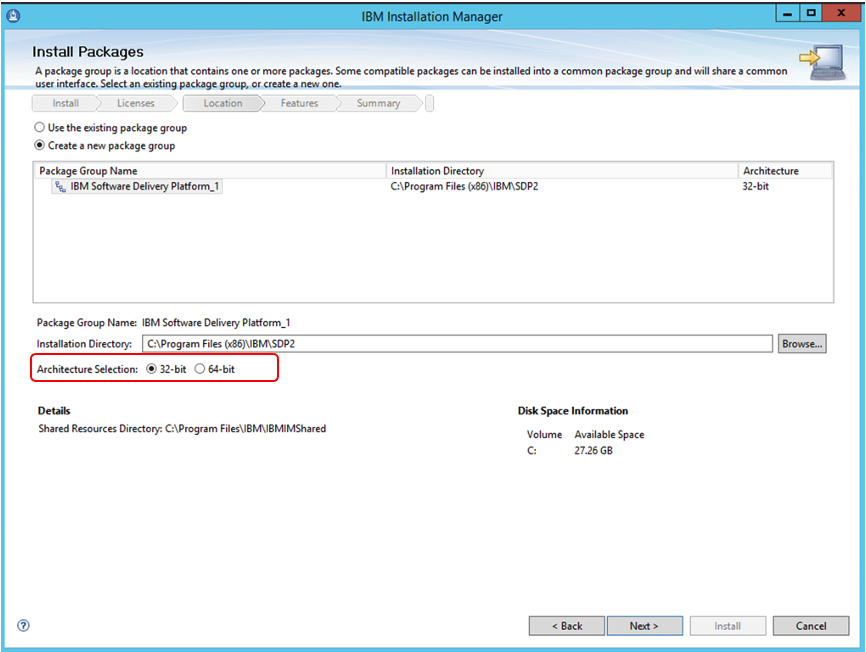
3b)
If RFT is already installed, launch IBM Installation Manager -> File -> View Installed packages, select RFT, and verify, under “Details”, the architecture currently in use.
If you see Architecture: 64-bit, then you need to uninstall RFT, and reinstall it again, and select Architecture Selection = 32-bit during installation.

Historical Number
TS005199014
Product Synonym
itcam4Tx
Was this topic helpful?
Document Information
Modified date:
15 March 2021
UID
ibm16430195