Release Notes
Abstract
In adherence to password security guidelines, MaaS360 improved the way new users receive login password in their welcome email.
In case of During User Account Creation (Manually set User password), an extra option "Send password to user's email" is provided. By enabling this option, administrator can continue to send user password over email and if unchecked, then users are directed to contact corporate administrator to receive the login password.
In case of User account creation (Autogenerate User password), new users will no longer receive the login password in welcome email. The method to set login password is made much simpler by directly providing with a reset password link in the email that follows the welcome email. Using this link, new user can create the login password. The user is no more prompted to change password upon first-time login to EUP as the password is user-generated.
Content
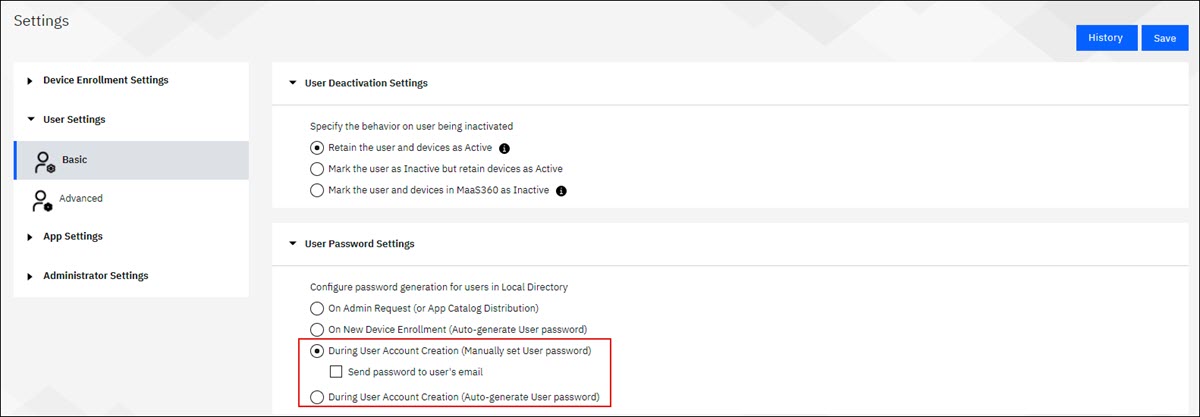
During User Account Creation (Manually set User password)
Scenario 1: When this method is selected for setting user password and if checkbox Send password to user's email is selected.
Following welcome email is sent to the email address that is provided during new user creation. The welcome email includes the user name, email address, and password that is set by administrator during Add User workflow. These credentials refer to user's MaaS360 account login password.
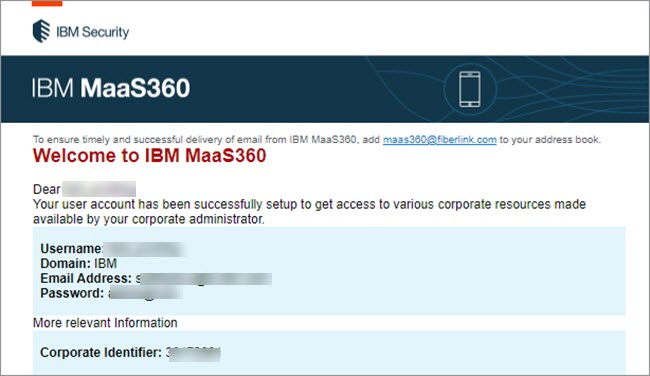
Scenario 2: When this method is selected for setting user password and if checkbox Send password to user's email is unchecked.
Following welcome email is sent to the email address that is provided during new user creation. The welcome email includes the user name, email address, and user must contact corporate administrator to get the login password that is set by administrator during Add User workflow.
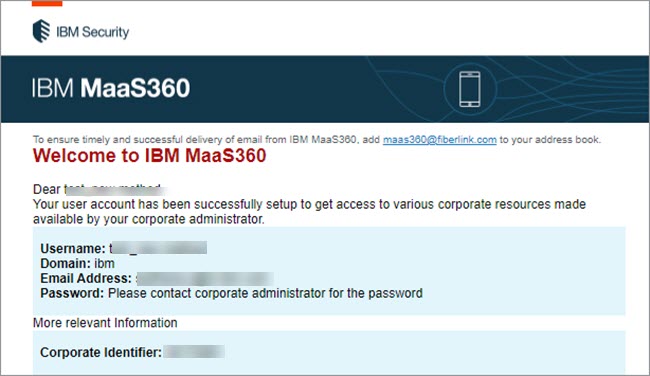
During User account creation (Autogenerate User password)
Scenario: When this method is selected for setting user password, user can set the login password by themselves by using the link that is sent in the email followed by the welcome email. The emails are sent to email address that is provided during Add User workflow. Note: During Add User workflow, password field is not displayed to administrator as user can autogenerate password.
Following welcome email, an email with password set up link is sent to the email address that is provided during new user creation. On the click of the link, user is directed to the page where user can set new password.
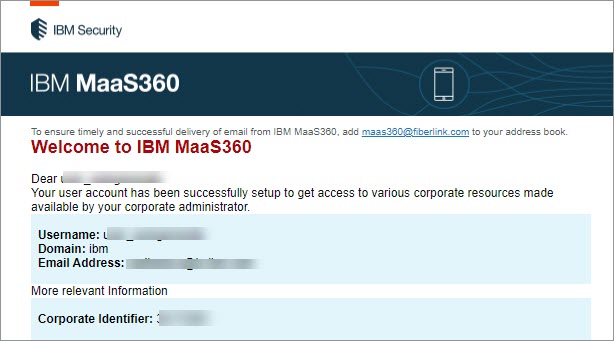
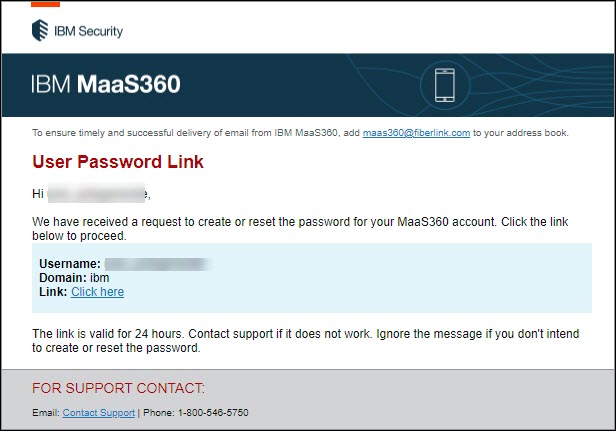
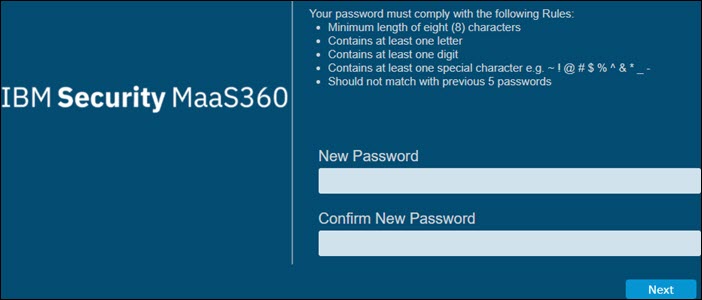
Was this topic helpful?
Document Information
Modified date:
09 March 2021
UID
ibm16427571