Troubleshooting
Problem
When trying to run a report containing maps, the user sees the error
"The map file 'usStates48.cmf' cannot be found in your install directory"
Symptom
The error includes the name of the map file missing as well as the errors RSV-SRV-0040 (see image below)
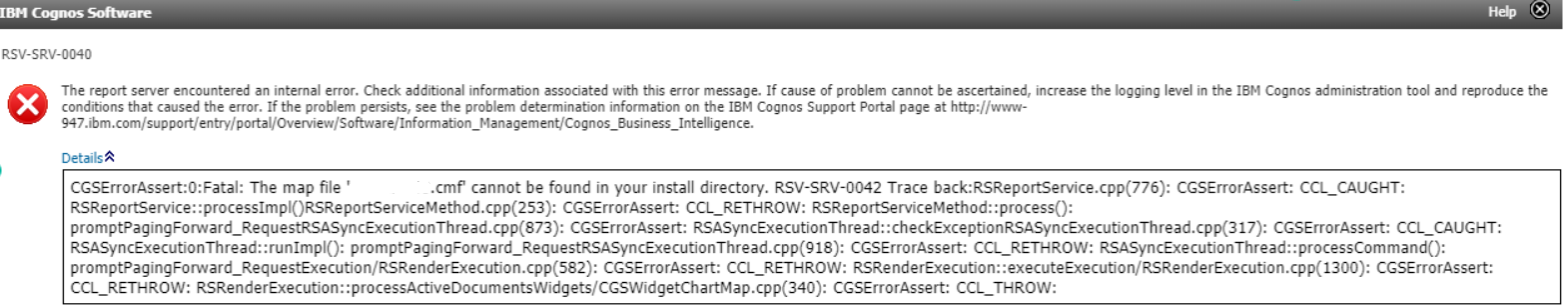
Cause
This issue usually occurs after an upgrade or a change in Cognos servers.
The map file needed is missing from the ~install directory~/maps directory
Resolving The Problem
Copy the missing .cmf file from the old servers into the ~install directory~/maps directory of the new server.
If this is a distributed environment, ensure the file exists on all report servers
[{"Line of Business":{"code":"LOB10","label":"Data and AI"},"Business Unit":{"code":"BU059","label":"IBM Software w\/o TPS"},"Product":{"code":"SSTSF6","label":"IBM Cognos Analytics"},"ARM Category":[{"code":"a8m50000000Cl3yAAC","label":"Installation and Configuration"}],"ARM Case Number":"","Platform":[{"code":"PF025","label":"Platform Independent"}],"Version":"All Version(s)"}]
Was this topic helpful?
Document Information
Modified date:
02 March 2021
UID
ibm16420151