How To
Summary
This blog contained links to official IBM information plus Hints and Tips. Updated in March 2021.
This article is updated as more information and ideas become available.
Email your suggestions to the author - the email address at the end of the article.
This article does not include:
- "Line by line" and "screen by screen" details of the commands to update AIX.
- How to download the AIX 7.2 installation media from IBM ECC and prove you are entitled to do that (purchased AIX Support).
- The many different ways to boot off the various installation media or gain console access.
Objective
Environment
Steps
- Updates for minor improvements
- Yearly Technology Level (TL) improvements rounding up fixes and adds some new features
- During the year, Service Pack (SP) fixes bunches together for bugs, security, and performance tweaks
- Updates are applied with AIX running and normally end with a mandatory reboot to activate the new AIX kernel.
- Upgrades for major improvements - also called migrations
- For larger release changes once every few years for major changes and new functions.
- Example: AIX 5.3 to 6.1, AIX 6.1 to 7.1, AIX 7.1 to 72 and AIX 7.2 to 7.3 but note it is possible to migrate from AIX 6.1 straight to AIX 7.3. Check the Installation Release Notes.
- Upgrades are applied AIX shut-down. Followed by booting from installation media to overwrite the rootvg disk or rebuilding to a new rootvg disk. Finally, a reboot to activate the new operating system.
There is a pre-migration check script to run and any changed AIX configuration files are saved for the system admin person to double check after the upgrade.
$ oslevel -s
7200-05-01-2038
$
- "7200" = AIX 7.2,
- "05" = TL5,
- "01" = SP1 and
- "2038" means the year 2020 and week number 38 (middle of September).
- WARNING an outage is mandatory - the operating system is stopped - so application are stopped and user are not online.
- Read the AIX Migration documentation available on the download website.
- Read the AIX 7.2 Release Notes for the Technology Level you are migrating too.
- Downloading the AIX 7.2 installation media from IBM ECC.
- Run the pre_migration - this shell script can be extracted from the installation media.
- Take appropriate action from what you find out. For example
- You might need to upgrade system firmware or HMC.
- Check and adapters assigned to the AIX LPAR are supported in AIX 7.2.
- Increase the size in CPU and memory of your Logical Partition (VM).
- Increase the free space in AIX file systems.
- Resize the boot volume or bootlist.
- Upgrade the original AIX to a level supporting AIX 7.2 upgrades.
- Booting off the installation media for the new AIX 7.2 release.
- Follow the Migrating to AIX 7.2 documentation including:
- Installing with "migrate mode", copies over some core config files and settings from the previously running AIX release.
- This mode overwrites most of the AIX disk space in the rootvg volume group - like an installation.
- Then, the "migrate" parts, brings over AIX settings, users, and packages from the original rootvg.
- Next, the enables the original networks and brings online all the original non-rootvg volume groups and disks
- Next, it mounts the file system in the original places and permissions.
- Finally, it reboots the newly configured operating system from disk.
- Upgrade to the latest AIX 7.2 Service Pack that might include fixes not on the AIX 7.2 Installation media and reboot again.
- Check the modification that the upgrade made, in the /var/adm/ras/config.diff file of the new operating system.
- System administrators then need to check the function of any RDBMS or application and the basics like backup, monitoring, security, and reporting.
- AIX 4.1 to AIX 4.2: added more CPUs, changed from single CPU to multiple Symmetric Multi-Processing (SMP) CPUs.
- AIX 4.3 to AIX 5: added Logical Partitions (LPAR) also called virtual machines (VM) to run more than one Operating System on a single server.
- AIX 5 to AIX 6: added the virtual I/O operations (network, disk, and optical) using the Power Hypervisor that uses a pair of Virtual I/O Servers (VIOS)
- AIX 6 to AIX 7: Internal changes, performance-tuning framework, and superior "out-of-the-box" tuning settings.
- AIX 7.1 to AIX 7.2: Functions like Live Kernel Update and Flash Cache and more.
- IBM Docs AIX 7.2 Release Notes
- Full URL https://www.ibm.com/docs/en/aix/7.2?topic=notes-aix-725-release
- Note there is slight different the Release notes for the AIX 7.2 technology levels - read the highest level version. At the time of writing this article, it is the "AIX 7.2.5 Release Notes"
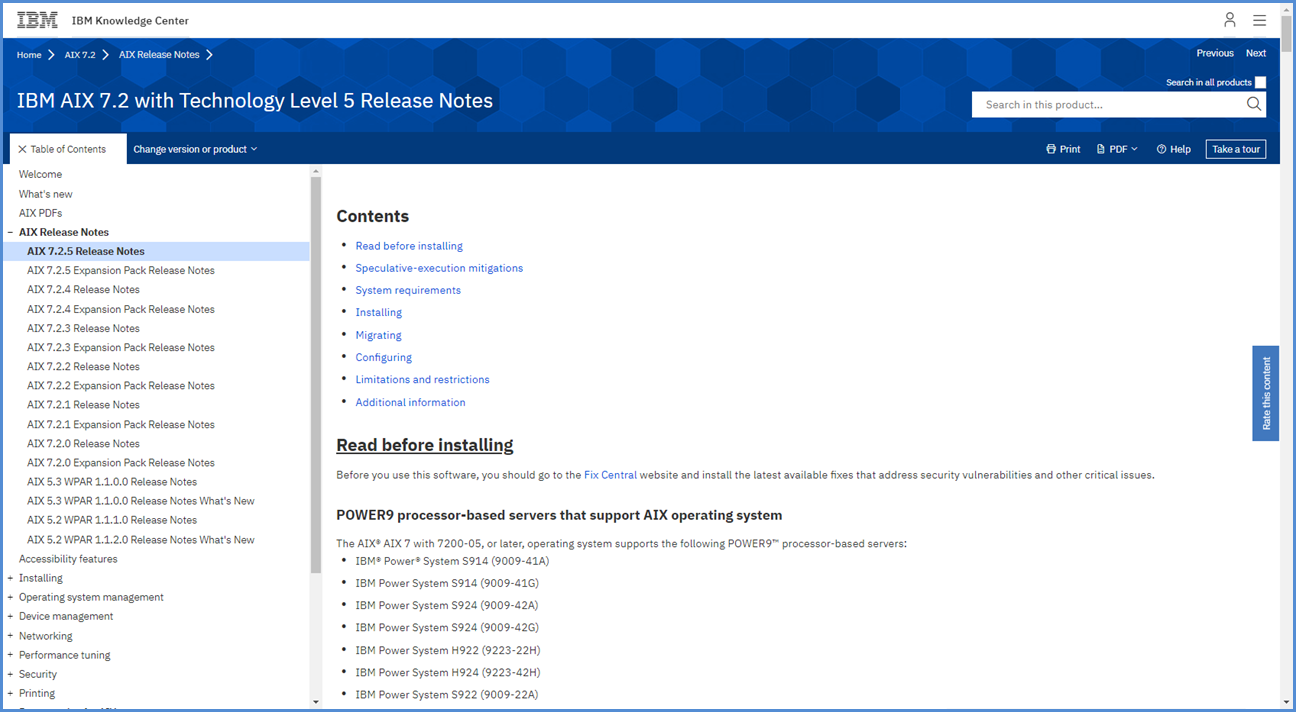
- IBM Docs Migrating to AIX
- Full URL https://www.ibm.com/docs/en/aix/7.2?topic=installing-migrating-aix
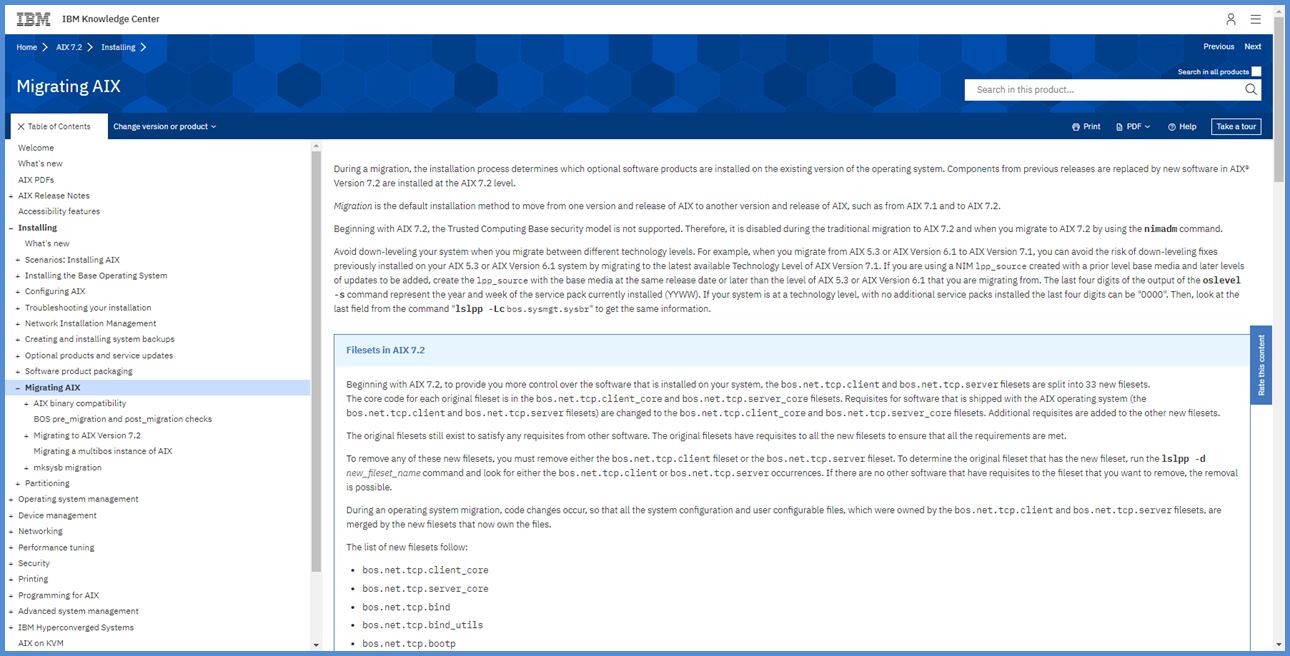


- Internal to the Power server DVD drives - this method is largely historic and the industry move away from CD and DVD.
Note: the AIX installation media size is roughly 4 GBs to 5 GBs, so CDROM is no longer works.
New servers do not offer Internal DVD drives. See item 2. - External to the Power server USB-based DVD drive. This DVD could be in a media bay or stand-only that uses the front of server USB socket.
- AIX based Network Installation Manager (NIM) to boot over the network - NIM could be using a mksysb or installation image.
- HMC-based Network Installation Manager on Linux (NIMOL), again over the network.
- PowerVM based virtual optical media that use the Virtual I/O Server (VIOS) from a .iso image.
- PowerVC might be an option for a .iso image on a disk to boot. (needs to be confirmed).
- Tape - rare these days.
Additional Information
Other content from Nigel Griffiths IBM (retired)
- YouTube ~215 Videos on AIX, Linux and Power Server technology
- AIXpert Blog
Document Location
Worldwide
Was this topic helpful?
Document Information
Modified date:
09 June 2023
UID
ibm16419985
