Troubleshooting
Problem
The user prepared for the upgrade and installed the required PTF for their platform and lshmc -V displays the PTF in the list. However, a missing pre-requisite message is still displayed after selecting "Upgrade" from the Recovery media. NOTE: The PTF *MUST* be installed and shown in the lshmc -V output. In addition, the PTF *MUST* be the last PTF installed. This PTF is NOT a supersede PTF (ie, a PTF of >MH01858 does NOT include MH01858.) If PTF MH01858 was installed in the past and later other PTFs installed on top of it, reinstall MH01858 and then run Save Upgrade Data.
"version= Version: 9
Release: 1
Service Pack: 941
HMC Build level 2010221041
MH01858 - Save upgrade fix for HMC V9R1 M910+
MH01860 - HMC V9R1 M941
MH01868 - iFix for HMC V9R1 M941
","base_version=V9R1
Release: 1
Service Pack: 941
HMC Build level 2010221041
MH01858 - Save upgrade fix for HMC V9R1 M910+
MH01860 - HMC V9R1 M941
MH01868 - iFix for HMC V9R1 M941
","base_version=V9R1
Symptom
Performing a network upgrade does not "take effect". After reboot the HMC remains at the previous version with no obvious error to the user.
Booting off the Recovery media and then selecting "Upgrade to a new version" returns an error.
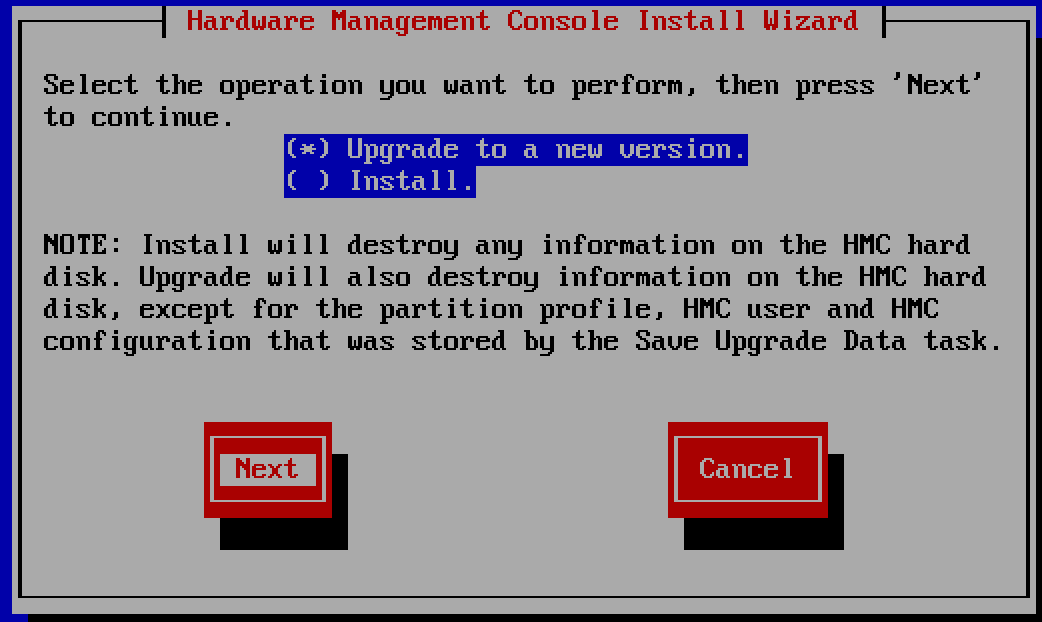
A pre-requisite iFix required for upgrade is missing error returns after selecting "Upgrade" even though the customer verified the required upgrade PTF is installed.
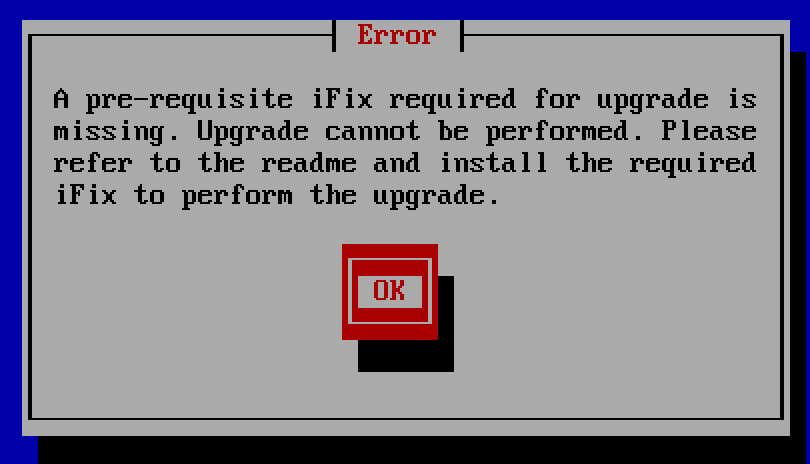
Cause
The upgrade path is checking that Save Upgrade Data was run after the PTF was installed (the PTF must also be the last PTF installed). If Save Upgrade Data was not run, the error returns that the required pre-requisite is not installed. For network upgrade the message is presented, but is not seen unless the user is watching the console remotely or locally. The message then times out and continues to boot up with the current version on disk and does not upgrade.
Verify that the PTF was the last PTF installed by checking for the pre-requisite check file:
ls -l /data/postgresbackup/psqldump.sql
If the file /data/postgresbackup/psqldump.sql does not exist reinstall MH01858.
Environment
HMC Version 9 Release 1 upgrading to HMC Version 9 Release 2 M950
POWER and x86 Virtual Appliances
POWER HMC 7063-CR1
Diagnosing The Problem
1) Verify the pre-requisite file exists on the HMC otherwise reinstall MH01858.
ls -l /data/postgresbackup/psqldump.sql
2) Save Upgrade Data is required prior to performing the upgrade to a new Version or Release after verifying Step 1).
Resolving The Problem
If PTF MH01858 is not the last PTF installed, it must be reinstalled.
Reboot the HMC and run Save Upgrade Data from the UI or from CLI to media: saveupgdata -r diskusb
The recommendation is to run Save Upgrade Data to disk + another repository, not just to disk, check the saveupgdata man page for additional details.
disk - HMC hard drive only
diskusb - USB data storage device and HMC hard drive
diskftp - FTP server and HMC hard drive
disksftp - secure FTP (SFTP) server and HMC hard drive
diskftp - FTP server and HMC hard drive
disksftp - secure FTP (SFTP) server and HMC hard drive
Reattempt the upgrade by rebooting from the Recovery media and the upgrade will work.
Document Location
Worldwide
[{"Type":"MASTER","Line of Business":{"code":"LOB57","label":"Power"},"Business Unit":{"code":"BU058","label":"IBM Infrastructure w\/TPS"},"Product":{"code":"7063-CR1","label":"Hardware Management Console (7063-CR1)"},"ARM Category":[],"ARM Case Number":[],"Platform":[{"code":"PF025","label":"Platform Independent"}]}]
Was this topic helpful?
Document Information
Modified date:
10 October 2022
UID
ibm16409986