News
Abstract
This blog has information that will help you get the most out of the chatbot when you are looking for immediate answers when you have questions about SPSS.
Content
Click here for Summary version
1) How the chatbot works
The chatbot uses Watson Natural Language Understanding and machine learning technologies to provide answers to your questions about SPSS products. The chatbot is not a search engine; rather, it uses natural language technology to find the best answers to your questions.
The SPSS chatbot has access to hundreds of thousands of publicly available documents, including IBM Knowledge Center topics, IBM web pages, technotes, articles, APARs, and even some information that is outside the ibm.com domain.
To use the chatbot, click “Chat with Support” button which appears at the bottom right corner of every page in the https://www.ibm.com/mysupport community.
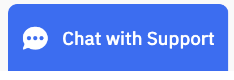
Unless you are on an SPSS product page, it will first suggest the product you are asking the question for, and if the suggestion is incorrect it will allow you to select the product.
The chatbot evaluates what you typed and determines what you are asking for. For example, if you type "how do I transfer my spss license?," the chatbot can assume that you are asking about a reset of a license key activation. The chatbot then tries to find the best answers within the available licensing information and displays one or more answers in the chat interface. The chatbot always asks you if the information it provided was helpful, and your YES or NO response can help the chatbot learn and get better at answering questions, over time..
2) What kind of questions can the chatbot answer?
The chatbot on the IBM Support Community page has the potential to answer many types of questions you might ask, but it can't answer all questions, as you'll see in the table below.
|
|
|
|
About SPSS and related products, including Statistics, Statistics (monthly) Subscription, Modeler, Licensing |
About other IBM products that you use. |
|
About information that is publicly available (such as IBM Knowledge Center, technotes, articles, and so on). |
About information that is not publicly available |
|
That use words that are clear and specific, such as. Example: I am installing SPSS Statistics on a Mac and I’m receiving a permission error. |
That are vague or ambiguous. |
|
About how to troubleshoot known product problems, when documented solutions might be available. |
About situations that you know require log review or troubleshooting expertise of a Support team member. The chatbot can provide you with information to help you gathering the right information that Support needs to troubleshoot. Or the bot will lead you to open a case or chat with a live person and work with someone on the SPSS Support team, or you can click Open a case instead of engaging with the chatbot. |
3) What happens if my initial question doesn't generate a good response?
Don't give up! The chatbot is always learning and it needs your input to get smarter. Here are a few tips:
- If the chatbot indicates that it is "still learning," try to modify your question. (For tips, see Question 5).
- If the chatbot provides answers that aren't helpful, answer NO to the question about whether this information helped.
- If the chatbot offers you a list of categories or subcategories, select the one that is best, or select "None of the above."
- If you can afford a few minutes, let the chatbot try more than once to provide a good answer. When it does provide a good answer, be sure to click YES to the question about whether the information helped.
4) How should I phrase my questions?
There are no strict rules, but here are some tips:
|
Because the chatbot is optimized to expect natural language, communicate with the chatbot as if you are talking directly to a colleague. But don’t use more words then necessary. |
|
|
When asking the chatbot about a problem situation, phrase your question so that the chatbot knows you are troubleshooting. |
|
If the chatbot still can't find a good answer, the chatbot might ask if you want to open a case. If you click YES, the transcript of your interaction with the chatbot will be passed to the Support team member who works on the case.
5) Can any human beings see my conversation with the chatbot?
Yes! A human being reviews the monthly chatbot logs. The chatbot focal point takes appropriate actions to make new content available to the chatbot or to make existing content easier for the chatbot to find in the future. Also, you can type "Feedback" in the chat window to provide your feedback on your experience with the chatbot, and your feedback is included in the log that is reviewed.
Thank you for reading about the SPSS chatbot. We hope you'll try it and be patient as the chatbot continues to learn. Please let other SPSS users in your organization know about this blog post so they can benefit from the chatbot, too.
Was this topic helpful?
Document Information
Modified date:
06 January 2021
UID
ibm16397798
 The chatbot can typically answer questions....
The chatbot can typically answer questions.... The chatbot cannot answer questions...
The chatbot cannot answer questions...