Release Notes
Abstract
MaaS360 adds support for split view multitasking for iPads, allowing users to use MaaS360 for iOS app alongside other split view multitasking-enabled iOS apps or with a non-split view multitasking iOS app with MaaS360 for iOS app in the Slide Over mode. For example, you can view the Secure Mail app and Apple Notes (or any other native app ) side-by-side simultaneously
Content
Note: Effective iOS 5.80.000 release, all the iOS MaaS360 applications support split view multitasking. Users can use MaaS360 applications side-by-side and also along with other applications simlutaneously.
Prerequisite
The device setting Allow Multiple Apps must be enabled.
Open multiple apps at once
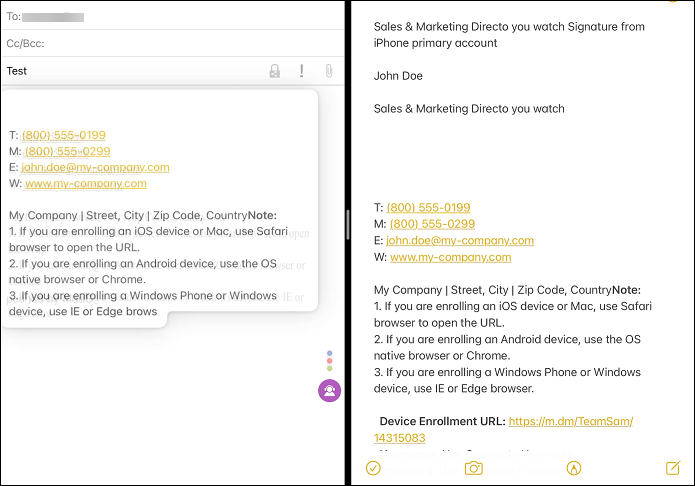 |
Drag and drop
When you have multiple apps opened, you can drag and drop content such as photos, text, hyperlinks, and files between MaaS360 container apps.
|
|
Known issues
- In split view, the popovers across all container apps are automatically dismissed on iOS 12 devices.
- MaaS360 supports only List view when the Calendar app is opened in Compact mode.
- The unsaved data in the event cannot be retained if users switch modes while editing an event in a Week, Month, or Work view.
- There is no option to change Calendar mode in the Compact mode.
- MaaS360 supports only Month view in the Compact mode.
Was this topic helpful?
Document Information
Modified date:
03 June 2024
UID
ibm16373586