Question & Answer
Question
I logged in to Netcool Configuration Manager's Java client with an LDAP user.
However, I found that the Resource Browser is empty and cannot be expanded.
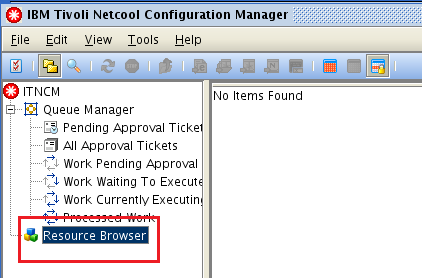
How do I fix that?
Answer
First, check the group setting of the user in NCM:
(1) Login to NCM with user "Intelliden" (superuser) through URL https://<ncmhost>:<port>/security/login.jsp
(2) Select "Account Management".
(3) Select the problematic user.
(4) Click on the "Groups" tab.
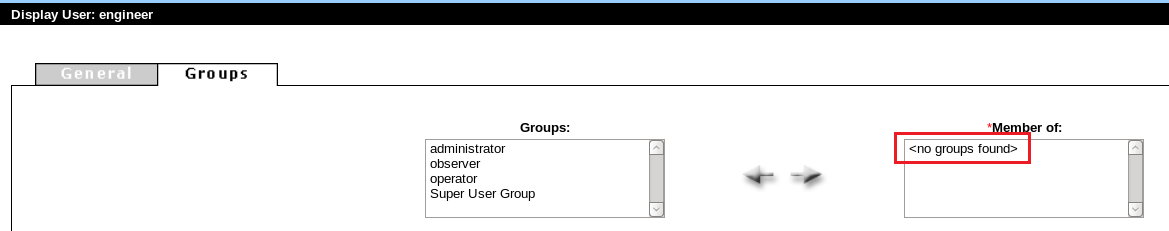
(5) Assign a group to the user.
(6) Click "Save" button and exit.
(7) Launch the Netcool Configuration Manager's Java client again. You will see all the functionalities under Resource Browser associated to the group assigned.
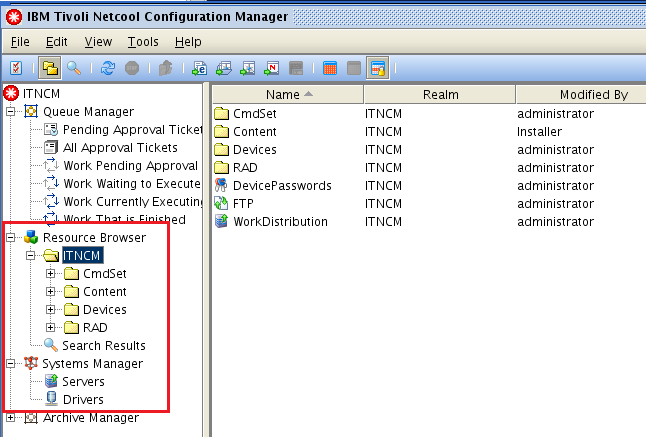
[{"Line of Business":{"code":"LOB45","label":"Automation"},"Business Unit":{"code":"BU053","label":"Cloud & Data Platform"},"Product":{"code":"SS7UH9","label":"Tivoli Netcool Configuration Manager"},"ARM Category":[{"code":"a8m50000000L23YAAS","label":"ITNCM->ITNCM Integration->Active Directory or LDAP"}],"ARM Case Number":"","Platform":[{"code":"PF002","label":"AIX"},{"code":"PF016","label":"Linux"}],"Version":"6.4.2"}]
Was this topic helpful?
Document Information
Modified date:
30 November 2020
UID
ibm16371800