Troubleshooting
Problem
Message CPF2408 - Not authorized to message queue QSRV found in the QS9PALMON job (and QS9HDWMON, QS9PRBMON, and QS9PRBSND)
Symptom
Reviewing the QS9PALMON (and QS9HDWMON, QS9PRBMON, and QS9PRBSND) joblog, messages CPF2469 and CPF2408 are found as listed:
Message ID . . . . . . . . . : CPF2469
Message . . . . : Error occurred when sending message QSRV.
Recovery . . . : See messages previously listed for a description of the error. Correct the error, and then try the command again.
Message ID . . . . . . . . . : CPIEF01
Message . . . . : Service Agent is analyzing your system product activity log entries.
Cause . . . . . : This message will appear every time Service Agent analyzes the system product activity log. This analysis attempts to predict and prevent unscheduled outages.
Message ID . . . . . . . . . : CPF2408
Message . . . . : Not authorized to message queue QSRV.
Message ID . . . . . . . . . : CPF2469
Message . . . . : Error occurred when sending message QSRV.
Recovery . . . : See messages previously listed for a description of the error. Correct the error, and then try the command again.
Message ID . . . . . . . . . : CPIEF01
Message . . . . : Service Agent is analyzing your system product activity log entries.
Cause . . . . . : This message will appear every time Service Agent analyzes the system product activity log. This analysis attempts to predict and prevent unscheduled outages.
Message ID . . . . . . . . . : CPF2408
Message . . . . : Not authorized to message queue QSRV.
Diagnosing The Problem
In this example, the QSRVAGT user profile was attempting to send a message to the QSRV message queue. The QSRVAGT user profile did not have the proper authority to the QSRV message queue and *PUBLIC is set to *USE.
The user profile needs a minimum of *CHANGE authority to send a message to the message queue if *PUBLIC does not have it.
The user profile needs a minimum of *CHANGE authority to send a message to the message queue if *PUBLIC does not have it.
Resolving The Problem
Use the EDTOBJAUT OBJ(QSRV) OBJTYPE(*MSGQ) command to check and update the authority on the QSRV message queue:
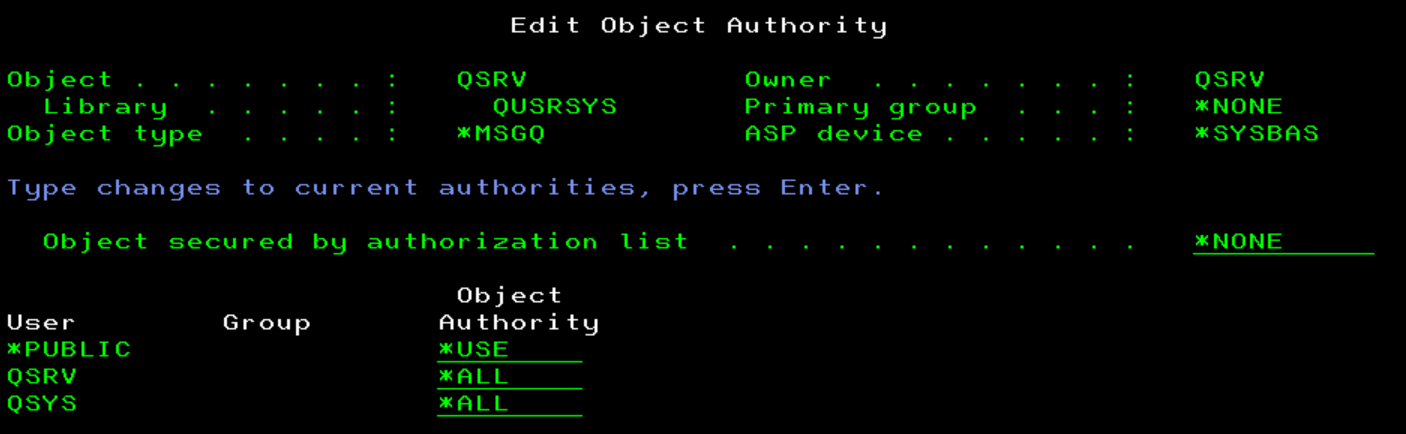
Per security reference manual, for sending messages to a message queue the user needs to have *CHANGE rights.
Can easily fix this through *PUBLIC rights or by authorizing the user that runs these jobs explicitly. The user is QSRVAGT.
Can easily fix this through *PUBLIC rights or by authorizing the user that runs these jobs explicitly. The user is QSRVAGT.
Both solutions works:
GRTOBJAUT OBJ(QUSRSYS/QSRV) OBJTYPE(*MSGQ) AUT(*CHANGE) USER(QSRVAGT)
OR
GRTOBJAUT OBJ(QUSRSYS/QSRV) OBJTYPE(*MSGQ) AUT(*CHANGE) USER(*PUBLIC)
Note:
If QSRV user profile is not listed, you should use the F6 function key to add the user profile and give it the authority it needs.
To test the resolution, issue GO SERVICE Option 12 and, after a few minutes, check the QS9PALMON joblog for errors.
Assure to have the latest Recommended Fixes for Electronic Services as can help with the issue:
To test the resolution, issue GO SERVICE Option 12 and, after a few minutes, check the QS9PALMON joblog for errors.
Assure to have the latest Recommended Fixes for Electronic Services as can help with the issue:
[{"Type":"MASTER","Line of Business":{"code":"LOB68","label":"Power HW"},"Business Unit":{"code":"BU070","label":"IBM Infrastructure"},"Product":{"code":"SWG60","label":"IBM i"},"ARM Category":[{"code":"a8m0z0000000CGRAA2","label":"Electronic Service Agent"}],"ARM Case Number":"","Platform":[{"code":"PF012","label":"IBM i"}],"Version":"All Versions"}]
Was this topic helpful?
Document Information
Modified date:
15 April 2025
UID
nas8N1012883