Troubleshooting
Problem
Incomplete ETL jobs or shared containers with disconnected links that were saved and synchronized to Information Governance Catalog New are not properly displayed in the search results. There might be names missing for the stages that were used in the jobs or containers, e.g. :
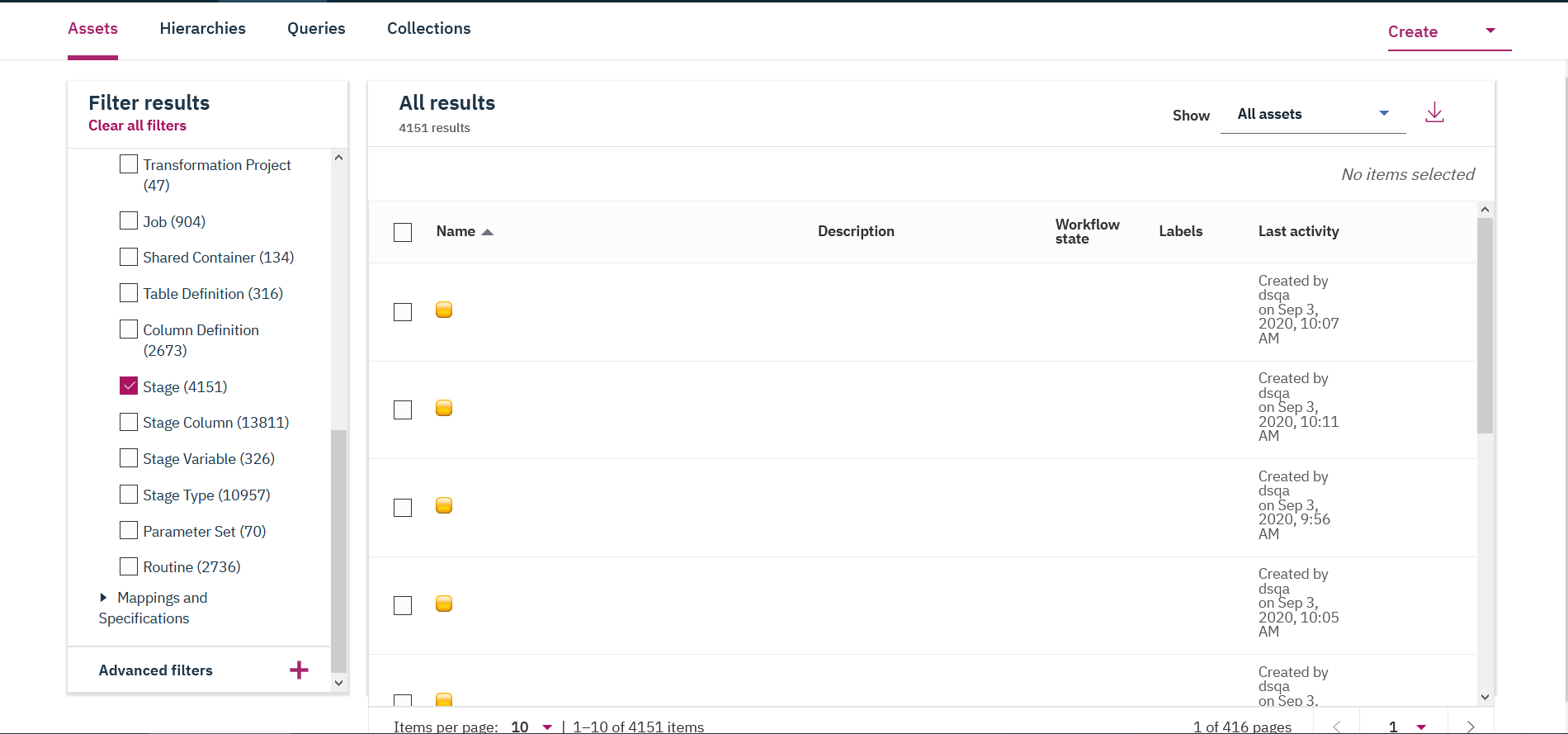
Resolving The Problem
Edit the incomplete ETL jobs and save it in a complete, proper state.
Manual rebuild of the index will be required after that. See Rebuilding the index for InfoSphere Information Server clients for detailed instructions.
For example:
https://<UG_host_name>/ibm/iis/common-utils/rest/v1/app/reindex?assetType=Job,Stage
Document Location
Worldwide
[{"Line of Business":{"code":"LOB10","label":"Data and AI"},"Business Unit":{"code":"BU059","label":"IBM Software w\/o TPS"},"Product":{"code":"SSZJPZ","label":"IBM InfoSphere Information Server"},"ARM Category":[{"code":"a8m0z000000bpDZAAY","label":"Enterprise Search"},{"code":"a8m500000008aNIAAY","label":"Governance Catalog - IGC"}],"ARM Case Number":"","Platform":[{"code":"PF025","label":"Platform Independent"}],"Version":"11.7.0;11.7.1"}]
Was this topic helpful?
Document Information
Modified date:
25 September 2020
UID
ibm16337583