Question & Answer
Question
I would like to execute Netcool Configuration Manager (NCM) Java Client and Compliance GUI from from the command line.
How do I do that?
Answer
You can execute the following "javaws" command to launch the Java and Compliance clients:
[JAVA CLIENT]
(a) javaws https://<servername>:<port>/soap/profiles/admin.jnlp
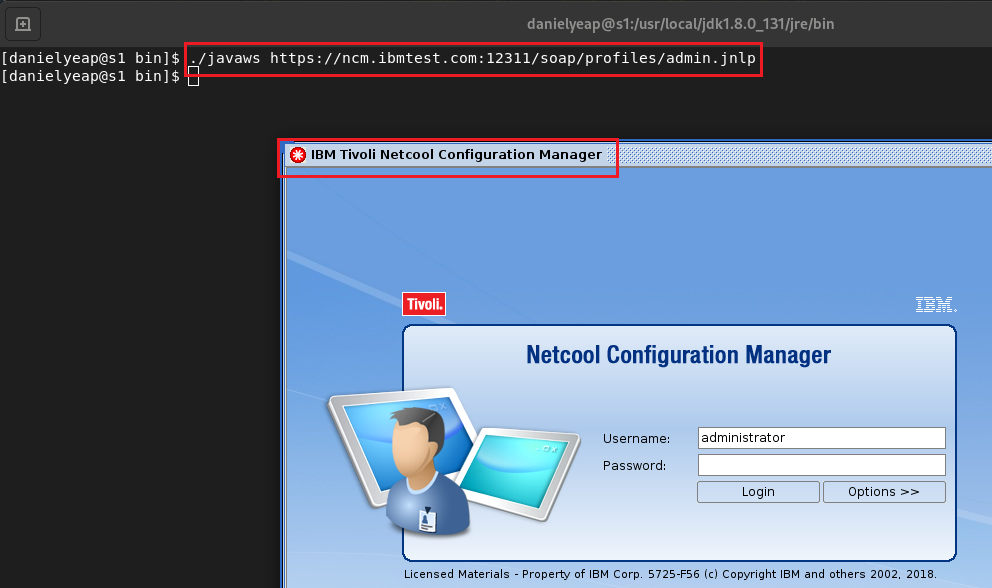
[COMPLIANCE CLIENT]
(b) javaws https://<servername>:<port>/pbcm/webstart/cmui.jnlp
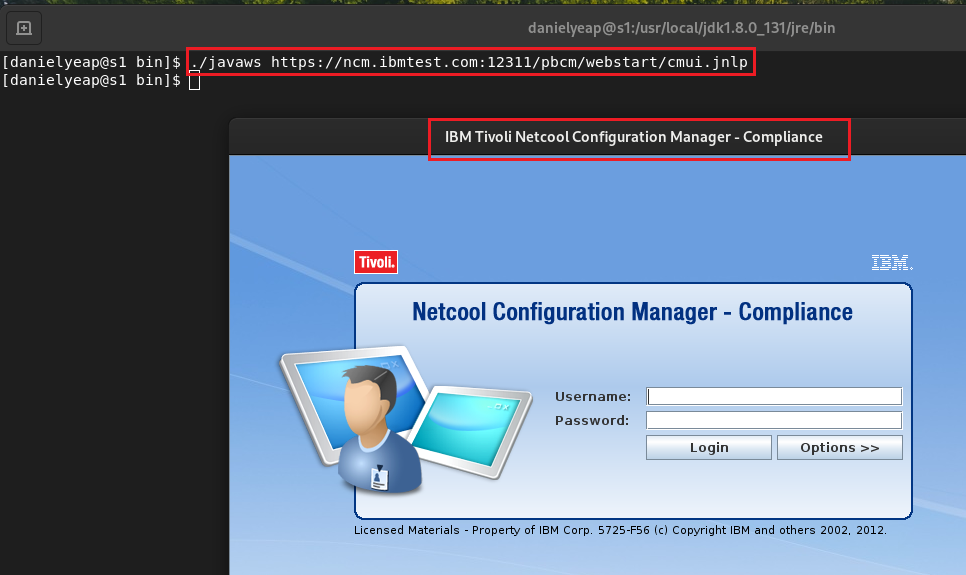
[{"Line of Business":{"code":"LOB45","label":"Automation"},"Business Unit":{"code":"BU053","label":"Cloud & Data Platform"},"Product":{"code":"SS7UH9","label":"Tivoli Netcool Configuration Manager"},"ARM Category":[{"code":"a8m50000000L239AAC","label":"ITNCM->ITNCM-Base->Web Start or JNLP"}],"ARM Case Number":"","Platform":[{"code":"PF002","label":"AIX"},{"code":"PF016","label":"Linux"}],"Version":"6.4.2"}]
Was this topic helpful?
Document Information
Modified date:
25 September 2020
UID
ibm16337445