Release Notes
Abstract
In addition to Webex and GoToMeeting, MaaS360 adds support for new conferencing tools: Zoom, Microsoft Teams, Google Meet, BlueJeans, StarLeaf, and Join.me. When users create or receive a meeting request, MaaS360 automatically displays Join and Dial buttons for the supported conferencing tools. MaaS360 also allows administrators to configure the list of custom URLs in persona policies to auto-recognize those meeting URLs in MaaS360 Calendar.
Content
When users create or receive a meeting request, MaaS360 automatically displays Join and Dial buttons for the supported conferencing tools in the MaaS360 Calendar app.
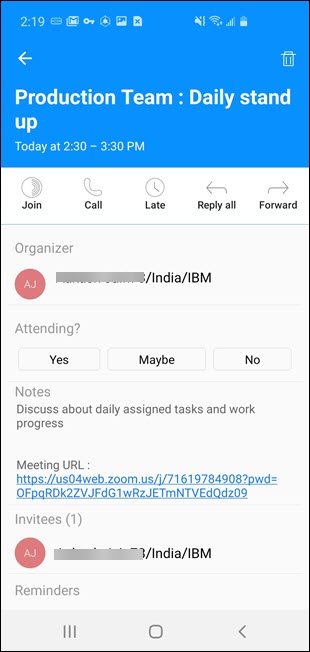 | 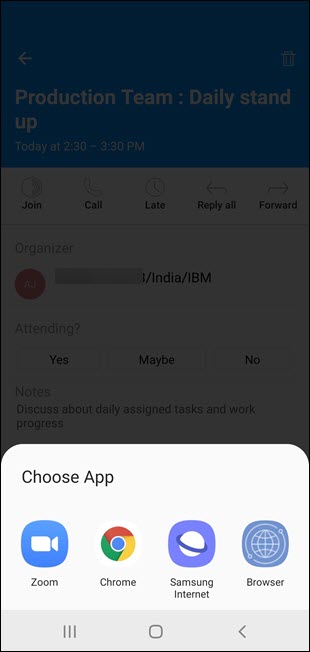 |
Notes:
- If a calendar invite contains two meeting URLs, the Join button will only be displayed for the first URL.
Other conferencing tools
MaaS360 does not automatically recognize meeting URLs created from the unsupported conferencing tools and meeting URLs that contain custom domain names. Administrators can use the advanced property calOtherMeetingURLHosts in the Persona policies to support custom URLs.
- Open a persona policy and go to WorkPlace > Security > Advanced Configuration Details.
- Provide the following key-value pairs:
| Key | The default key: calOtherMeetingURLHosts |
| Value | The custom meeting URLs that are not automatically recognized by MaaS360. For example .*startmeeting.com Note:
|
Was this topic helpful?
Document Information
Modified date:
09 March 2021
UID
ibm16332975