Troubleshooting
Problem
How I can fix this error JSAS0804E happens between Nodeagent and Dmgr communication?
Nodeagent Sysmteout.log reported the following error
[9/9/20 15:21:27:586 CEST] 000000cd RSAPropagatio E JSAS0804E: An error occurred trying to create an admin RSA token using target certificate with distinguished name of CN=servername.ibm.com, OU=Root Certificate, OU=Mycell, OU=MyCellManager, O=IBM, C=US. The exception message is: <null>.
[9/9/20 15:21:27:589 CEST] 000000cd FileDocument E ADMR0105E: The system is unable to write document /opt/WebSphere/profiles/AppSrv01/config/cells/Mycell/nodes/MyNode01/servers/webserver1/plugin-cfg.xml: java.io.FileNotFoundException: File download failed: java.io.IOException: An error occurred trying to create the FileTransfer cookie: com.ibm.websphere.security.WSSecurityException
at com.ibm.websphere.management.filetransfer.client.FileDownloadInputStream.getStream(FileDownloadInputStream.java:230)
at com.ibm.websphere.management.repository.RepositoryInputStream.read(RepositoryInputStream.java:137)
at java.security.DigestInputStream.read(DigestInputStream.java:172)
[9/9/20 15:21:27:595 CEST] 000000cd NodeSyncTask A ADMS0036E: The configuration synchronization failed.
Resolving The Problem
The Rivest Shamir Adleman (RSA) Authentication Mechanism is used to simplify the security environment for the Flexible Management Topology. The RSA authentication mechanism is only used for server-to-server administrative authentication, such as admin connector and file transfer requests. Node and Dmgr transfer the file via file synchronization service.
If you are not using Flexible Management Topology, then changed to the default setting as follows.
Click Security > Global security. Under Administrative security click the link to Administrative authentication.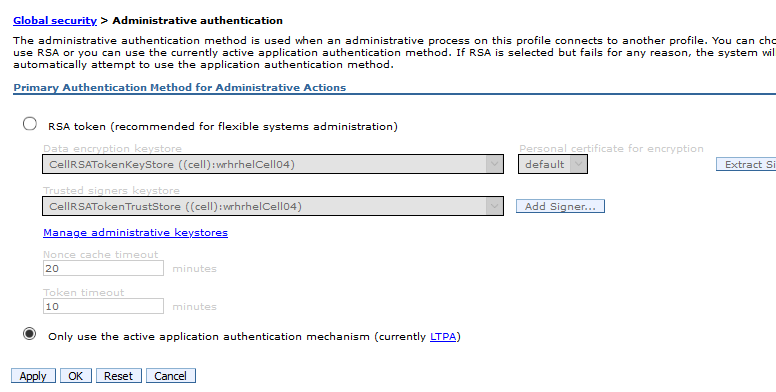
Note: If neither of these unable to stop properly due to permission issues, or some other issue, you will have to manually kill each of these by logging on to the machines and killing the appropriate deployment manager and nodeagent, Application servers processes
1. Stop the Deployment Managercd <WAS_INSTALL_HOME>/profiles/<DMGRPROFILE_NAME>/bin and Use the stopManager command
2. Stop the Application Server
cd <WAS_INSTALL_HOME>/profiles/<NODEPROFILE_NAME>/bin and Use the stopServer servername
3. Stop the Node Agent
cd <WAS_INSTALL_HOME>/profiles/<NODEPROFILE_NAME>/bin and Use the stopNode command
4. Start the dmgr
cd <WAS_INSTALL_HOME>/profiles/<DMGRPROFILE_NAME>/bin and Use the startManager command
5. Sync the node with dmgr using syncNode command before going to start the node agents
cd <WAS_INSTALL_HOME>/profiles/<NODEPROFILE_NAME>/bin and use the syncNode.bat <deploymgr host> <deploymgr port>
syncNode.sh <DMgr_hostName> <SOAP_PORT_of_DMGR> -username <username> -password <password>
dmgr_host is the host name of the Deployment Manager
dmgr_port is the SOAP port of the deployment manager (the default is 8879) Please make sure your dmgr soap port.
uid and pwd are the DM administrator user name and password
6. Start the node agent
cd <WAS_INSTALL_HOME>/profiles/<NODEPROFILE_NAME>/bin and Use the startNode command
Logon to Dmgr Administrative console and check the Node/Server availability and then synchronize nodes in the administrative console
7. You can start the application server from console.
Document Location
Worldwide
Was this topic helpful?
Document Information
Modified date:
10 November 2020
UID
ibm16328855