Download
Abstract
IBM Rational Change 5.3.2.1_iFix001 has been made generally available and contains fixes to version 5.3.2.1.
Download Description
| Sections | Description |
|---|---|
|
The Change history section provides an overview on what is new in this release with a description of any new functions or enhancements when applicable. |
|
|
The How critical is this fix section provides information related to the impact of this release to allow you to assess how your environment may be affected. |
|
|
The Prerequisites section provides important information to review prior to the installation of this release. |
|
|
The Download package section provides the direct link to obtain the download package for installation in your environment. |
|
|
The Installation instructions section provides the installation instructions necessary to apply this release into your environment. |
|
|
The Known side effects section contains a link to the known problems (open defects) identified at the time of this release. |
Prerequisites
Installation Instructions
|
Review also the Upgrading page in the IBM Knowledge Center for additional details. |
- Log in to the machine where Rational Change 5.3.2.1 is installed as the user who installed Rational Change.
- Unzip (Windows) or untar (UNIX) the patch file into <CHANGE_APP_HOME>/WEB-INF/packages. The resultant directory will have the name rc<patch version>.
For example, on UNIX:
$ cd <CHANGE_APP_HOME>/WEB-INF/packages
$ tar xvf <file path> - Open <CHANGE_APP_HOME>/WEB-INF/web.xml in a text editor.
- Update the display-name tag (which is at beginning of web.xml) from Rational Change 5.3.1 to Rational Change 5.3.2.
<display-name>Rational Change 5.3.2</display-name>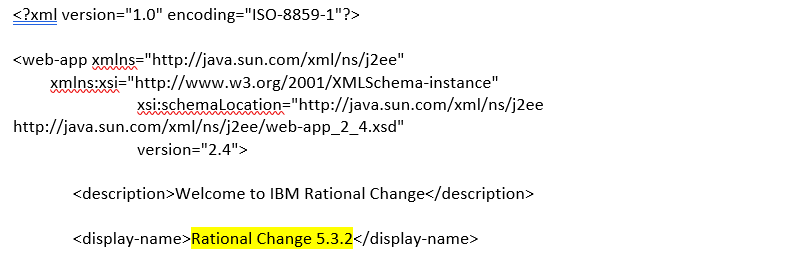
- Add below entry to web.xml, just before the line
<!-- Add HTTP compression to reduce download time.<!-- Apply Headers such as XSS protection,Cookie etc for all the pages -->
<filter>
<filter-name>Header Filter</filter-name>
<filter-class>com.telelogic.cs.filters.HeaderPatternFilter</filter-class>
</filter>
<filter-mapping>
<filter-name>Header Filter</filter-name>
<url-pattern>/*</url-pattern>
</filter-mapping>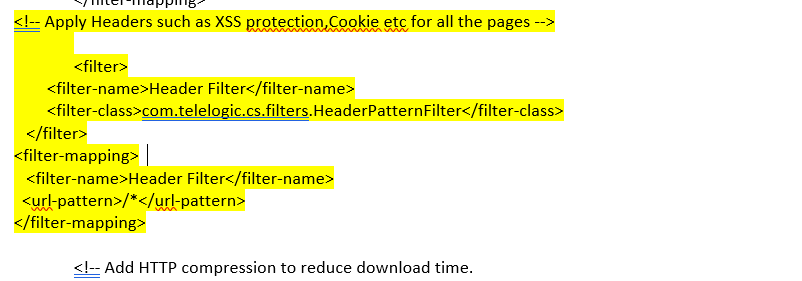
-
Add below entry to web.xml, just before the tag "</web-app>" which is at the end of web.xml.
<!-- Cookie security - HTTPOnly not set -->
<session-config>
<cookie-config>
<http-only>true</http-only>
<secure>true</secure>
</cookie-config>
</session-config>
<!-- Redirect all 500 server page error to exception.jsp page -->
<error-page>
<error-code>500</error-code>
<location>/WEB-INF/wsconfig/templates/pt/forms/exception.jsp</location>
</error-page>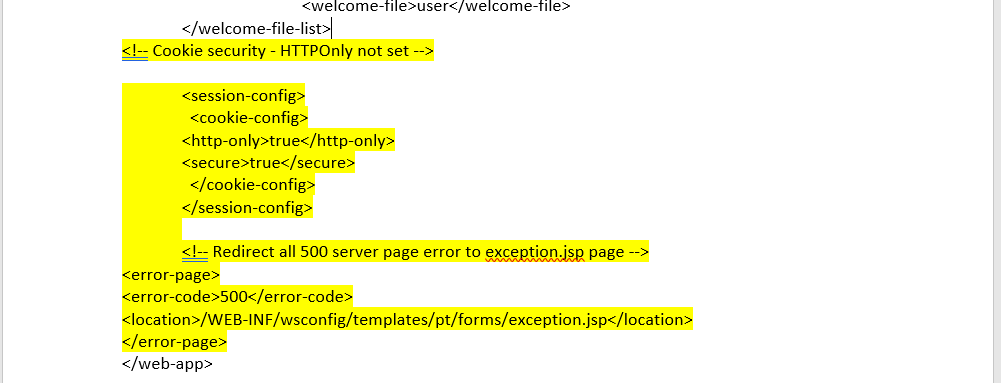
-
Save web.xml file. (Please refer below the sample web.xml).
Sample_web_xml.docx - Install the iFix
- Login to Rational Change as Admin, and click the System Administration link in the action panel.
- Click on the Package Installer tab, select this iFix from the Available Packages list box, and click the Install button.
- After the patch installation is successful, stop and re-start Rational Change service.
- If it is necessary to remove the iFix after it was installed, follow these steps.
- Login to Rational Change as Admin, and click the System Administration link in the action panel. Uninstall the iFix.
- Remove the added entries of point 5 and 6 of the iFix installation instruction from web.xml
- Click on the Package Installer tab, select the iFix from the Installed Packages list box, and click the Uninstall button.
- Stop and start Rational Change service.
Download Package
The following sections provide detailed information related to this release.
Click the FC link below to obtain the release from Fix Central.
How critical is this fix?
| Impact | Description |
|---|---|
|
Corrective |
This is a maintenance release. It contains fixes for client-reported and internally found defects. |
|
There are no known regressions to report. |
Problems Solved
|
Click the Fix List link in the table of contents above to review a list of the problems solved in this release. |
Known Side Effects
|
No known issues. |
Change History
|
Provided remediation for the following security vulnerabilities.
|
||||||||||||||||||||||||||||||||||||||||||||||||||||||||||||||||
Click the link in the Download Options column:
Problems (APARS) fixed
Was this topic helpful?
Document Information
Modified date:
01 February 2021
UID
ibm16327143