Question & Answer
Question
How can I display operations in a Class or Block in a Rhapsody® diagram?
Answer
To show operations, triggered operations and receptions within a Block or Class in a Rhapsody® diagram follow the steps below:
1. Select the class and than select 'Display Options...'
2. Select the Compartments tab.
3. In the Compartments to Display section, select the Operation.
4. This will allow you to select the various elements that you want to display.
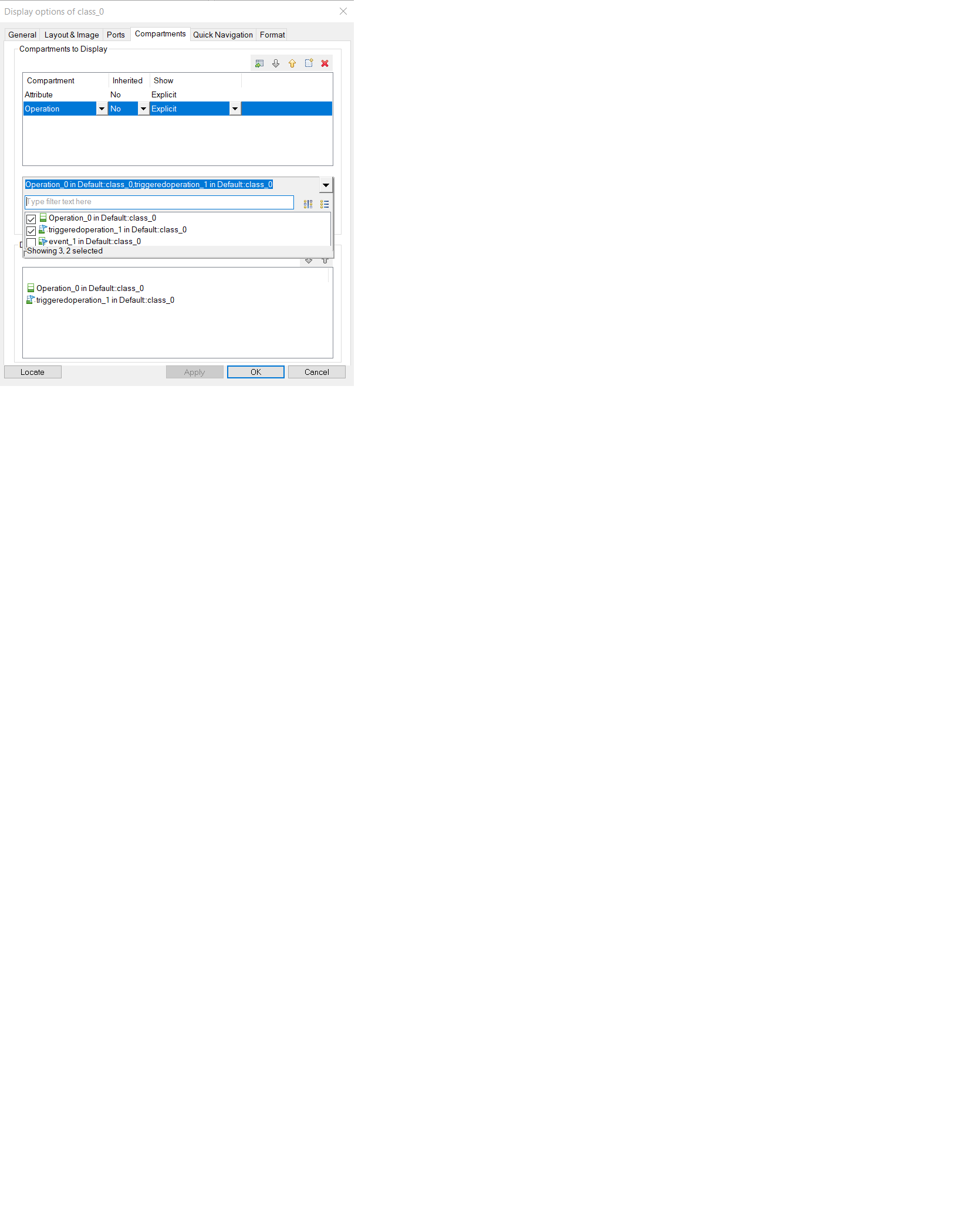
[{"Business Unit":{"code":"BU059","label":"IBM Software w\/o TPS"},"Product":{"code":"SSB2MU","label":"IBM Engineering Systems Design Rhapsody"},"ARM Category":[{"code":"a8m50000000Cjb5AAC","label":"Rhapsody->Usability->Display Options"}],"ARM Case Number":"TS004025580","Platform":[{"code":"PF025","label":"Platform Independent"}],"Version":"9.0.0","Line of Business":{"code":"LOB59","label":"Sustainability Software"}}]
Was this topic helpful?
Document Information
Modified date:
27 May 2022
UID
ibm16256646