Question & Answer
Question
I am planning to install WAS traditional on 64-bit system (like Windows Server 2016 64bit machine).
Can I install 32-bit WAS into it? How can I specify it during the installation?
Can I install 32-bit WAS into it? How can I specify it during the installation?
Answer
32bit WAS V8.5.5 can work in a 64bit OS system.
With WAS V8.5.5.x you have the ability of both 32bit and 64bit. But now from V9 onwards only 64bit is supported.
With WAS V8.5.5.x you have the ability of both 32bit and 64bit. But now from V9 onwards only 64bit is supported.
Here is the steps how to specify the architecture:
e.g. WAS ND V8.5.5 installation
1. Start Installation Manager
2. Go to File > Preferences, and add the repository for WAS ND V8.5.5. Click OK.
3. Click Install
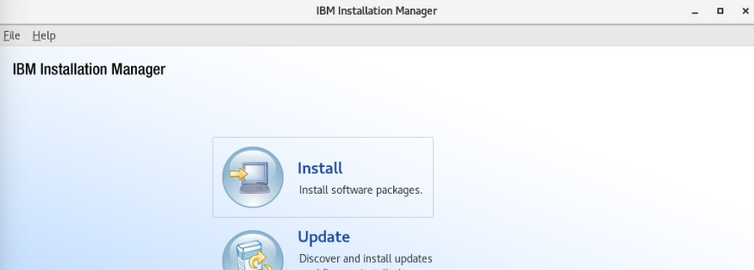
4. Select WAS Version 8.5.5.0, and then, click Next
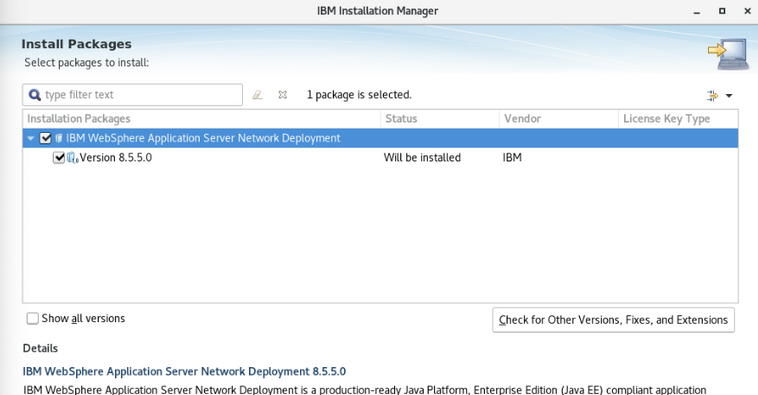
5. After performing some selections in the subsequent windows, the following window is displayed.
Select the features that you want to install.
Select the features that you want to install.
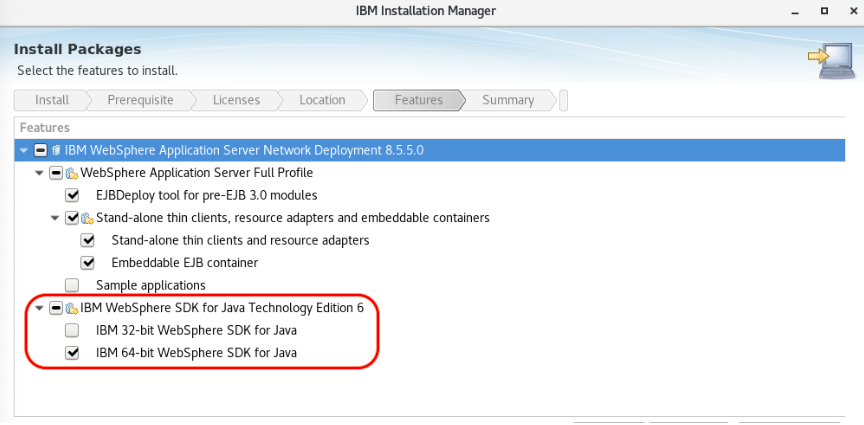
If you want to install 32-bit WAS on your system, please change the selection of Java SDK as follows:
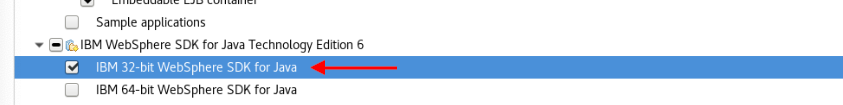
6. Click Next. and then, Review the summary information, and click Install.
After the installation, you can check the architecture using the versionInfo command.
For example, Architecture under the Installed Product section shows "x86 (32 bit)"
For example, Architecture under the Installed Product section shows "x86 (32 bit)"
-----
For your information, if you need to install WAS V9, please be aware that 32-bit WAS is not supported.
e.g. WAS ND V9 installation with Java SDK V8
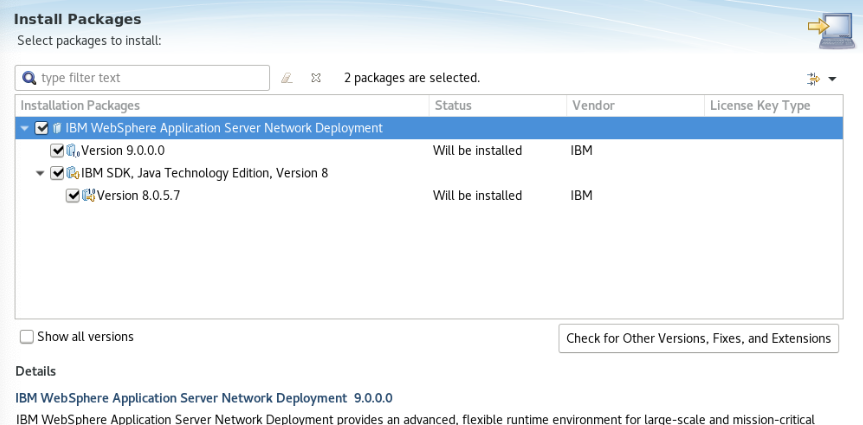
If you move forward, the following selection is displayed, but be sure to select 64-bit on Architecture Selection. (only 64 bit is supported.)
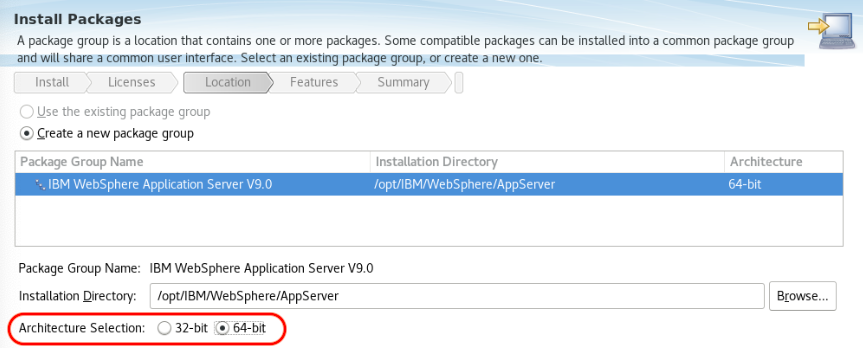
[{"Business Unit":{"code":"BU053","label":"Cloud & Data Platform"},"Product":{"code":"SSEQTP","label":"WebSphere Application Server"},"ARM Category":[{"code":"a8m50000000CdToAAK","label":"Install Update or Migration->Traditional WAS->Install Documentation"}],"ARM Case Number":"","Platform":[{"code":"PF025","label":"Platform Independent"}],"Version":"8.5.5;9.0.0;9.0.5","Line of Business":{"code":"LOB45","label":"Automation"}}]
Was this topic helpful?
Document Information
Modified date:
31 July 2020
UID
ibm16253151