How To
Summary
It's clear to most of the users how to switch from the Task Focused User Interface (TFUI) to the Standard UI, there is a button on the menu to do it.
But, once the user goes to the Standard UI, it's not fully clear or intuitive to know how to go back to TFUI.
Objective
Explain how to go from Standard UI to TFUI
Steps
Option 1: You can access the TFUI directly from the URL.
In the browser Location bar, enter the IBM® OpenPages® with Watson™ URL address for the TFUI, for example:
https://opserver:10111/openpages
Option 2: Create a link on the navigational menu following these steps:
- Log in to OpenPages® as OpenPagesAdministrator
- Switch to Standard UI
- On the navigational menu, click Administration > Application Text
- Along Custom folder, click Add New link
- Enter com.menu.item.admin.switchToTFUI as Name
- Enter Switch to TFUI as Default Label
- Click Create
- On the navigational menu, click Administration > Settings
- Expand Applications | GRCM | NavigationMenu | Administration | Management
- Tick Management checkbox and click Add Folder button
- Enter SwitchToTFUI as Folder Name and click OK button
- Tick SwitchToTFUI folder and click Add Setting button
- Enter Link as Setting Name and app/jspview/react/grc as Value, then click Create button
- Tick SwitchToTFUI folder again and click Add Setting button
- Enter TextKey as Setting Name and com.menu.item.admin.switchToTFUI as Value, then click Create button
- Under Management folder, click Subitems setting
- Add at the end of the Value the text SwitchToTFUI and then click Save
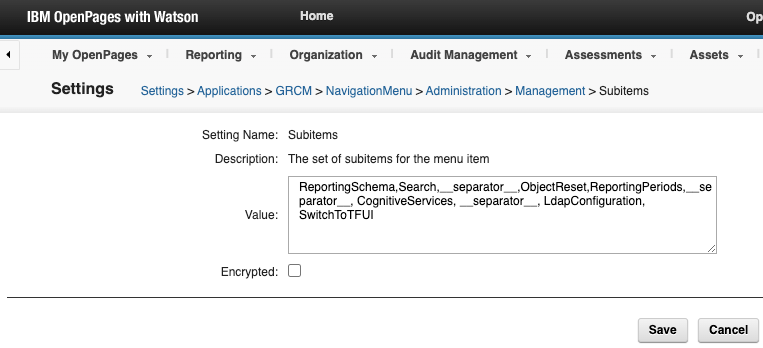
- On the navigational menu, click Administration and notice you now have a Switch to TFUI option
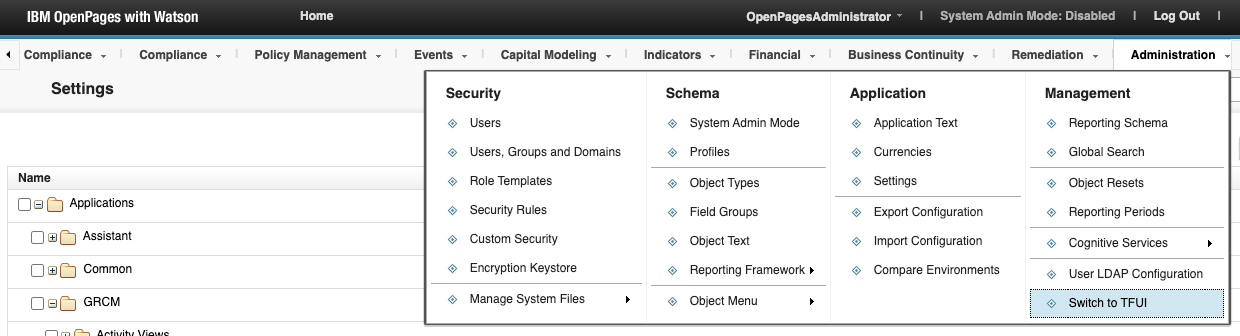
NOTE: You can create the link under any menu with similar steps.
Related Information
Document Location
Worldwide
[{"Business Unit":{"code":"BU059","label":"IBM Software w\/o TPS"},"Product":{"code":"SSFUEU","label":"IBM OpenPages with Watson"},"ARM Category":[{"code":"a8m50000000L0qEAAS","label":"User Interface"}],"ARM Case Number":"","Platform":[{"code":"PF025","label":"Platform Independent"}],"Version":"8.0.0;8.1.0;8.2.0","Line of Business":{"code":"LOB10","label":"Data and AI"}}]
Was this topic helpful?
Document Information
Modified date:
21 July 2020
UID
ibm16251313