General Page
Configuring an Embedded Server
To use the Embedded server, users should select “Embedded Web Server” option during installation (Refer image below).
One advantage of using the embedded server is that the server need not be pre-installed in the deployment environment. The embedded server can perform all the functionalities of any other external web / application server.
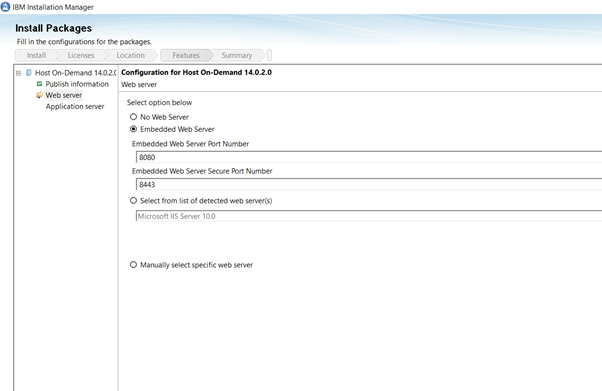
Post installation, the Embedded WebApp Service runs along with IBM Host On-Demand Service Manager.
The embedded WebApp server can be restarted by:
1. Restarting the HOD Service Manager, or
2. Using HOD Administration Client.
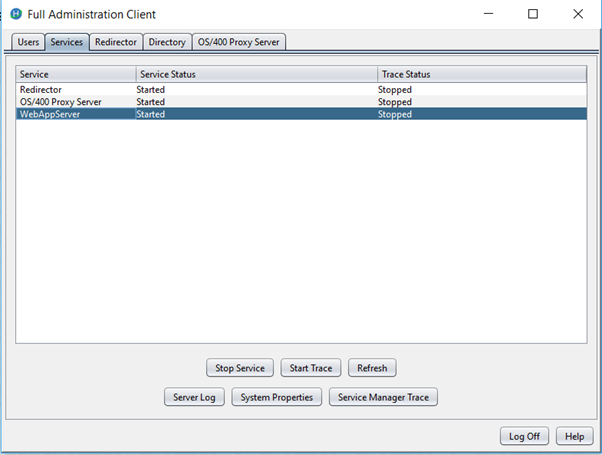
Overriding the Default Configurations
The default non-secure and secure ports are 8080 and 8443 respectively. The Administrator has the privilege to override the default values by defining the properties in existing config.properties, available in the HOD publish directory. The user can override below mentioned properties.
| Property Name | Default Value | Description |
| publishDirContextPath | hod | Property to override context path of HOD publish directory. |
| WebAppServerPort | 8080 | Property to override embedded server non secure port |
| WebAppServerSecurePort | 8443 | Property to override embedded server secure port |
| zfpClientContextPath | hex | Property to override context path of HACP EE |
| lmContextPath | lm | Property to override context path of HI License Manager |
To reflect the changes in the configuration, the IBM Host On-Demand Service Manager has to be restarted.
Deploying IBM HACP EE and IBM HI License Manager on the embedded server
the .war files must be copied to the lib directory. The WAR file names are predefined, and users should not change them.
The following are the WAR files:
- LicenseManager.war
- HACPEE.war
To override the HACP EE configurations, the user can override properties of "zfp_overrides.xml" in conf directory under the lib directory of the product.
To override the License Manager configurations, the user can override properties of “lm_overrides.xml” in conf directory under the lib directory of the product.
Below are the sample URL’s to access applications.
HACP EE Client- Navigate to http(s)://appserver_address:port/hex
License Manager- Navigate to http(s)://appserver_address:port/lm
HTML Pages- Navigate to http(s)://webserver_address:port/alias/HTML Page Name
Note- HTML Page Names are case sensitive.
Enabling Embedded Web Server Logs
A new property – webServerLog – has been introduced in the serverinfo.properties file under the private folder. By default, this property is set to false.
To enable startup server log for embedded server, this property has to be set to true. The webServerLog also creates request logs that will have each and every log (request). All the log files are created under <HOD Install DIR>\private\logs.
Secure Connection in Embedded Web Server
The administrator has to create keystore named “HODServerKeyStore.jks” in bin directory under HOD installed location. The password for HODServerKeyStore.jks must be hodpwd. Certificates from Certificate Authority (CA) or a self-signed certificate should be added to HODServerKeyStore.jks.
Known Issues:
1. Following features of HACP EE client will not work with Embedded Server.
· OIA message refresh.
· IBM HI License Manager won't work with HACP EE client.
· User or admin will not be able to change default clientRefreshInterval.
2. HODAdminFull.html page will not show WebAppServer service in services list, if page is accessed via Managed HOD client.
Was this topic helpful?
Document Information
Modified date:
13 October 2020
UID
ibm16242324