How To
Summary
This document describing how to check and update Update Access Key (UAK) automatically before it gets expired.
Objective
Starting from power 8 machine and later, Update Access Key (UAK) is checked before system firmware updates are applied to the system. If UAK is expired, firmware updates cannot be processed.
As a result, UAK needs to be checked periodically, doing that for multiple systems would be a headache, instead, UAK update can be done automatically.
Environment
HMC 8.8.6 and later - Enhanced GUI
Steps
In order to automatically update UAK, follow these steps:
- From Hardware Management Console (HMC) home page, select Serviceability then select Service Management.
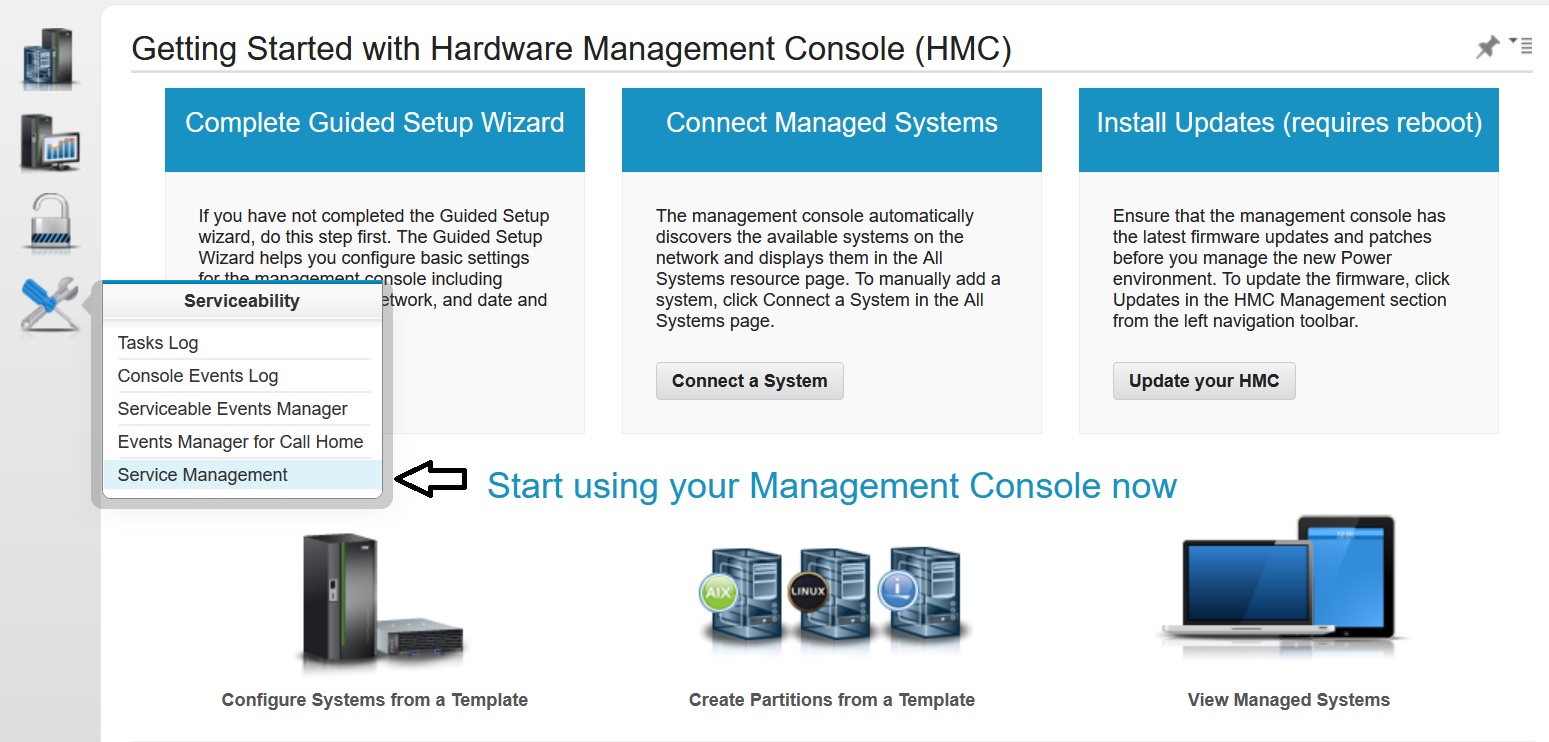
- Next page, select Transmit Service Information.
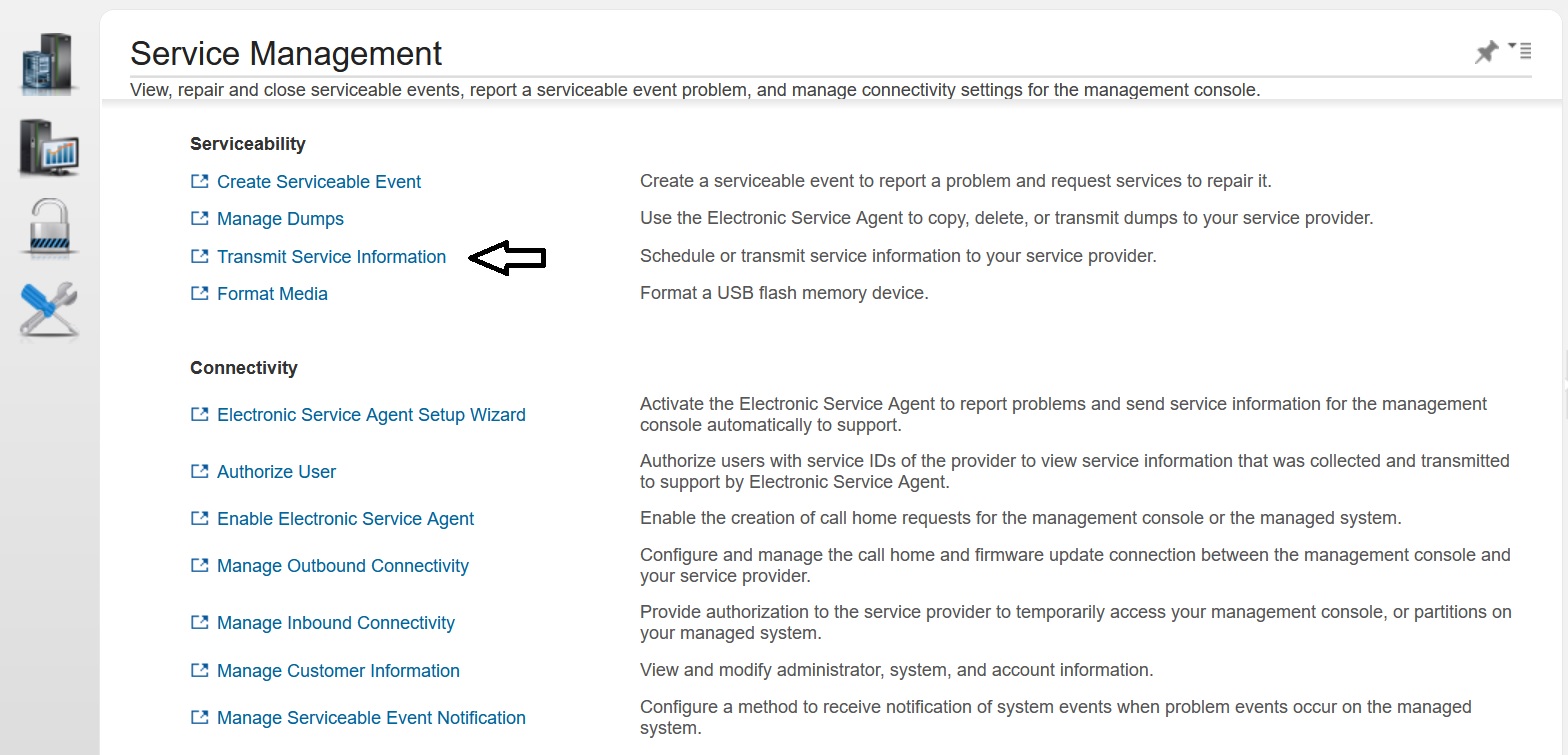
- Then, scroll down to Update Access Key Information, mark the check box, and select update interval (default is 7 days).
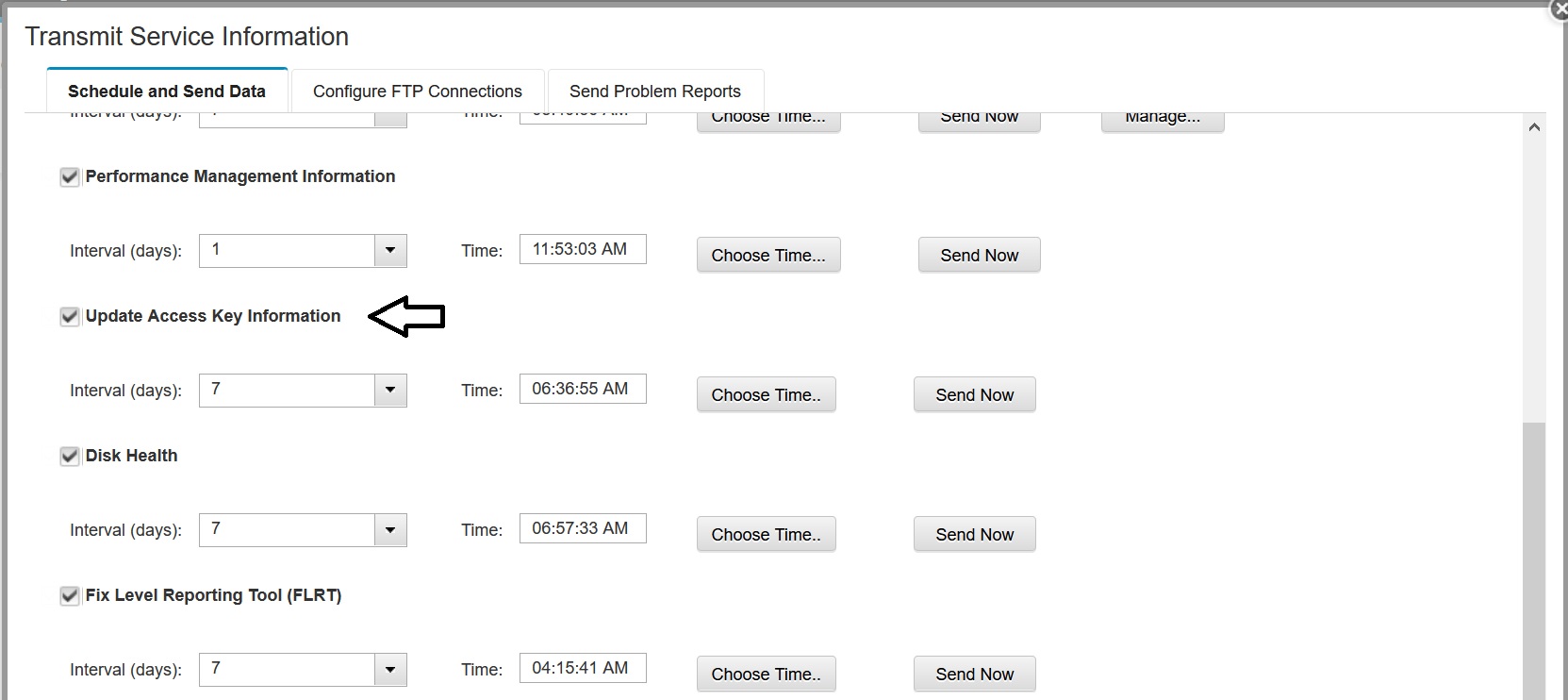
- Once UAK got updated, HSCE2123 entry is logged in to HMC log file indicates that "chcod" command was executed successfully.
Document Location
Worldwide
[{"Business Unit":{"code":"BU054","label":"Systems w\/TPS"},"Product":{"code":"SGGSNP","label":"Hardware Management Console V9"},"ARM Category":[],"Platform":[{"code":"PF025","label":"Platform Independent"}],"Version":"All Version(s)","Line of Business":{"code":"LOB08","label":"Cognitive Systems"}}]
Was this topic helpful?
Document Information
More support for:
Hardware Management Console V9
Software version:
All Version(s)
Document number:
6238172
Modified date:
22 September 2021
UID
ibm16238172
Manage My Notification Subscriptions