How To
Summary
In this this technote we will go through the steps to apply ICD 7.6.0.4 fix pack to IBM Control Desk for Managed Service Providers (ICD7604spm.tar) running on Windows Server 2016.
Steps
The new IBM Control Desk 7.6.0.4 fix pack has been released on 14 May 2018. The previous IBM Control Desk 7.6.0.3 fix pack was released 8 months ago on 18 Sep 2017. This new fix pack runs on Tivoli's process automation engine 7.6.0.9 with IFIX003 (Tpae 7.6.0.9-IFIX20180314-1711) and in this fix pack, IBM Maximo for Service Providers will be upgraded to 7.6.3 with IFIX009 (Maximo for SP 7.6.3.0-20180326-0921).
Some of key highlights include :-
1. Java applets have been replaced using JavaScript technology
- Some Java applets have been removed from the product because the applet technology has been deprecated in the Java language.
(a) The following items have been replaced:
- The Workplan Map has been replaced in the Changes, Releases, and Activities and Tasks applications.
- The Change Schedule application has been replaced.
- The CI and Actual CI Topology views have been replaced.
(b) The following items have been retired:
- The Topology view has been removed from the Impacts tab of the Changes application. Use the Configuration Items application topology view instead.
- The Screen Capture applet has been removed from the Self Service Center. Instead, use your favorite tool or keystroke combination to capture the screen and then attach the image to your ticket.
- The Workflow Designer (Advanced) has been deprecated. Use the Workflow Designer application instead.
(c) TIV-ICD-7604-LA0001 will further remove applets from Person Groups app and the Change Scheduler app.
Removing Java applets from ICD 7.6.0.4
https://www-01.ibm.com/support/docview.wss?uid=swg22017346
2. New Control Desk mobile app will be available
- Using the Control Desk mobile app, mangers and agents will be able to perform several Control Desk functions directly from a mobile device. The mobile app will be available for iOS and Android systems.
... and many more
For more details on what is new in IBM Control Desk 7.6.0.4, you can find it here
What's new in IBM Control Desk Fix Pack V7.6.0.4
https://www.ibm.com/support/knowledgecenter/SSWT9A_7.6.0.4/com.ibm.sccd.doc/whats_new/c_ctr_whats_new_7604_top.html
For complete details on downloading IBM Control Desk 7.6.0.4 you can find it here
Downloading IBM Control Desk Fix Pack V7.6.0.4
https://www-01.ibm.com/support/docview.wss?uid=swg22015846
Here's a quick link to Fix Central to download the fix pack.
7.6.0.4-TIV-ICD-Windows-FP0004
http://www.ibm.com/support/fixcentral/swg/quickorder?parent=ibm%7ETivoli&product=ibm/Tivoli/IBM+SmartCloud+Control+Desk&release=7.6.0.3&platform=Windows&function=fixId&fixids=7.6.0.4-TIV-ICD-Windows-FP0004&includeSupersedes=0&source=fc
7.6.0.4-TIV-ICD-Linux-FP0004
http://www.ibm.com/support/fixcentral/swg/quickorder?parent=ibm%7ETivoli&product=ibm/Tivoli/IBM+SmartCloud+Control+Desk&release=7.6.0.3&platform=Linux&function=fixId&fixids=7.6.0.4-TIV-ICD-Linux-FP0004&includeSupersedes=0&source=fc
7.6.0.4-TIV-ICD-AIX-FP0004
http://www.ibm.com/support/fixcentral/swg/quickorder?parent=ibm%7ETivoli&product=ibm/Tivoli/IBM+SmartCloud+Control+Desk&release=7.6.0.3&platform=AIX&function=fixId&fixids=7.6.0.4-TIV-ICD-AIX-FP0004&includeSupersedes=0&source=fc
The steps to apply this new IBM Control Desk 7.6.0.4 fix pack is similar to steps in applying IBM Control Desk 7.6.0.3 fix pack, which is slightly different from the previous steps to apply 7.6.0.1 / 7.6.0.2 fix pack. The package for IBM Control Desk is now being provided in single tar file as oppose to product zip and platform zip (e.g. icd_7.6.0_part1_spm.zip + icd_7.6.0_part2_win64.zip) in previous fix pack. The optional content package and Service Providers package are also included in the same tar file. In addition to that, this new fix pack will also apply IBM Maximo for Service Providers interim fix so there is additional file to download.
In this blog, I will go through the steps to apply ICD 7.6.0.4 fix pack to IBM Control Desk for Managed Service Providers (ICD7604spm.tar) running on Windows Server 2016. Just to refresh, we have following editions :-
- IBM Control Desk - ICD7604adv.tar (4.82 GB)
- IBM Control Desk for Service Providers - ICD7604spi.tar (4.81 GB)
- IBM Control Desk for Managed Service Providers - ICD7604spm.tar (4.81 GB)
*There are many occurrence where user tries to apply the wrong fixpack against the installed edition therefore please be extra careful when selecting the .tar file to download and upgrade.
Please refer to this blog on How to check which edition of IBM Control Desk is installed?
1. First, please make sure you have gone thorough the download documentation in Downloading IBM Control Desk Fix Pack 7.6.0.4.
As you can see, you will only need to download 1 tar file; which consists of product package, platform package, optional content package and Service Providers package. You will also need to download TPAE_7609_IFIX.20180314-1711.im.zip (35.06 MB), LAFIX_APAR_IJ06106_7.6.0.9_IFIX20180314.zip (12.79 KB), SP7630_ifixes.20170911-1033.zip (276.17 KB), SP7630_ifixes.20180326-0921.zip (333.74 KB) and LAFIX_SP7630_APAR_IJ03827.zip (25.95 KB).
Other parts e.g. Service Portal (serviceportal.exe) and IBM Node js (ibm-6.2.2.0-node-v6.2.2-win-x64.exe) are for IBM Control Desk Service Portal which is installed separately. The packages for ITIC are required for ITIC but this is going to be upgraded separately.
I'll be applying fix pack to IBM Control Desk for Managed Service Providers 7.6 running on Windows Server 2016 64bit, therefore I will download the following :-
- ICD7604spm.tar (4.81 GB)
- TPAE_7609_IFIX.20180314-1711.im.zip (35.06 MB)
- LAFIX_APAR_IJ06106_7.6.0.9_IFIX20180314.zip (12.79 KB)
- SP7630_ifixes.20170911-1033.zip (276.17 KB)
- SP7630_ifixes.20180326-0921.zip (333.74 KB)
- LAFIX_SP7630_APAR_IJ03827.zip (25.95 KB)
- 7.6.0.4-TIV-ICD-FP0004_en.README (32.26 KB) - Always keep the readme file of the fix pack. You will need this from time to time.
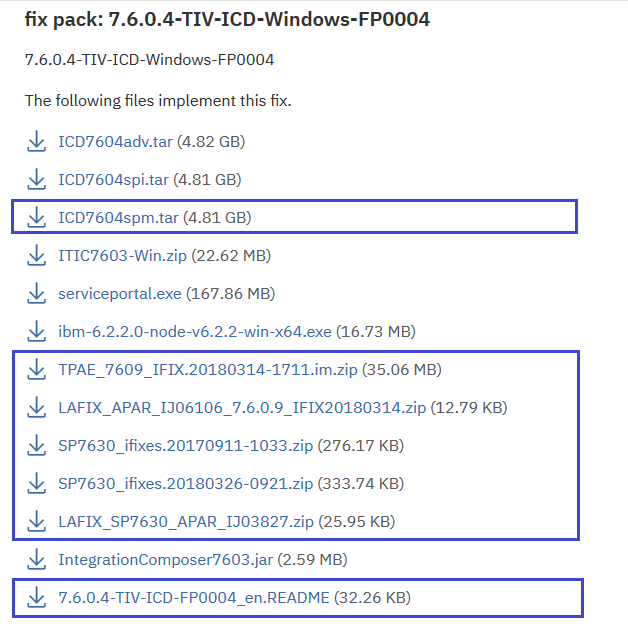
2. Perform the "Pre-Installation Tasks" which you can find in 7.6.0.4-TIV-ICD-FP0004_en.README file.
3. Then, I create "ICD7604SPM" folder so I can extract the contents of tar file (ICD7604spm.tar) to this folder.
4. I also unzip following files to separate folders e.g.
- LAFIX_APAR_IJ06106_7.6.0.9_IFIX20180314.zip to LAFIX_APAR_IJ06106_7.6.0.9_IFIX20180314
- SP7630_ifixes.20170911-1033.zip to SP7630_ifixes.20170911-1033
- SP7630_ifixes.20180326-0921.zip to SP7630_ifixes.20180326-0921
- LAFIX_SP7630_APAR_IJ03827.zip to LAFIX_SP7630_APAR_IJ03827
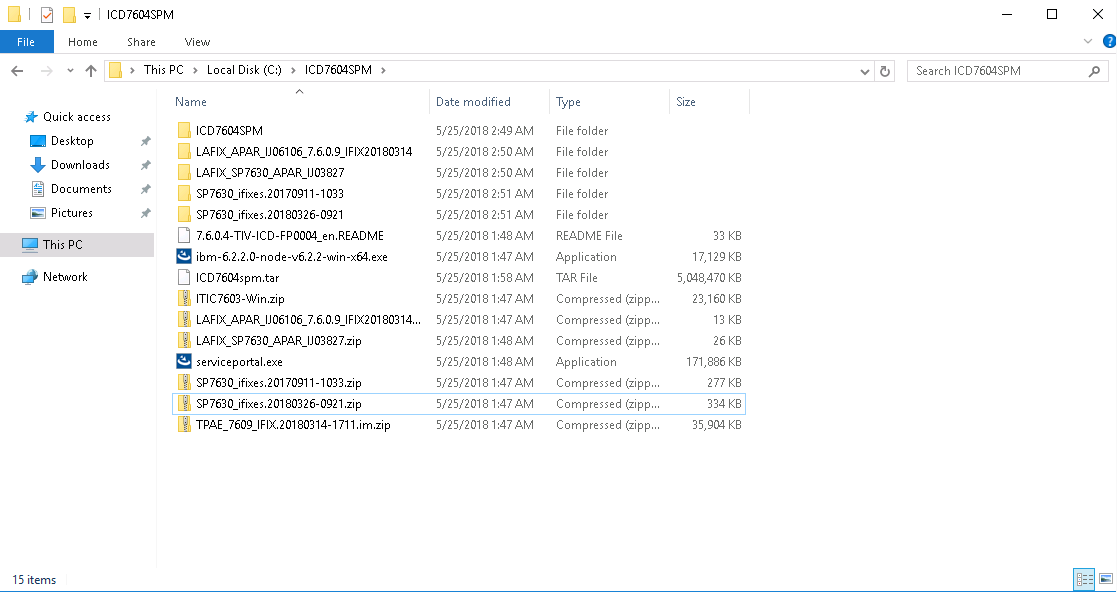
5. (a) For Windows, open windows Command Prompt from start menu
i. Change to this directory.
# cd C:\Program Files\IBM\Installation Manager\eclipse\
ii. Set CTG_BYPASS_PREREQ_CHECK flag to true
# set CTG_BYPASS_PREREQ_CHECK=true
iii. Run IBM Installation Manager
# IBMIM.exe
5. (b) For AIX/Linux,
i. Login to terminal and navigate to e.g.
# cd /opt/IBM/InstallationManager/eclipse/
ii. Then, set CTG_BYPASS_PREREQ_CHECK flag to true e.g.
# export CTG_BYPASS_PREREQ_CHECK=true
iii. Run IBM Installation Manager
# ./IBMIM -or- # ./launcher
*Do not run IBM Installation Manager without setting CTG_BYPASS_PREREQ_CHECK flag to true.
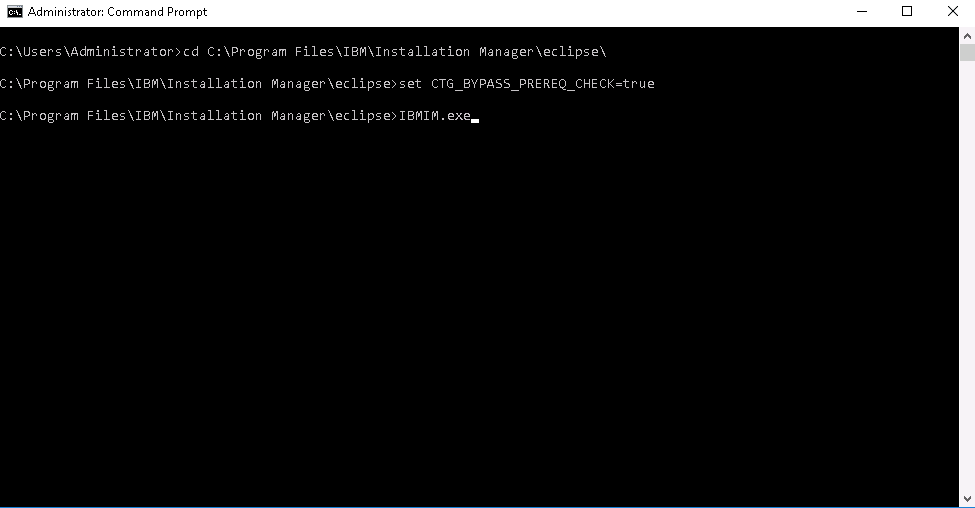
6. In IBM Installation Manager's file menu, File -> Preferences
7. Click 'Add Repository' and select the following :-
- Install\ControlDeskRepo\repository.config (Required - You must include this when upgrading any edition including ADV, SPI and SPM editions)
- Install\ServiceProviderRepo\ServiceProviderInstallerRepository.zip (Required - You must include this when upgrading any edition including ADV, SPI and SPM editions)
- Install\ControlDeskOptionalContentRepo\icd_optional_content_7.6.0.zip (Optional)
- Then, select the TPAE_7609_IFIX.20180314-1711.im.zip file itself. There is no need to unzip this file. (Required - You must include this when upgrading any edition including ADV, SPI and SPM editions)
Note: We found many user skipped ServiceProviderInstallerRepository.zip repository when upgrading Advance edition and encounter failure in updatedb process.
Click OK once added all the repositories.
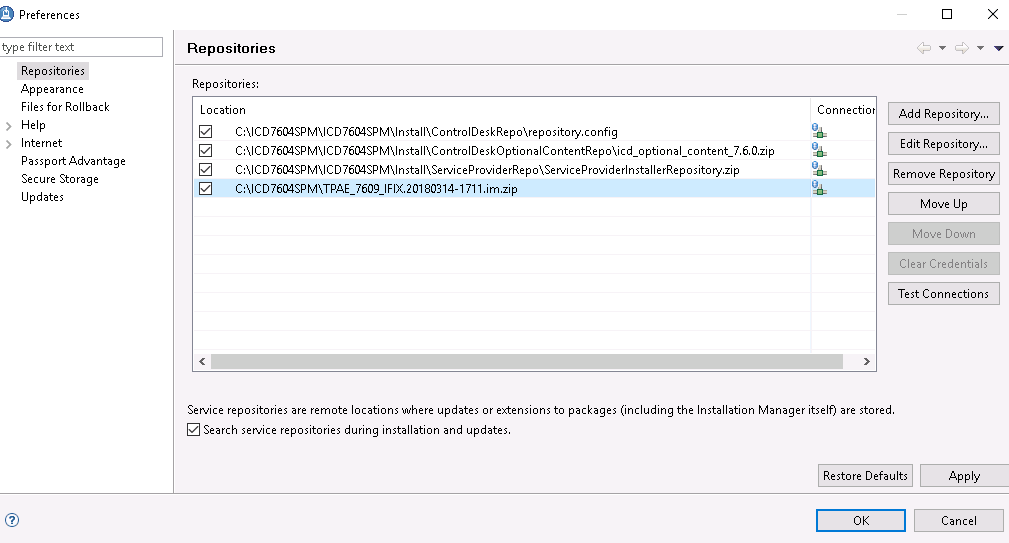
8. In IBM Installation Manager windows, click Update.
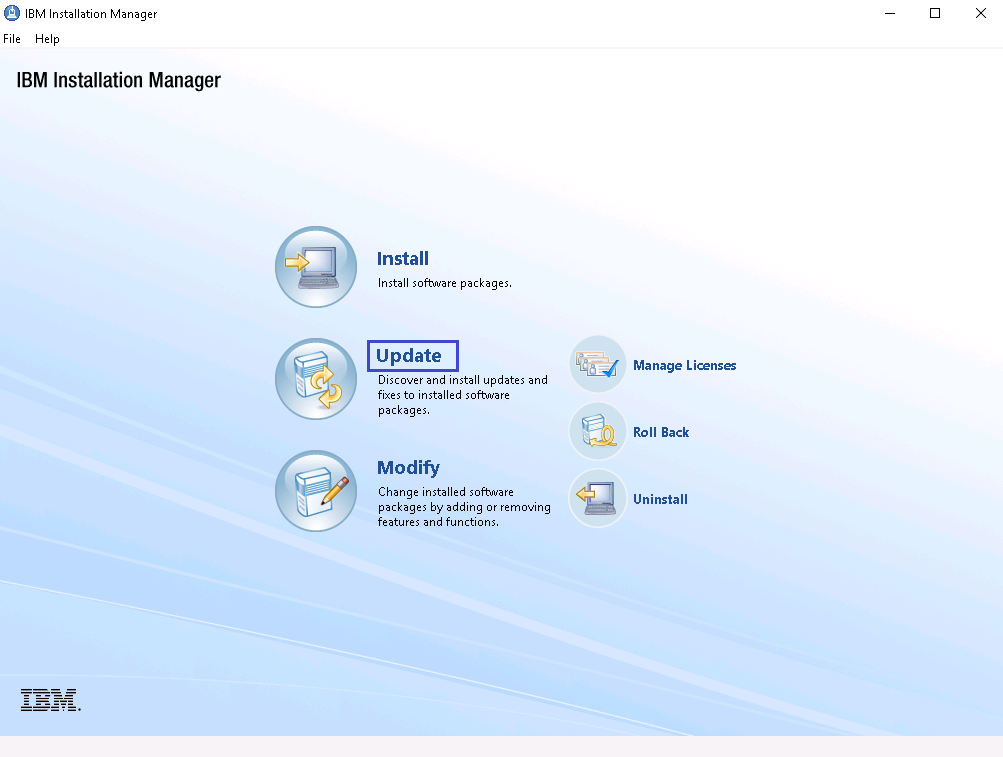
9. In Update Packages panel, select IBM Tivoli's process automation suite and click Next.

10. In Update Packages panel, select the Version 7.6.0.4 update and click Next.
- If you do not get this screen but you get error e.g. "No updates or fixes were found for the packages that are installed in the selected locations", most probably you download/extracted the wrong version of the fix pack files.
- There are 3 editions, make sure you download/extract the correct file as per your edition How to check which edition of IBM Control Desk is installed?
i. IBM Control Desk - ICD7604adv.tar -or-
ii. IBM Control Desk for Service Providers - ICD7604spi.tar -or-
iii. IBM Control Desk for Managed Service Providers - ICD7604spm.tar.
If you are not sure, please drop a comment below and attach screen shot of your installation.
Important: Regardless of any edition, you must select to upgrade IBM Maximo for Service Providers to 7.6.3 as shown in below screen shot. We found many user skipped IBM Maximo for Service Providers repository when upgrading Advance edition and encounter failure in updatedb process.

11. In Update Packages panel, select the feature IBM Control Desk for Service Providers 7.6.0.4 and click Next.
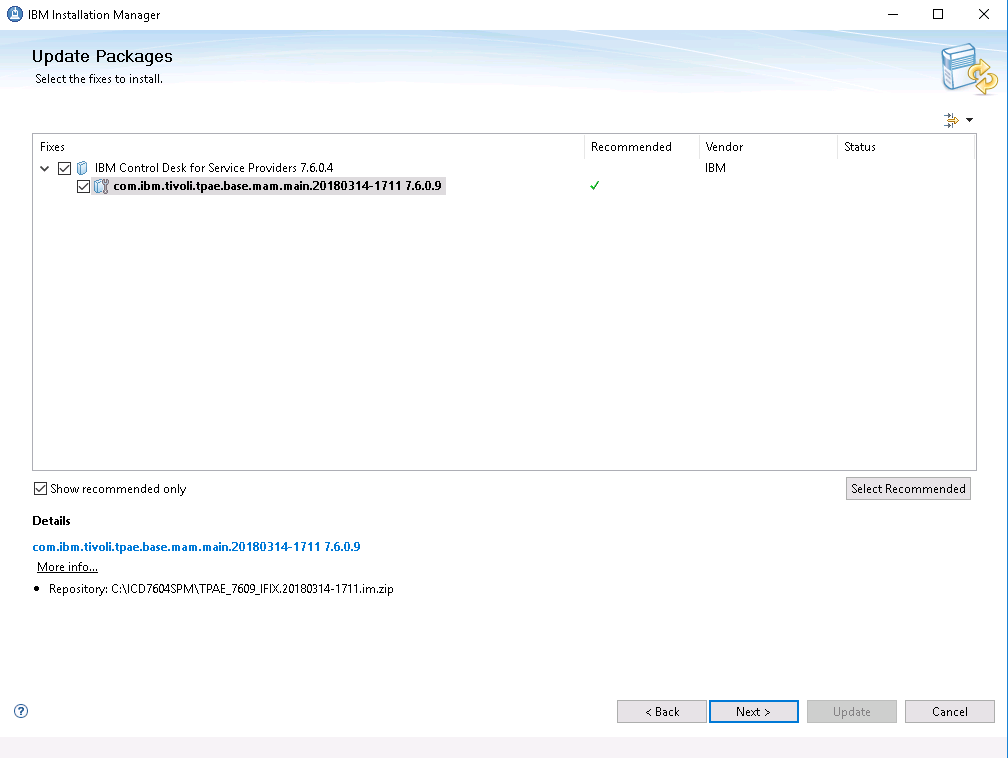
12. In Update Packages panel, review Summary and click Update.
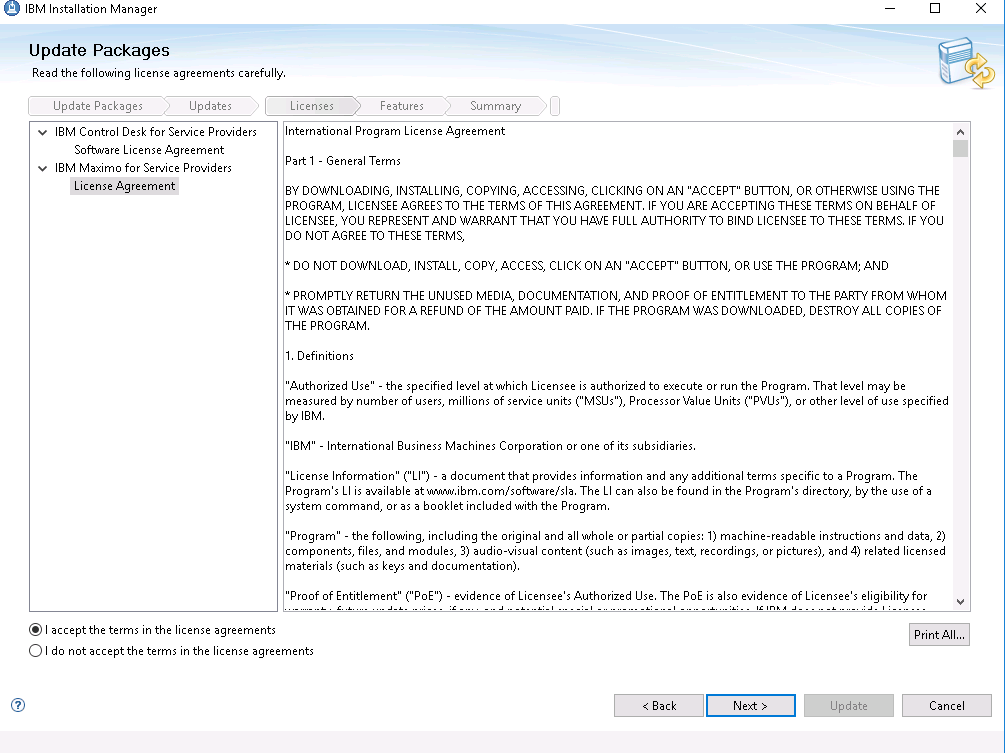

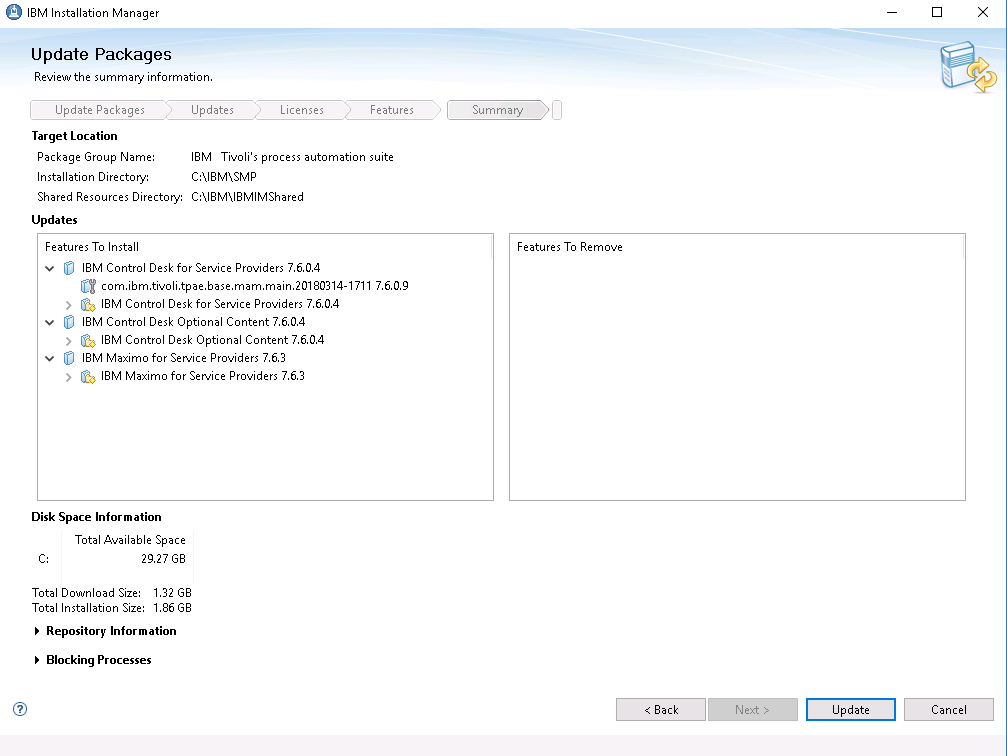
13. Wait until the packages are updated successfully and click Finish to close the panel.
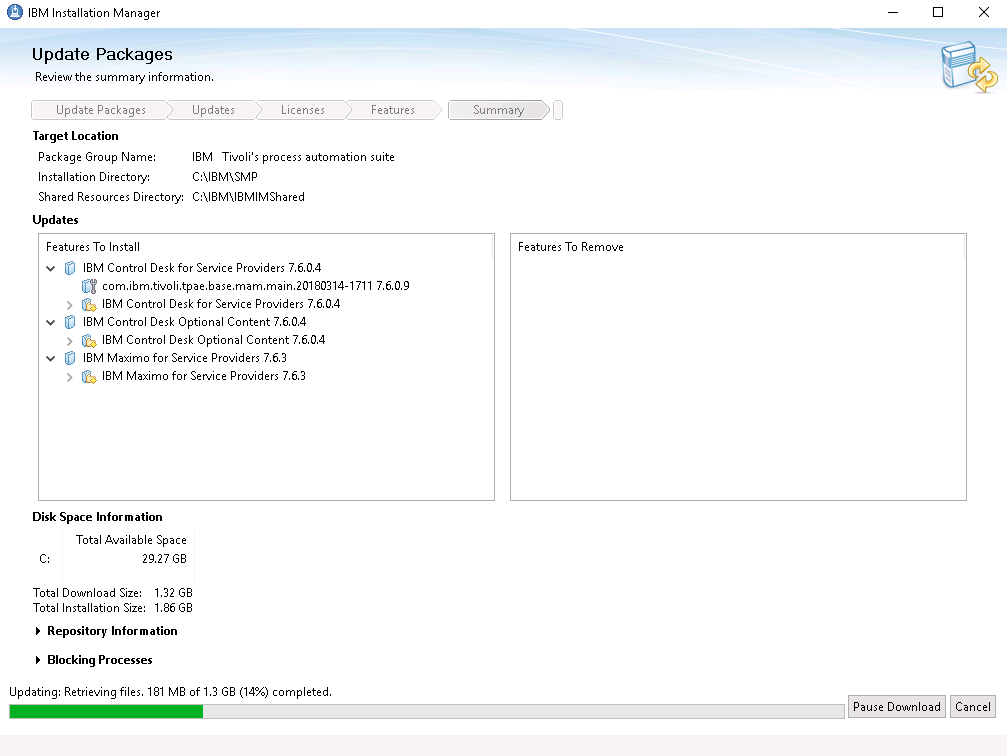
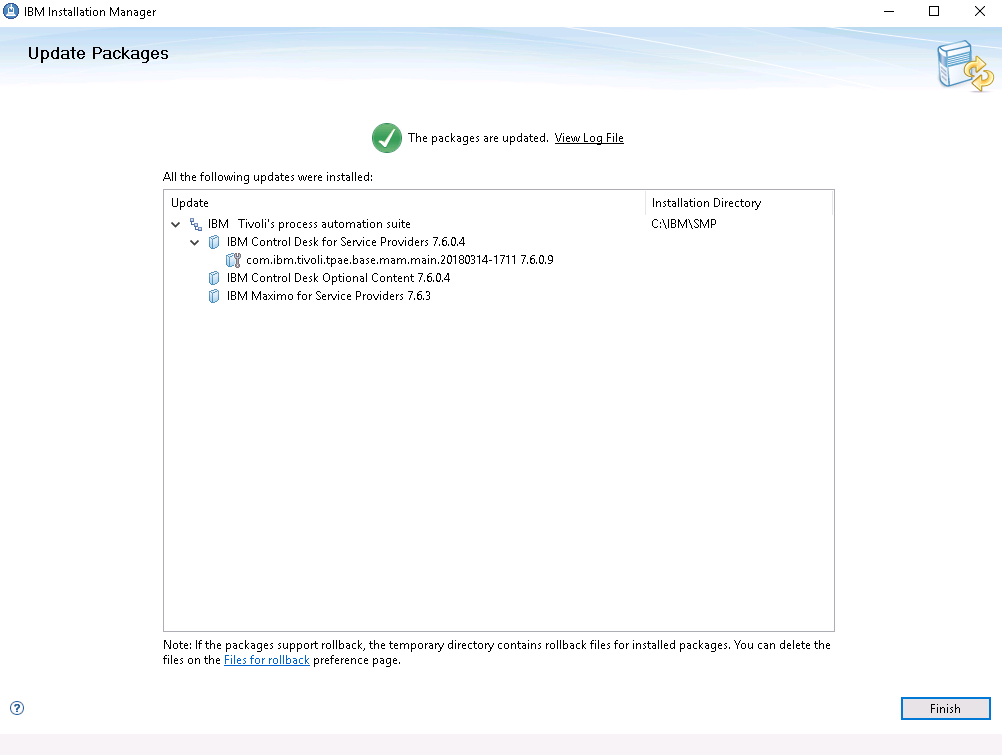
14. Then, exit from IBM Installation Manager.
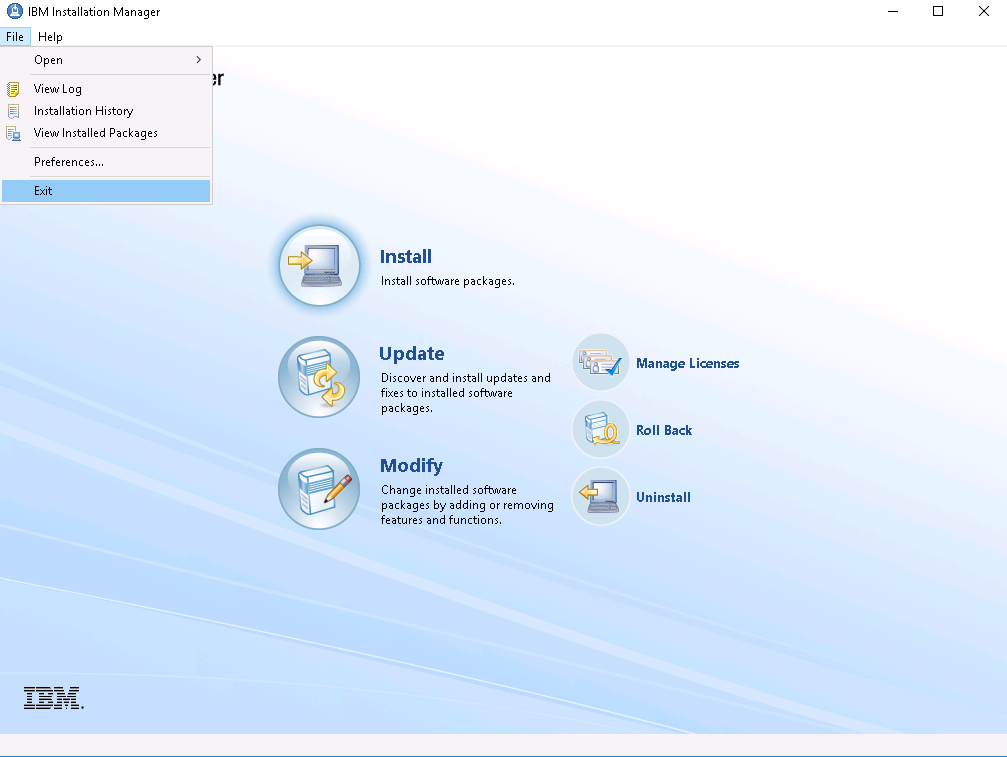
15. Copy all contents of the folder in following order, then paste all files and folders to C:\IBM\SMP\maximo. Select 'Replace the files in the destination" if being prompted.
(a) Copy from C:\ICD7604SPM\LAFIX_APAR_IJ06106_7.6.0.9_IFIX20180314\ and paste to C:\IBM\SMP\maximo
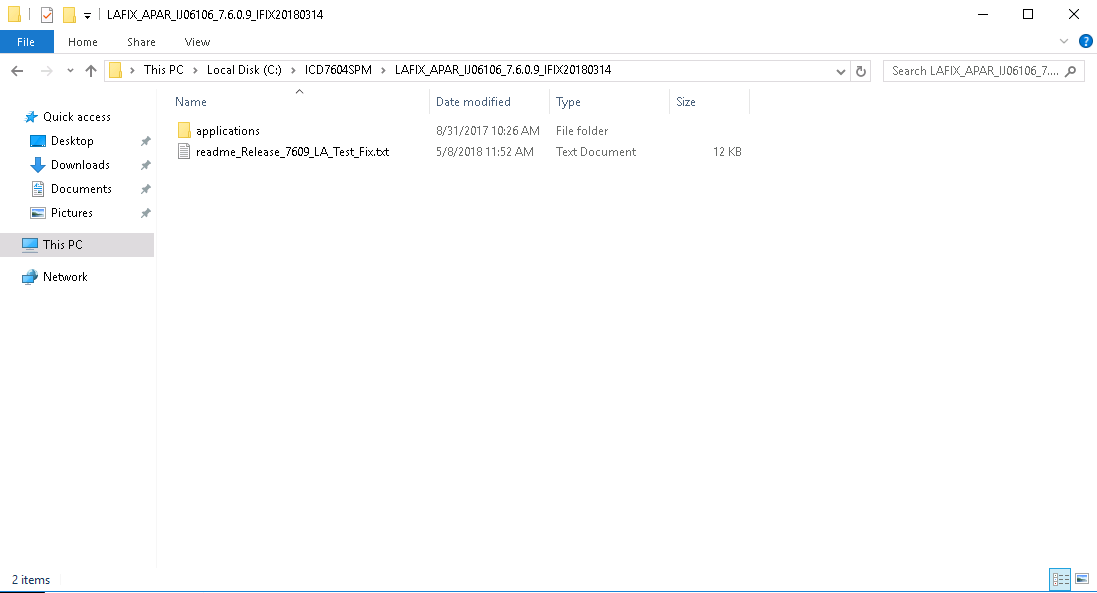
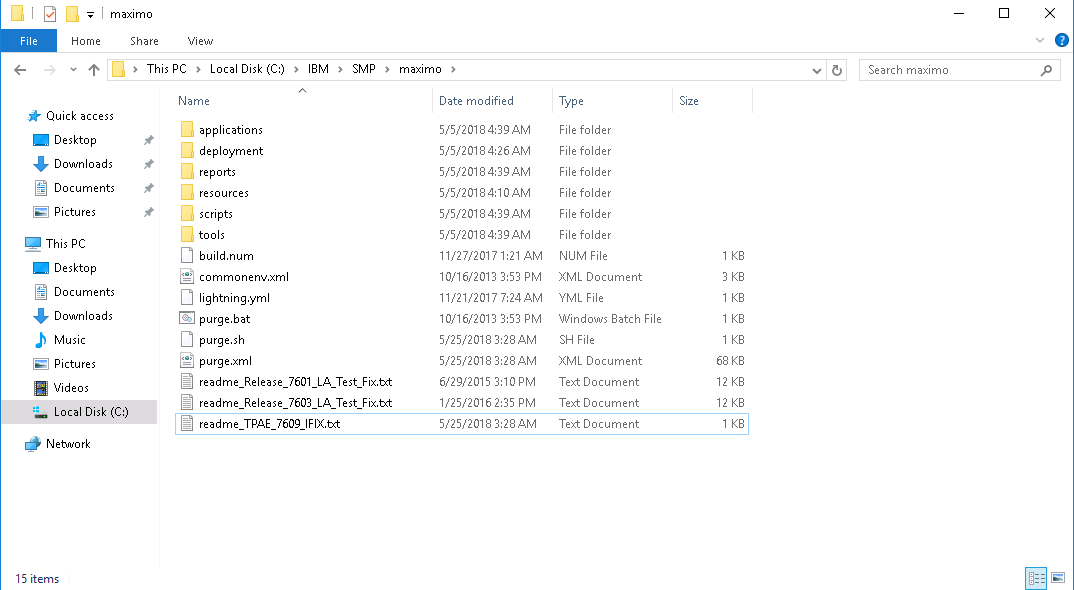
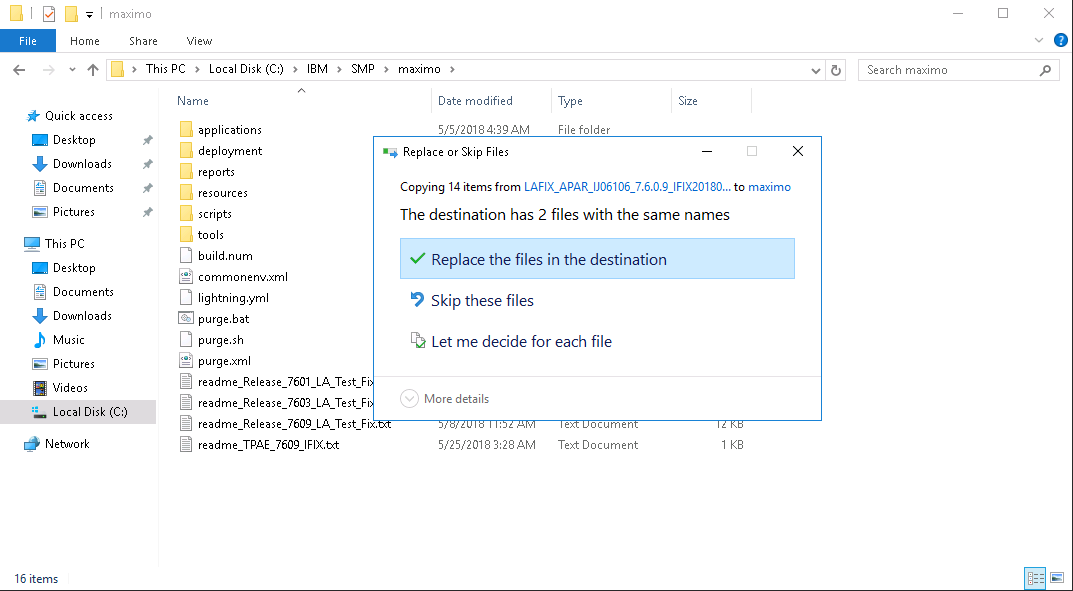
(b) Copy from C:\ICD7604SPM\LAFIX_SP7630_APAR_IJ03827\ and paste to C:\IBM\SMP\maximo
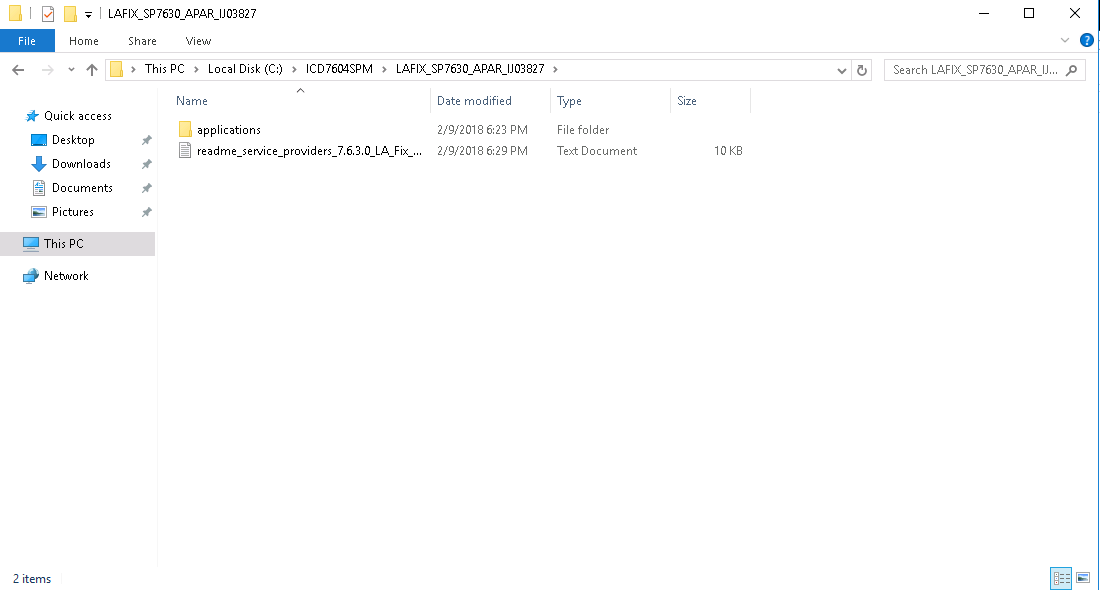
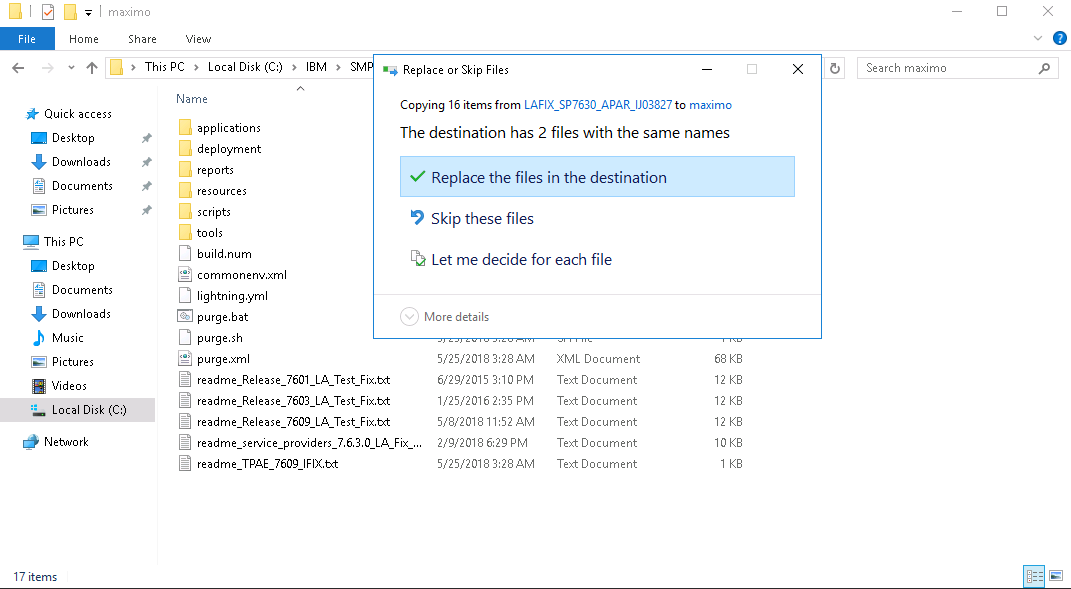
(c) Copy from C:\ICD7604SPM\SP7630_ifixes.20170911-1033\ and paste to C:\IBM\SMP\maximo
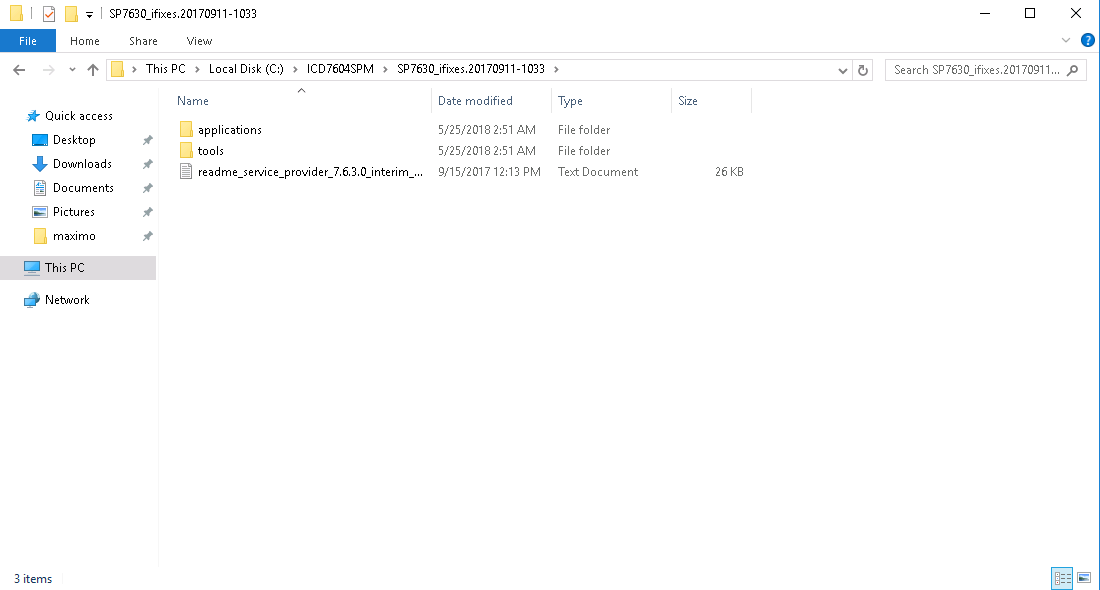
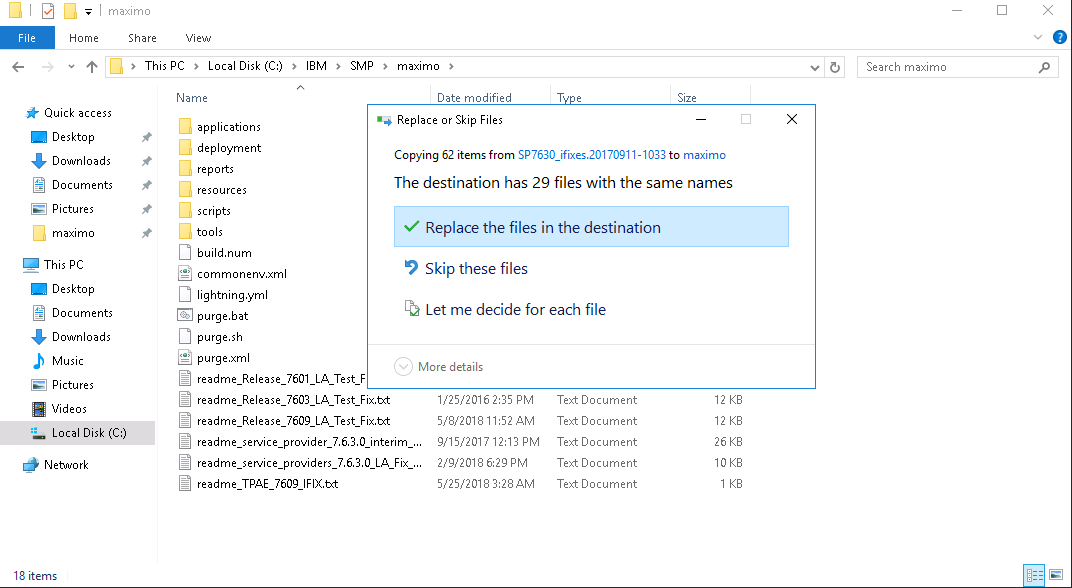
(d) Copy from C:\ICD7604SPM\SP7630_ifixes.20180326-0921\ and paste to C:\IBM\SMP\maximo
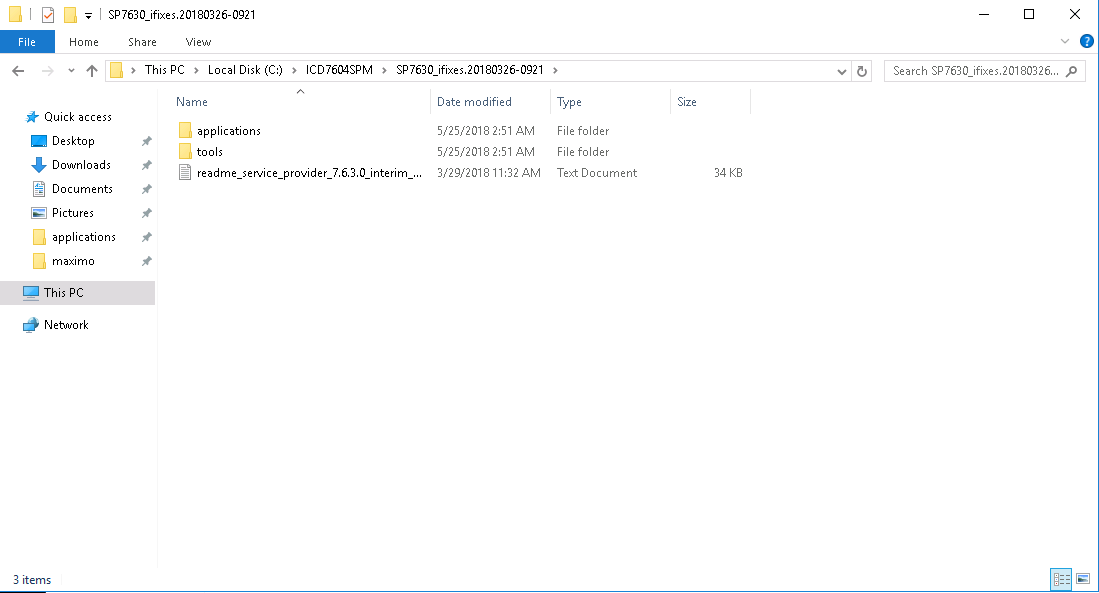
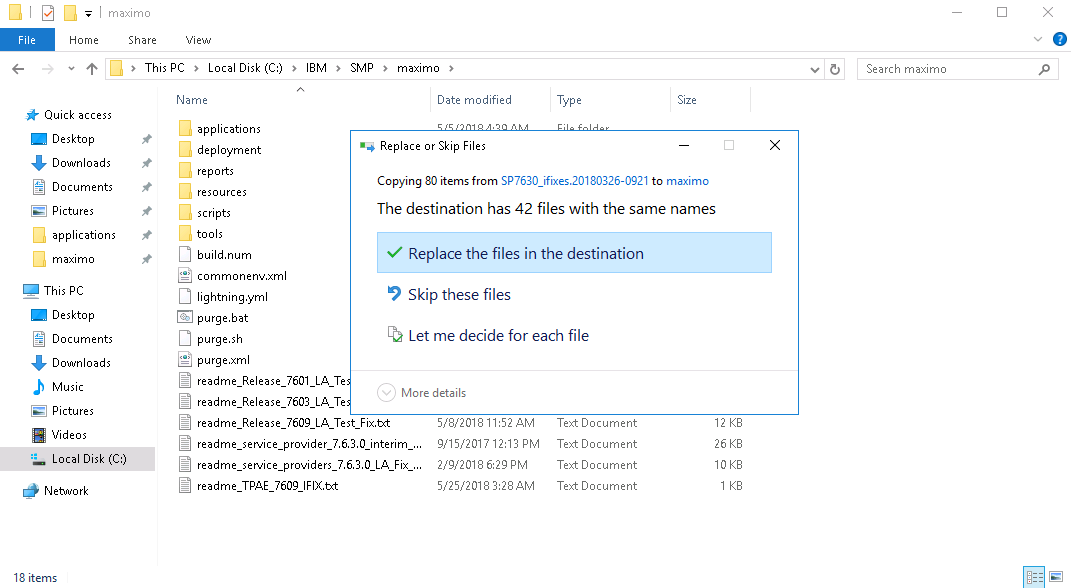
16. Please make sure you follow the order of folders to be copied in step 15.
17. From Windows start menu, find Tivoli's process automation suite's "Configuration Program" and click to launch the application.
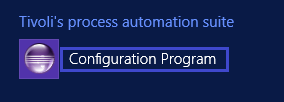
18. Click "Update Database and Build and Deploy Application EAR Files".
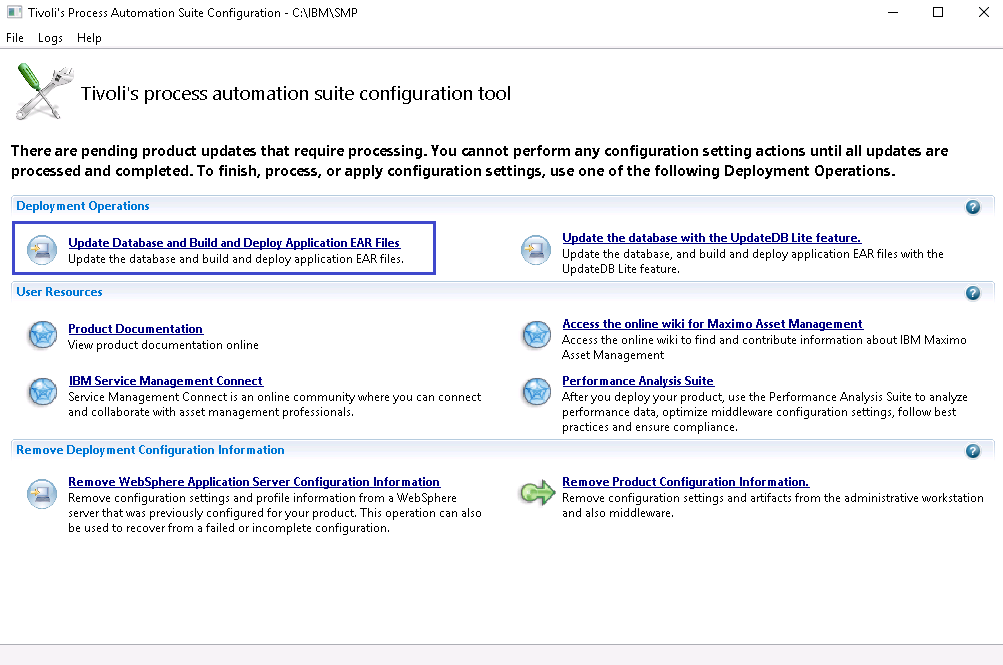
19. Confirm update summary and click Next.
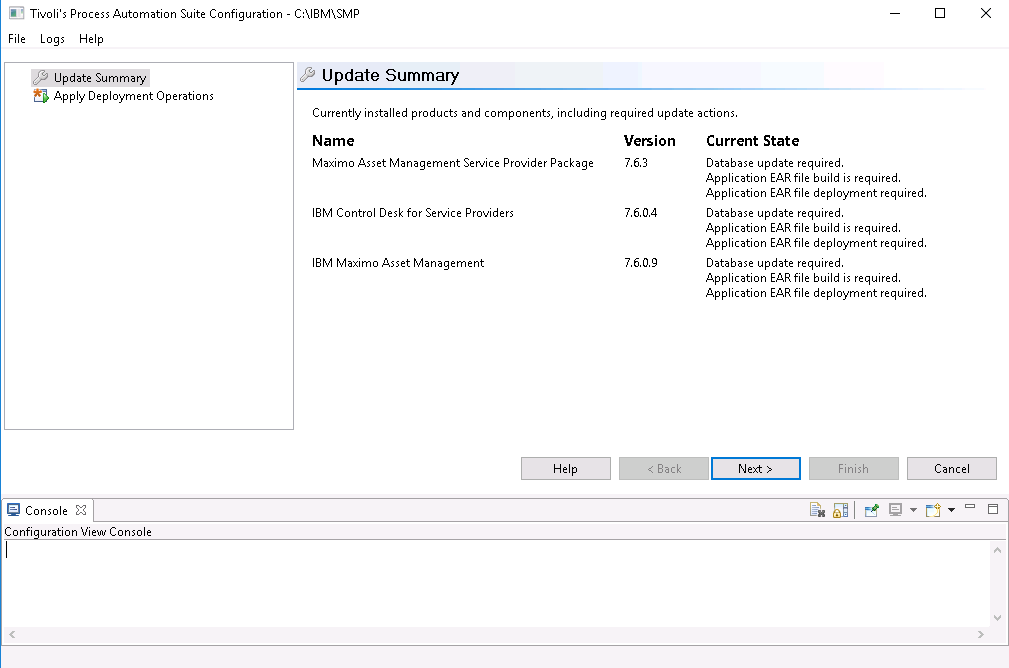
20. Select applicable deployment operations and click Finish.
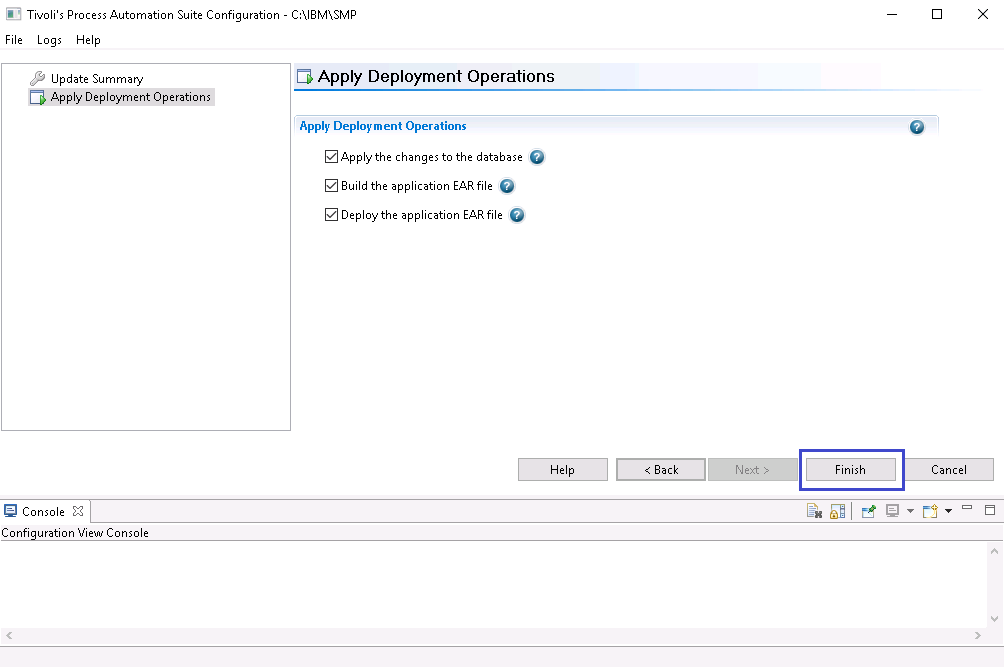
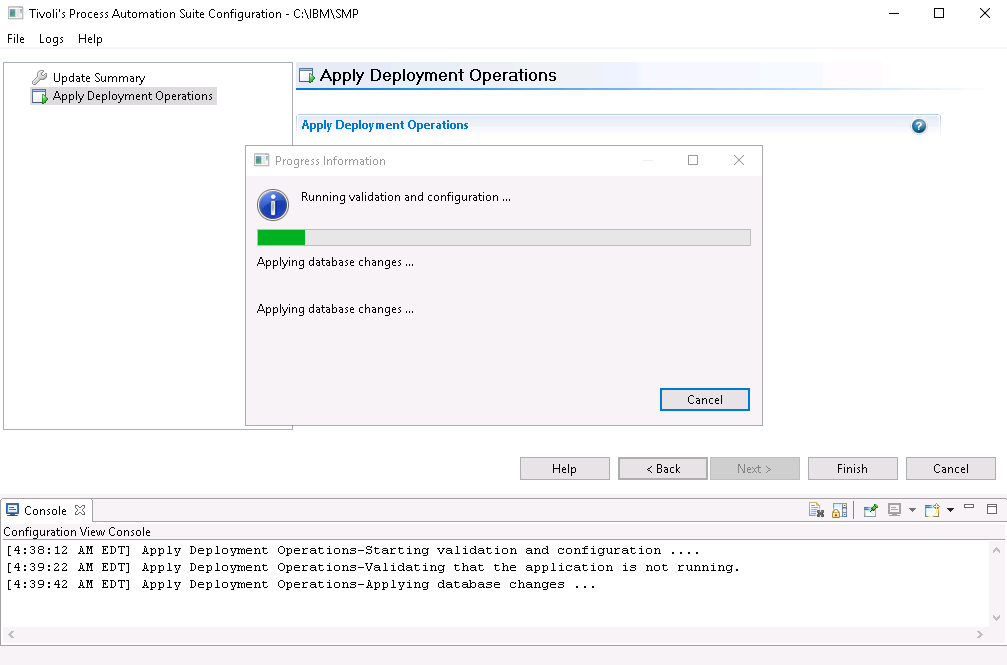
21. Once this is completed, you can see the system is upgraded IBM Control Desk 7.6.0.4.
- It took around 3 hours for whole operation to complete.
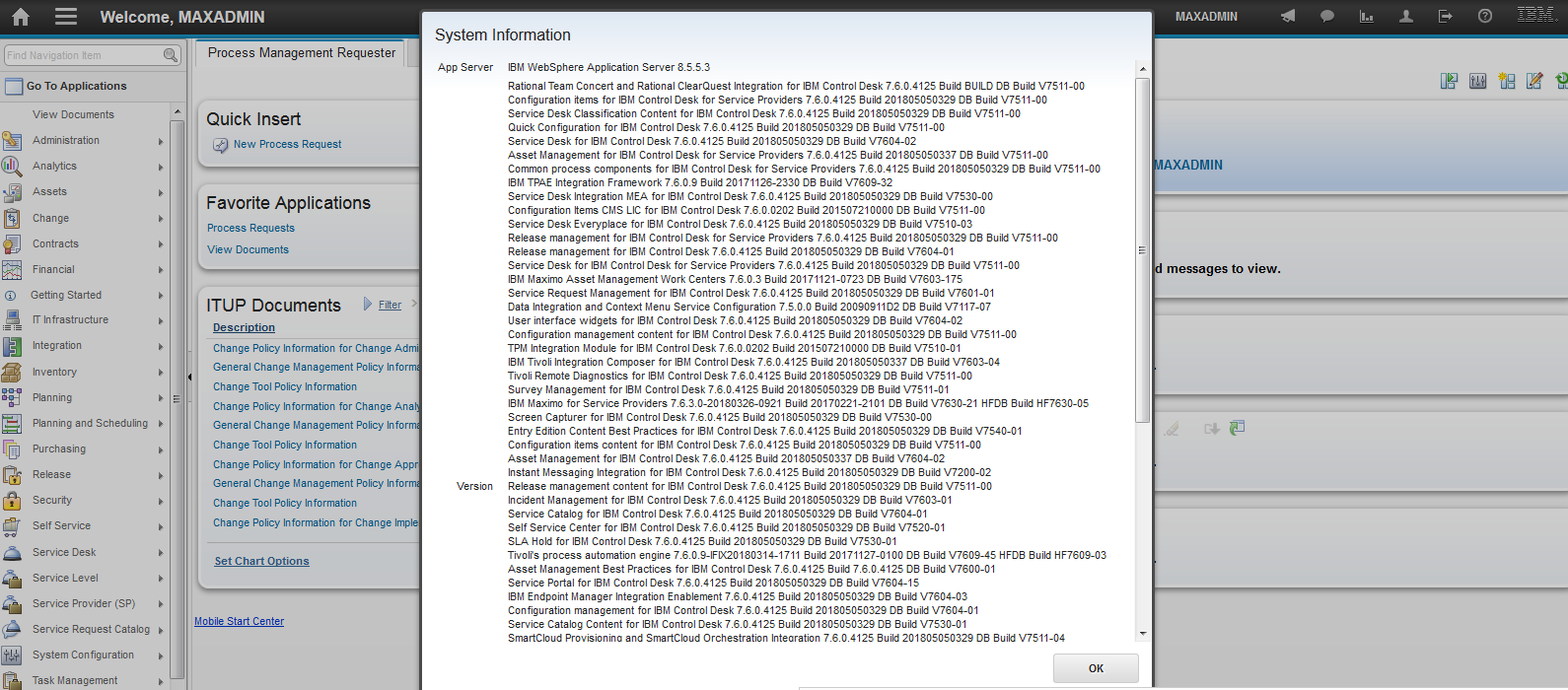
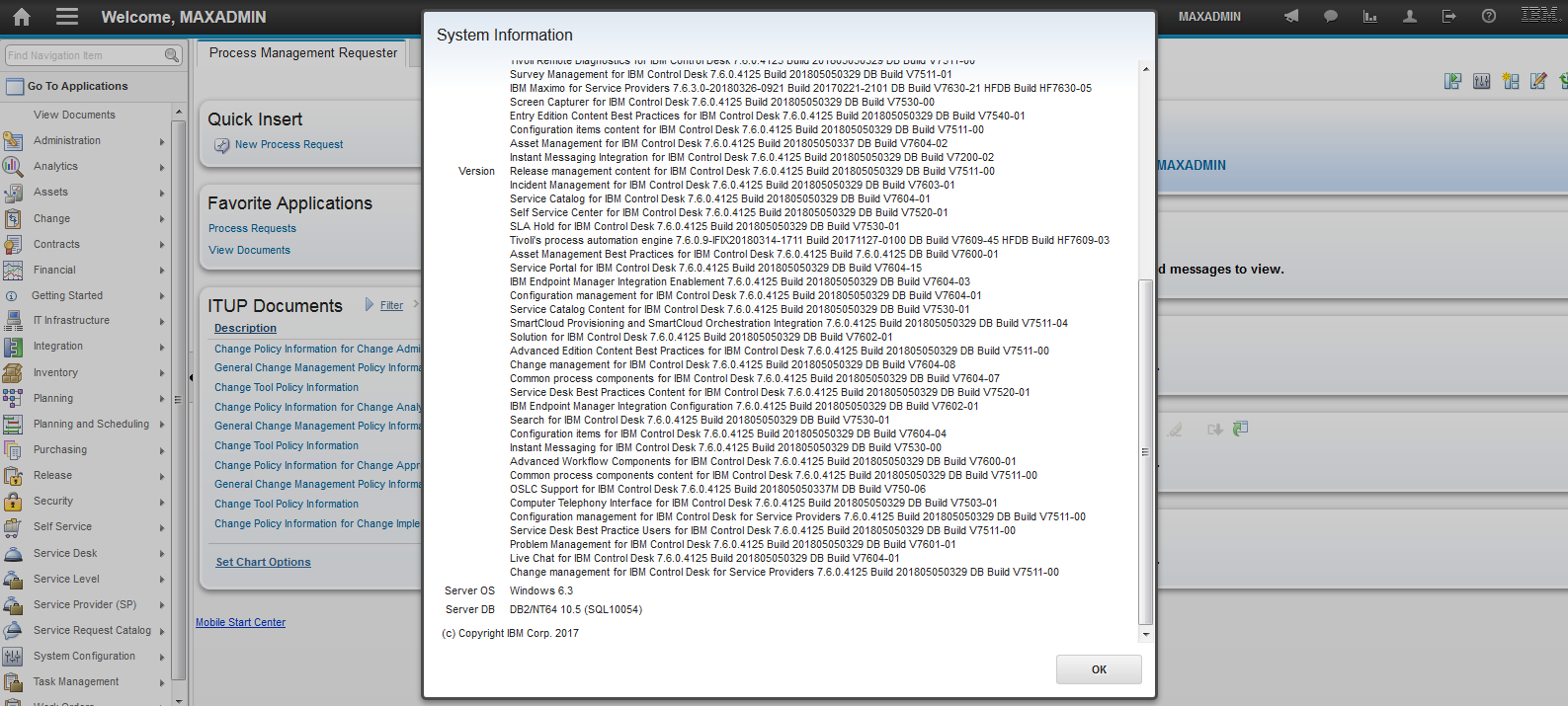
22. Example of full listing of System Information after the system is upgraded to IBM Control Desk 7.6.0.4
Rational Team Concert and Rational ClearQuest Integration for IBM Control Desk 7.6.0.4125 Build BUILD DB Build V7511-00
Configuration items for IBM Control Desk for Service Providers 7.6.0.4125 Build 201805050329 DB Build V7511-00
Service Desk Classification Content for IBM Control Desk 7.6.0.4125 Build 201805050329 DB Build V7511-00
Quick Configuration for IBM Control Desk 7.6.0.4125 Build 201805050329 DB Build V7511-00
Service Desk for IBM Control Desk 7.6.0.4125 Build 201805050329 DB Build V7604-02
Asset Management for IBM Control Desk for Service Providers 7.6.0.4125 Build 201805050337 DB Build V7511-00
Common process components for IBM Control Desk for Service Providers 7.6.0.4125 Build 201805050329 DB Build V7511-00
IBM TPAE Integration Framework 7.6.0.9 Build 20171126-2330 DB Build V7609-32
Service Desk Integration MEA for IBM Control Desk 7.6.0.4125 Build 201805050329 DB Build V7530-00
Configuration Items CMS LIC for IBM Control Desk 7.6.0.0202 Build 201507210000 DB Build V7511-00
Service Desk Everyplace for IBM Control Desk 7.6.0.4125 Build 201805050329 DB Build V7510-03
Release management for IBM Control Desk for Service Providers 7.6.0.4125 Build 201805050329 DB Build V7511-00
Release management for IBM Control Desk 7.6.0.4125 Build 201805050329 DB Build V7604-01
Service Desk for IBM Control Desk for Service Providers 7.6.0.4125 Build 201805050329 DB Build V7511-00
IBM Maximo Asset Management Work Centers 7.6.0.3 Build 20171121-0723 DB Build V7603-175
Service Request Management for IBM Control Desk 7.6.0.4125 Build 201805050329 DB Build V7601-01
Data Integration and Context Menu Service Configuration 7.5.0.0 Build 20090911D2 DB Build V7117-07
User interface widgets for IBM Control Desk 7.6.0.4125 Build 201805050329 DB Build V7604-02
Configuration management content for IBM Control Desk 7.6.0.4125 Build 201805050329 DB Build V7511-00
TPM Integration Module for IBM Control Desk 7.6.0.0202 Build 201507210000 DB Build V7510-01
IBM Tivoli Integration Composer for IBM Control Desk 7.6.0.4125 Build 201805050337 DB Build V7603-04
Tivoli Remote Diagnostics for IBM Control Desk 7.6.0.4125 Build 201805050329 DB Build V7511-00
Survey Management for IBM Control Desk 7.6.0.4125 Build 201805050329 DB Build V7511-01
IBM Maximo for Service Providers 7.6.3.0-20180326-0921 Build 20170221-2101 DB Build V7630-21 HFDB Build HF7630-05
Screen Capturer for IBM Control Desk 7.6.0.4125 Build 201805050329 DB Build V7530-00
Entry Edition Content Best Practices for IBM Control Desk 7.6.0.4125 Build 201805050329 DB Build V7540-01
Configuration items content for IBM Control Desk 7.6.0.4125 Build 201805050329 DB Build V7511-00
Asset Management for IBM Control Desk 7.6.0.4125 Build 201805050337 DB Build V7604-02
Instant Messaging Integration for IBM Control Desk 7.6.0.4125 Build 201805050329 DB Build V7200-02
Release management content for IBM Control Desk 7.6.0.4125 Build 201805050329 DB Build V7511-00
Incident Management for IBM Control Desk 7.6.0.4125 Build 201805050329 DB Build V7603-01
Service Catalog for IBM Control Desk 7.6.0.4125 Build 201805050329 DB Build V7604-01
Self Service Center for IBM Control Desk 7.6.0.4125 Build 201805050329 DB Build V7520-01
SLA Hold for IBM Control Desk 7.6.0.4125 Build 201805050329 DB Build V7530-01
Tivoli's process automation engine 7.6.0.9-IFIX20180314-1711 Build 20171127-0100 DB Build V7609-45 HFDB Build HF7609-03
Asset Management Best Practices for IBM Control Desk 7.6.0.4125 Build 7.6.0.4125 DB Build V7600-01
Service Portal for IBM Control Desk 7.6.0.4125 Build 201805050329 DB Build V7604-15
IBM Endpoint Manager Integration Enablement 7.6.0.4125 Build 201805050329 DB Build V7604-03
Configuration management for IBM Control Desk 7.6.0.4125 Build 201805050329 DB Build V7604-01
Service Catalog Content for IBM Control Desk 7.6.0.4125 Build 201805050329 DB Build V7530-01
SmartCloud Provisioning and SmartCloud Orchestration Integration 7.6.0.4125 Build 201805050329 DB Build V7511-04
Solution for IBM Control Desk 7.6.0.4125 Build 201805050329 DB Build V7602-01
Advanced Edition Content Best Practices for IBM Control Desk 7.6.0.4125 Build 201805050329 DB Build V7511-00
Change management for IBM Control Desk 7.6.0.4125 Build 201805050329 DB Build V7604-08
Common process components for IBM Control Desk 7.6.0.4125 Build 201805050329 DB Build V7604-07
Service Desk Best Practices Content for IBM Control Desk 7.6.0.4125 Build 201805050329 DB Build V7520-01
IBM Endpoint Manager Integration Configuration 7.6.0.4125 Build 201805050329 DB Build V7602-01
Search for IBM Control Desk 7.6.0.4125 Build 201805050329 DB Build V7530-01
Configuration items for IBM Control Desk 7.6.0.4125 Build 201805050329 DB Build V7604-04
Instant Messaging for IBM Control Desk 7.6.0.4125 Build 201805050329 DB Build V7530-00
Advanced Workflow Components for IBM Control Desk 7.6.0.4125 Build 201805050329 DB Build V7600-01
Common process components content for IBM Control Desk 7.6.0.4125 Build 201805050329 DB Build V7511-00
OSLC Support for IBM Control Desk 7.6.0.4125 Build 201805050337M DB Build V750-06
Computer Telephony Interface for IBM Control Desk 7.6.0.4125 Build 201805050329 DB Build V7503-01
Configuration management for IBM Control Desk for Service Providers 7.6.0.4125 Build 201805050329 DB Build V7511-00
Service Desk Best Practice Users for IBM Control Desk 7.6.0.4125 Build 201805050329 DB Build V7511-00
Problem Management for IBM Control Desk 7.6.0.4125 Build 201805050329 DB Build V7601-01
Live Chat for IBM Control Desk 7.6.0.4125 Build 201805050329 DB Build V7604-01
Change management for IBM Control Desk for Service Providers 7.6.0.4125 Build 201805050329 DB Build V7511-00
Document Location
Worldwide
Was this topic helpful?
Document Information
Modified date:
09 June 2020
UID
ibm16221280