Release Notes
Abstract
MaaS360 now allows administrators to specify which domains are allowed to access Google services such as Mail and Play Store. When a set of domains are allowlisted, all other Gmail accounts such as personal accounts are automatically blocked. If your organization uses G-Suite and enabled G-Suite binding with MaaS360, this policy can be used to restrict play store access only to corporate google accounts. For example, you can allow corporate domains such as mycompany.org so that personal accounts such as gmail.com are automatically blocked. If domains are not specified, users can add and sign into Google services from any account.
Content
To allowlist Google accounts by domain,
- Navigate to MDM policies > Android Enterprise Settings > Accounts.
- Provide a comma-separated list of allowlisted domains in the Configure allowlisted Google Account By Domain field.
Note:
- Requires MaaS360 for Android app version 7.10+.
- If you allowlisted gmail.com, you must enter complete email address (along with gmail.com suffix) for sign in.
When a domain is allowlisted, an error message is displayed on sign-in screen if the email address does not match the allowlisted domain.
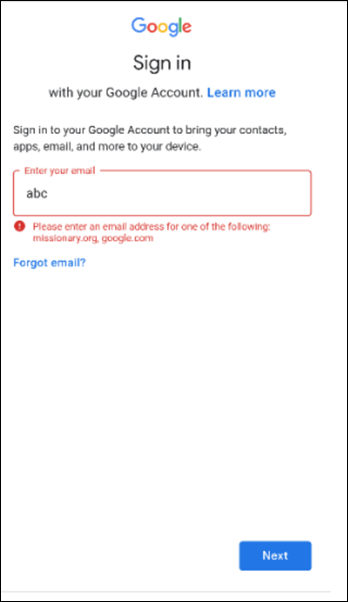
Was this topic helpful?
Document Information
Modified date:
09 March 2021
UID
ibm16220970