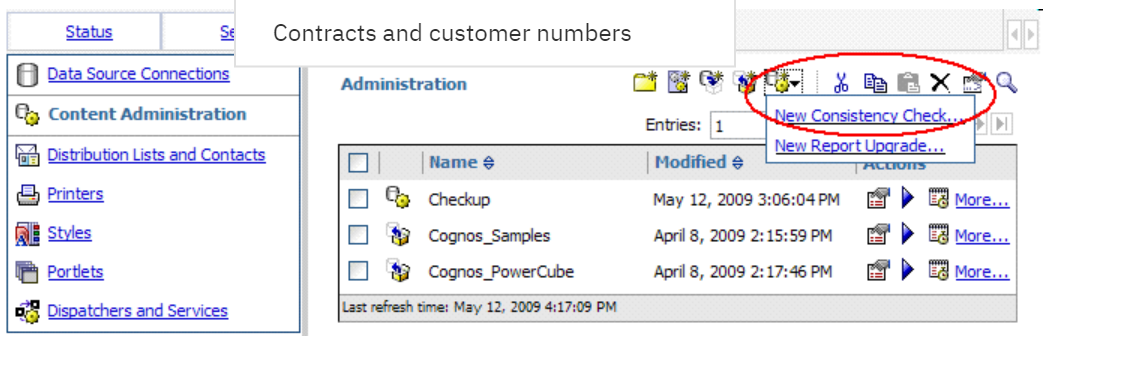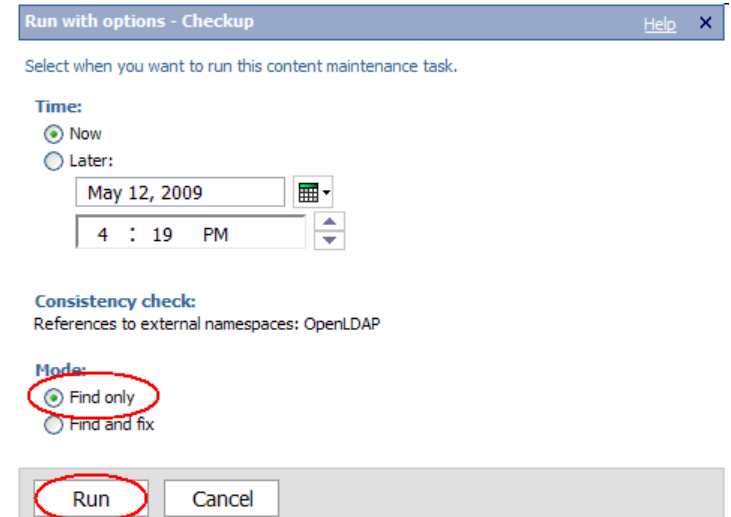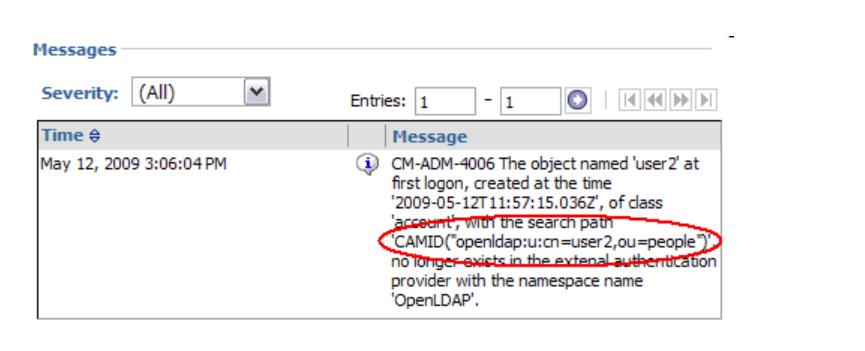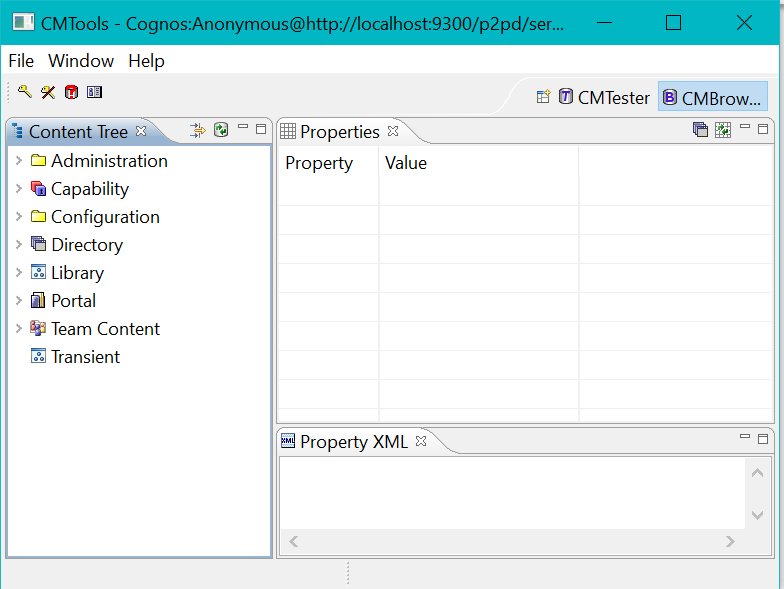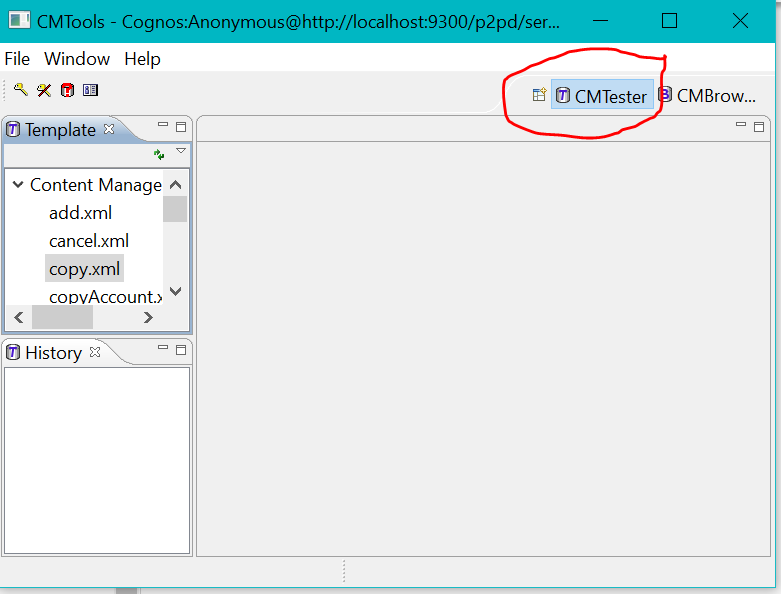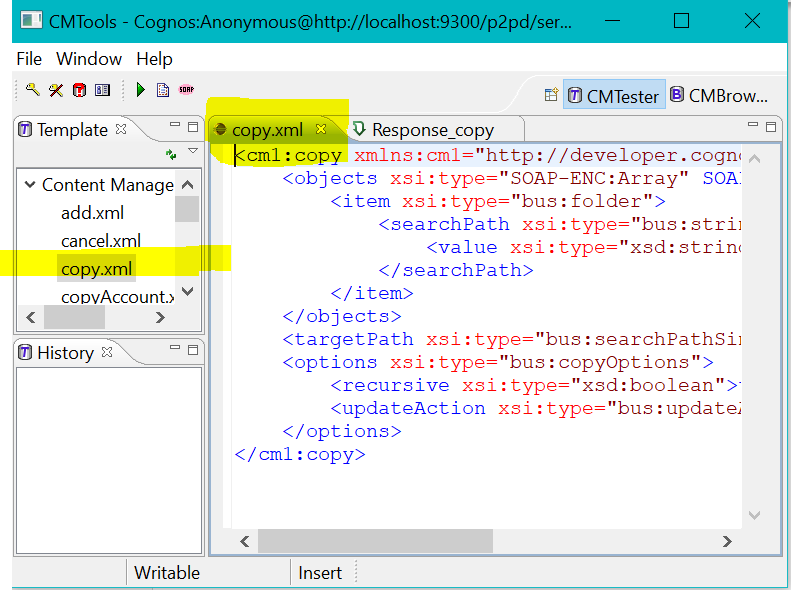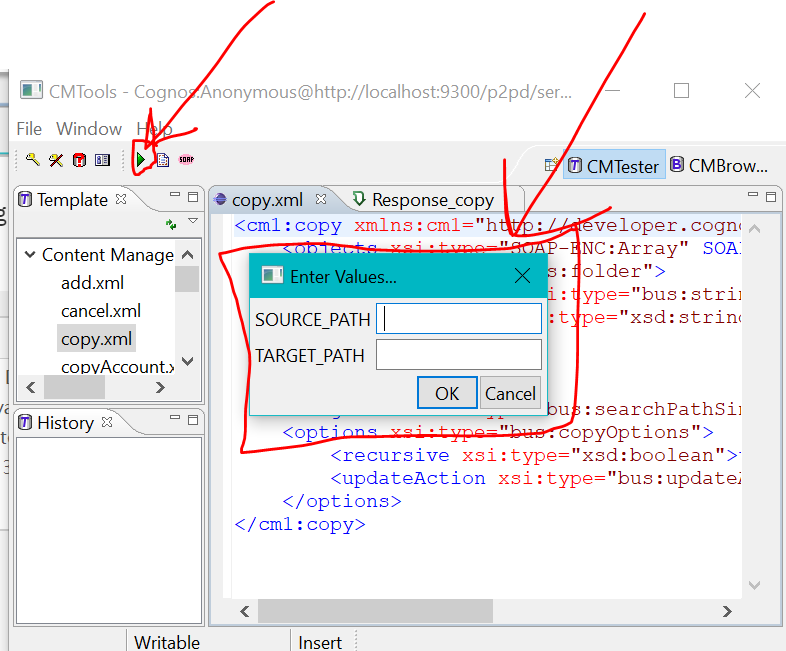My content or my folders in Cognos is tied to the user's profile, that is tied to the CAMID of that user. If during any process of migration (e.g namespace migration etc) the CAMIDs of all users are changed, and no backup was taken prior then all my content data will be lost and cannot be imported back. There is a way to get this data back manually by using CMTools.
Always take backups of your content store before making any changes to be on the safe side.
Note: Be careful with this tool as it is directly working on your Content Store and if anything goes wrong you might lose or make irreversible changes on your content store data directly.
Aim 1: Do a consistency on the content store with 'find only' and see that all the CAMIDs that were removed are shown there or not.
Aim 2: If the consistency check with find only shows you all the deleted CAMID's associated users then we can use CMTools to copy the folders to the public folder manually. Below steps and pictures will guide you through.
Please take backup of the full content store database before executing any steps below.
In Cognos 10, this functionality was called cmtester, now it is laying under CM TOOLS
Path: <cognos install>\bin64\utilities\cm\CMTools.exe
#1. If the user does not have the SDK available and the authentication source backup is misplaced, there is a manual way of restoring the MyFolder Contents.
Run a Content Manager Maintenance Task which checks the namespace in question, from which the user was deleted.
(User must have the required permission to access Cognos Administration functionality)
When prompted for run options choose “Find only”, don’t FIX anything as this will remove the user object and the MyFolders
Once the task has been run display the outcome by going to the task’s “more…” -> View run History option. From the most recent run click “View run history details” and find the CAMID of the deleted users.
Log in to Cognos Connection and create a backup folder at the root of Public Folders which shall take on the contents of the MyFolders. Once created view the properties of that folder and obtain it’s search path
#2. Go to the Path: <install location>\bin64\utilities\cm\CMTools and open CMTools as an administrator. A window like below will open
Click the CMTester (see picture below)
If you followed the steps in the correctly you will already have been logged on to Cognos and hence will have a CAM_PASSPORT cookie in your browser session. This will be reflected in cm_tester as well.
Click passport icon(see picture below) and confirm the passport ID is there and DOES NOT SAY "not assigned".
Continue with 'copy operation' by double clicking on 'copy' (see image below) and go to copy.xml script generated
Once the copy.xml script is open, click the 'play' button and will show up asking for 'Target and Source'(see image below)
Prompts will appear which prompt for PATH and TARGET_PATH.
For PATH enter the Search path deducted from the Content Store Consistency Check Maintenance Task output and append /folder[@name='My Folders'] to it.
Example: CAMID(“openldap:u:cn=user2,ou=people”)/folder[@name=’My Folders’].
For TARGET_PATH enter the search path of the newly created backup folder.
Wait for the command to complete, once completed some content will be displayed in the lower frame.
All objects from the user’s MyFolder will now have been copied to the backup folder.
NOTE: The information provided in this technote is an extract from the proven practice document titled "Handling Security Changes" to isolate a non-SDK solution to retrieve users "My Folders" when their CAMID has changed. If above steps are not carried out carefully you may not get the wanted result.
For further assistance on this issue please contact IBM services.
[{"Business Unit":{"code":"BU059","label":"IBM Software w\/o TPS"},"Product":{"code":"SSTSF6","label":"IBM Cognos Analytics"},"ARM Category":[{"code":"a8m50000000Cl6eAAC","label":"Administration->Content Deployment"}],"ARM Case Number":"","Platform":[{"code":"PF025","label":"Platform Independent"}],"Version":"All Version(s)","Line of Business":{"code":"LOB10","label":"Data and AI"}}]