Question & Answer
Question
Cognos Analytics Image Picker shows an error message with
"There were no images or folders returned for this request. This might be because WebDAV is not enabled for this location."
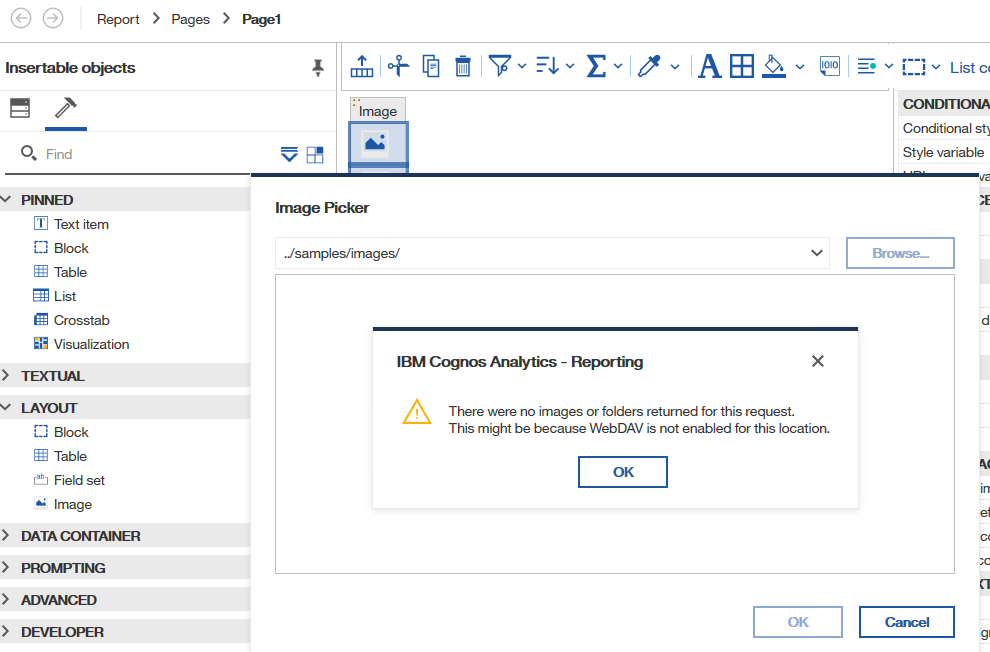
How to change default image picker location in Cognos Analytics?
Cause
In Cognos Analytics 11.1.x, the default images are located in install_location\webcontent\bi\samples\images
Image Picker: ../samples/images/
If you have existing reports with hard coded links to IBM Cognos Business Intelligence images, you must copy the images to this folder, or update the image references to the folder
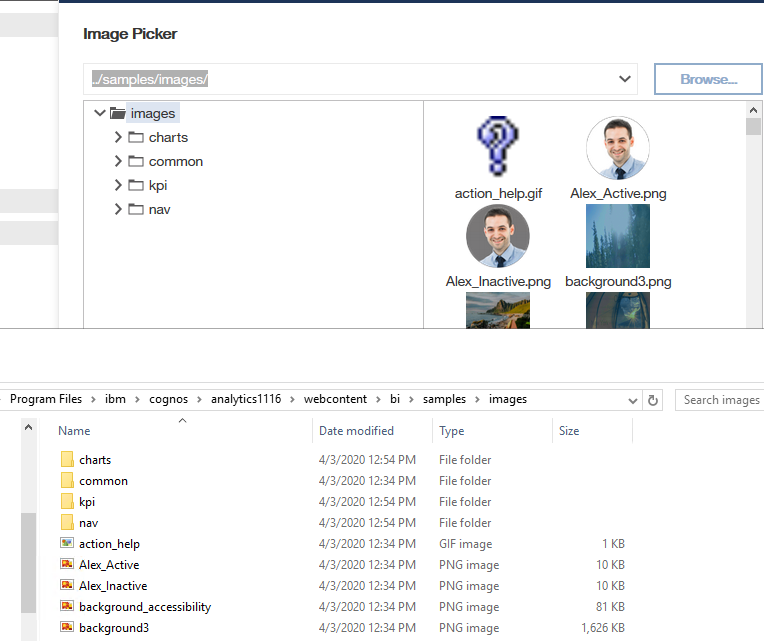
Answer
1. Your images are located in install_location\webcontent\samples\images
Image Picker ../../samples/images/
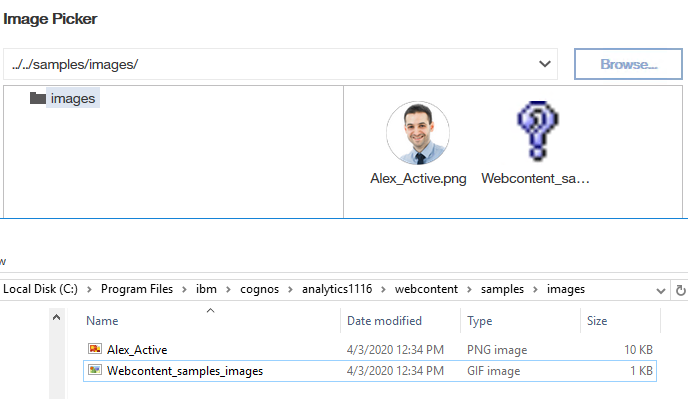
2. Your images are located in install_location\webcontent\images
Image Picker ../../images/
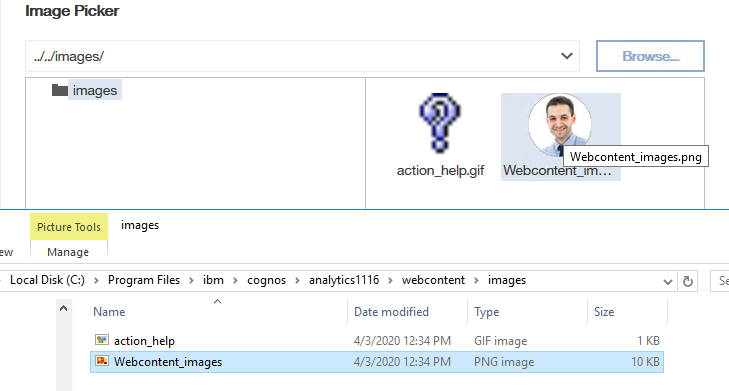
Related Information
[{"Business Unit":{"code":"BU059","label":"IBM Software w\/o TPS"},"Product":{"code":"SSTSF6","label":"IBM Cognos Analytics"},"Component":"Cognos Analytics for MS OFFICE","Platform":[{"code":"PF025","label":"Platform Independent"}],"Version":"11.0.x;11.1.x","Edition":"","Line of Business":{"code":"LOB10","label":"Data and AI"}}]
Was this topic helpful?
Document Information
Modified date:
26 May 2021
UID
ibm16208157