How To
Summary
To comply with IBM security standard for WebSphere Application Server, you are considering to stop the following sample applications from JazzSM:
- DefaultApplication
- ivtApp
- query
Objective
Steps
a)Login to DASH
b) Go to console settings- and launch WebSphere Administrative Console-
c) From there click Applications--> Application Types-->WebSphere enterprise applications
d) Check the box of the application that you want to stop.
e) If the Application status is in red that means it is stop and if in green, you can stop using the stop box.
f) There is no need to restart the JazzSM server for this action to be performed.
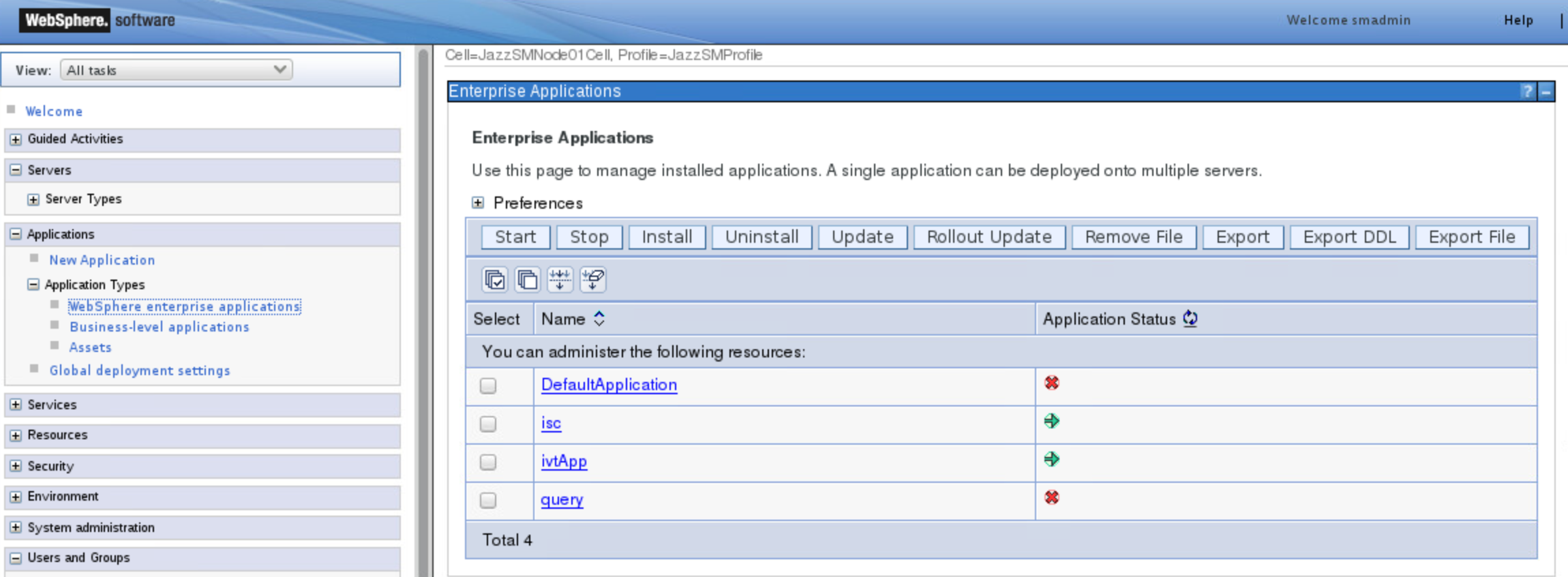
Document Location
Worldwide
Product Synonym
Jazzsm, sample application on WebSphere
Was this topic helpful?
Document Information
Modified date:
28 April 2020
UID
ibm16202445