How To
Summary
Device accounts offer an alternative enrollment type for Android Enterprise devices that can address many of the User based enrollment limitations
Steps
Android Enterprise is primarily used by organizations for user-based enrollment, but there are often scenarios where a device will be utilized by many people, or that the device might be assigned to a different kind of physical entity (such as a vehicle or a building).
In such scenarios there are limitations to the User Accounts created on devices:
- Each user enrolled device is configured with the same Google account
- Play store restrictions limit the number of devices a single Google account can be active on in a 24 hour period.
- When the limit is hit, some devices will be automatically signed out of Play services
In order to address mass deployment issues, Google offers "Device Accounts". This means that each device enrolled to a user gets its own unique Google account for accessing Play services.
MaaS360 supports two bulk deployment methods for easy setup - QR Code and Zero Touch enrollment. These enrollment types will allow admins to easily bulk deploy devices without having to enter credentials on each individual device.
Pre-configuring user credentials and selecting "Device Account" in the enrollment type will allow admins to bulk deploy to a single user, but generate a unique account per-device.
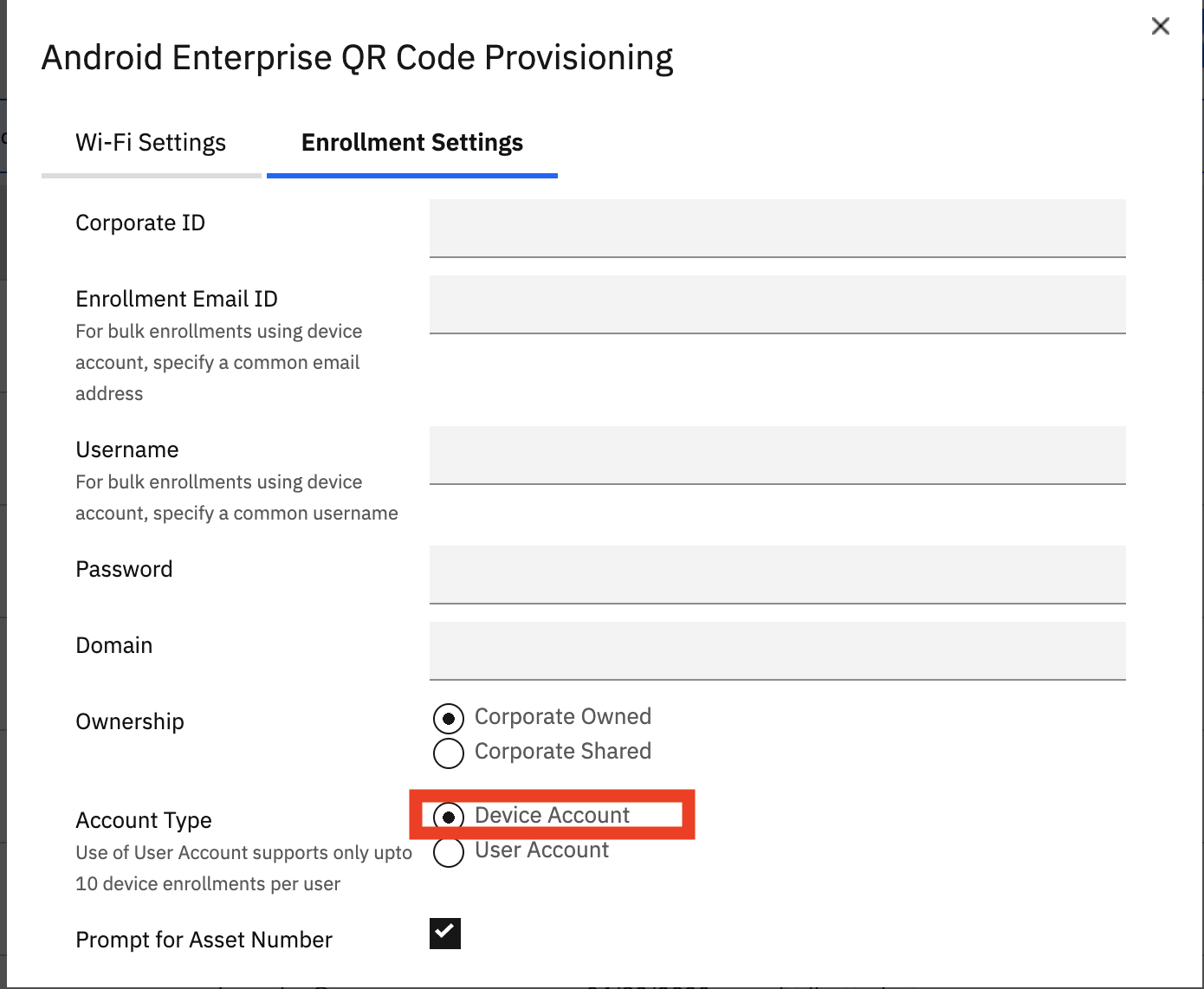
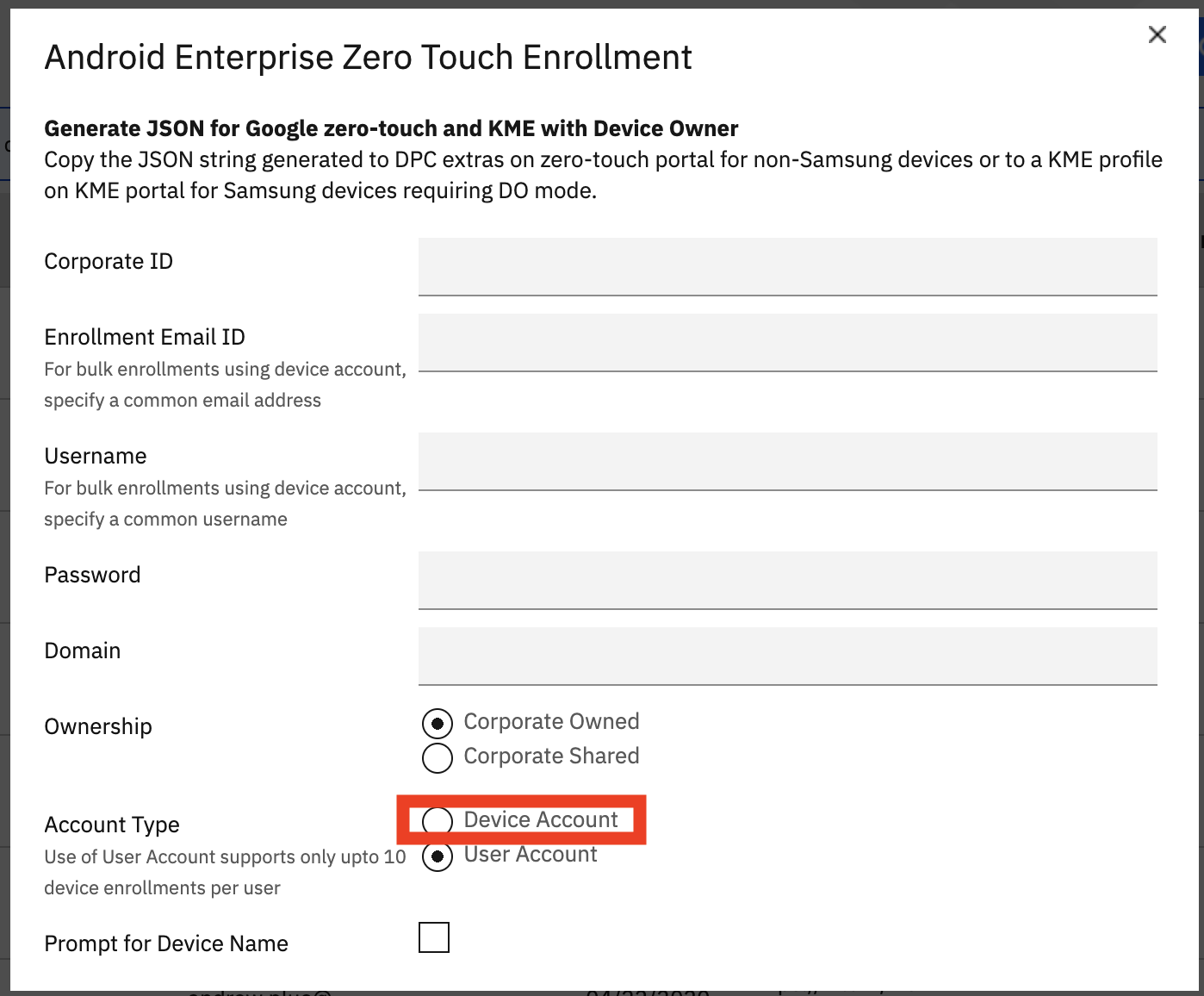
Be sure to fill out the enrollment fields in their entirety. If a field is left blank, the app will not parse the data correctly, and the user will have to manually enter the information.
There isn't anything in the portal that will discern between User Account vs. Device Account enrollments, so admins will need to be sure to keep track of the QR and Zero Touch profiles.
Document Location
Worldwide
[{"Business Unit":{"code":"BU059","label":"IBM Software w\/o TPS"},"Product":{"code":"SSYSXX","label":"IBM MaaS360"},"ARM Category":[],"Platform":[{"code":"PF003","label":"Android"}],"Version":"All Versions","Edition":"","Line of Business":{"code":"LOB24","label":"Security Software"}}]
Was this topic helpful?
Document Information
Modified date:
23 April 2020
UID
ibm16198861