How To
Summary
If your Information Server 11.7.1.0 installation also includes Watson Knowledge Catalog (WKC), there might be situations where you have to uninstall WKC.
For example, upgrade to version 11.7.1.1 (or later fix packs) is not supported if WKC is installed:
- If WKC is not in use, to facilitate installation of 11.7.1.1 (or later fix packs), you can follow the instructions in this technote to manually uninstall WKC.
- If WKC is in use, you cannot install version 11.7.1.1 (or later fix packs) now.
This technote contains the steps to uninstall WKC from an Information Server 11.7.1.0 installation.
Objective
Environment
- In a web browser, open https://microservicestierhost/ibm/iis/launchpad. Check whether the Watson Knowledge Catalog icon is displayed.
- On the IIS services tier, execute the following commands (use iisAdmin.bat on Windows systems):
> <IIS_SERVER_HOME>/ASBServer/bin/iisAdmin.sh -d -key com.ibm.iis.launchpad.application.wkc.name
com.ibm.iis.launchpad.application.wkc.name=Watson Knowledge Catalog
- On the Microservices tier host, as the OS user that was used at the time of installation, run the following commands and verify that the output matches the following sample output.
Note: If a non-root OS user is used, the output of command docker version displays the version information of both, the Client and Server.
If only the Client Version information is displayed and the following message appears then additional permission is needed :Got permission denied while trying to connect to the Docker daemon socket at unix:///var/run/docker.sock: Get http://%2Fvar%2Frun%2Fdocker.sock/v1.38/version: dial unix /var/run/docker.sock: connect: permission denied> sudo chmod 777 /var/run/docker.sock
After the permission is updated, verify that the output of command docker version lists the Client and Server versions:
> docker version
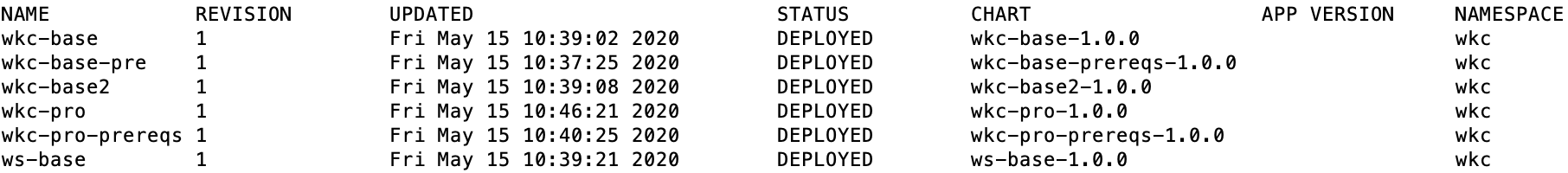
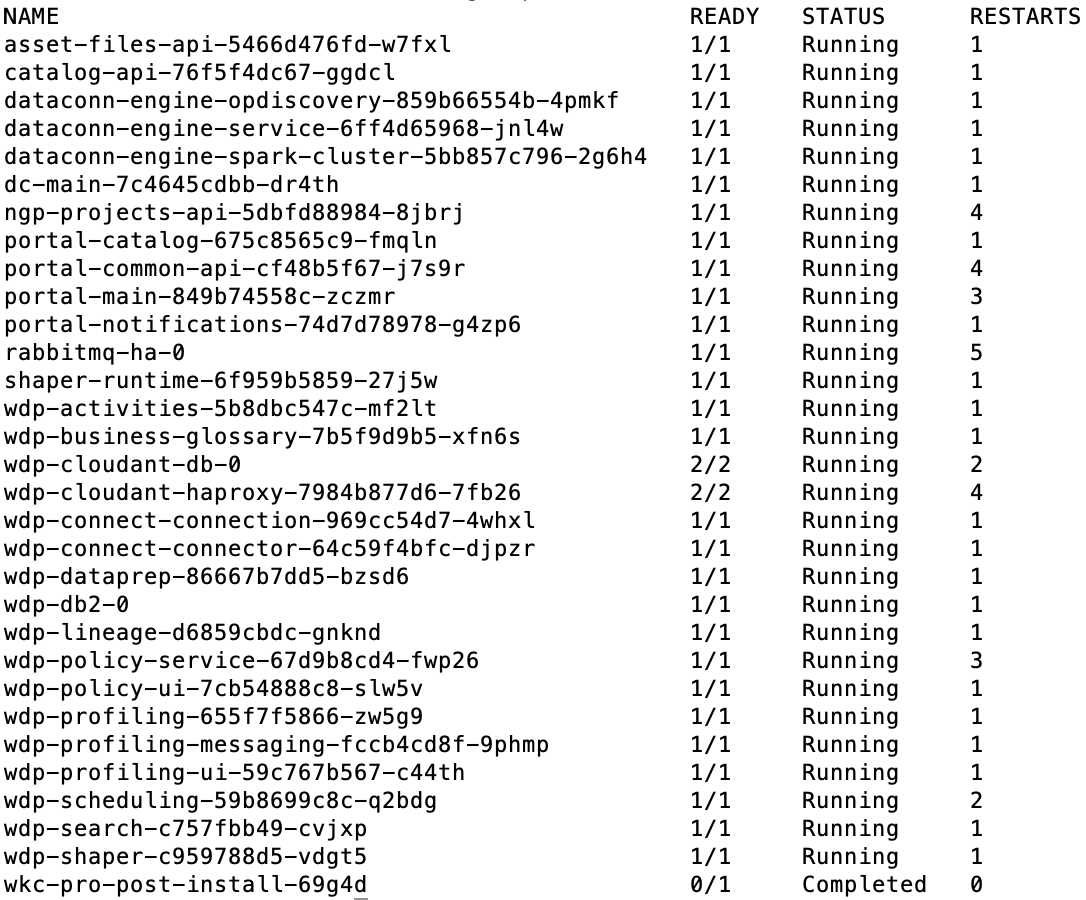
Steps
2. unzip UndeployWKCServices_2.zip
3. A folder named UndeployWKCServices is created. It contains files removeWKC.sh, removeWKC.bat undeployWKC.sh, wkcimageslite.txt, and wkcimagespro.txt.
4. Change directory to 11710-removeWKC and run chmod 755 removeWKC.sh
5. Execute removeWKC.sh with 3 arguments (MS tier host with FQDN, MicroServices tier OS root/non-root user, IS_HOME)
Example:
Unix©: ./removeWKC.sh mstierhost.fyre.ibm.com root /opt/IBM/InformationServer
Windows: removeWKC.bat mstierhost.fyre.ibm.com root C:\IBM\InformationServer
Important Note: MicroServices tier OS user must be the same as what was used during the MicroServices tier installation. Refer to the MASTER_NODE_USER value in the uginfo.rsp file on the machine where the MicroServices tier is installed.
6. During the execution of the script, you are prompted twice for Operating system password of the MicroServices tier host if SCP passwordless communication (entry in /etc/authorized_keys) is not established.
The execution output can be seen on the same command prompt console and a log file is created in /tmp named undeploywkc_<timestamp>.log on the MicroServices tier host. The following message is shown at the command prompt on successful undeployment of WKC services.
“Watson Knowledge Catalog undeployment is successful on both MS tier and IIS Services Hosts!”
7. Examine the log generated and address all failures. Ensure that no WKC related docker images, pods, PV, and PVC are left behind before the upgrade to 11.7.1.1 (or later fix pack) is started.
8. Manually delete WKC Lite and WKC Pro related entries from Version.xml.
9. On successful execution of this utility, restart Metadata server.
Additional Information
List of the actions that are performed by this utility:
1. Verifies that WKC Lite or WKC Pro is deployed on this environment.
2. Verifies whether Helm command is functional. If you notice the following message
-bash: /usr/local/bin/helm: No such file or directory
then, perform the following steps on the MicroServices Tier host.
cd $ES_INSTALLDIR/selfextract.xxxxxxxx/ugdockerrepo/otherartifacts/
tar -zxvf helm-v2.11.0-linux-amd64.tar.gz
mv linux-amd64/helm /usr/local/bin/helm
chmod -R 755 /usr/local/bin/helm
Next, run command `helm version` and check that the output matches the following:
Client: &version.Version{SemVer:"v2.11.0", GitCommit:"2e55dbe1fdb5fdb96b75ff144a339489417b146b", GitTreeState:"clean"}
Server: &version.Version{SemVer:"v2.11.0", GitCommit:"2e55dbe1fdb5fdb96b75ff144a339489417b146b", GitTreeState:"clean"}
3. WKC Helm Charts are undeployed.
4. Deletes WKC PersistentVolumeClaim(PVC) and PersistentVolume(PV)s
5. Tiller is undeployed.
6. Deletes WKC Persistent Volume directories
Document Location
Worldwide
Was this topic helpful?
Document Information
Modified date:
14 March 2022
UID
ibm16198314