Troubleshooting
Problem
After upgrading licenses, the end user tries to open a project area from one of the /am repository connections in IBM Engineering Workflow Management / RTC. The following error is shown in the IBM Engineering Workflow Management / RTC client:
Symptom
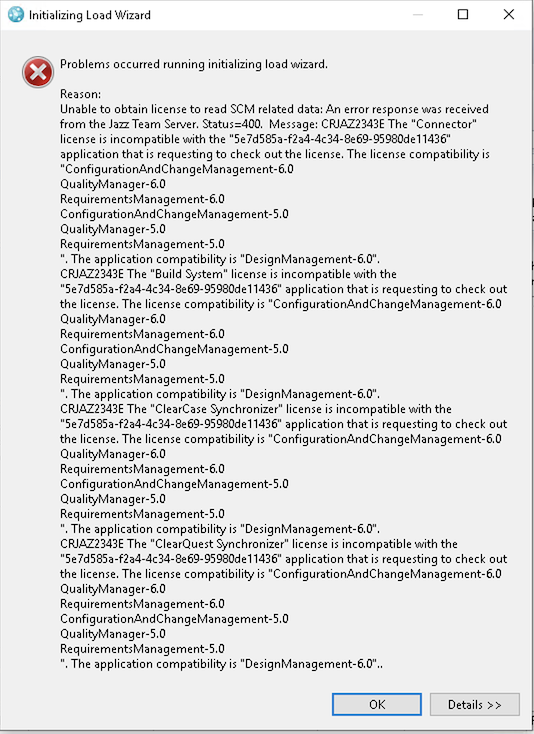
Cause
The end user account is still associated with the expired licenses.
Resolving The Problem
The server administrator must associate the new licenses with the end user account:
1. Log in to the Administration page of the Jazz Team Server. Point your web browser to https://[fully qualified hostname]:9443/jts/admin
2. On the Administration page, click the User tab.
3. Select the user account to assign new licenses.
4. On the User account Overview page, check the options on the right side to assign available licenses.
Document Location
Worldwide
[{"Business Unit":{"code":"BU059","label":"IBM Software w\/o TPS"},"Product":{"code":"SSB2MU","label":"IBM Engineering Systems Design Rhapsody"},"ARM Category":[{"code":"a8m0z0000001gRMAAY","label":"Rhapsody->Model Manager->JTS Admin"}],"ARM Case Number":"","Platform":[{"code":"PF033","label":"Windows"}],"Version":"All Versions","Edition":"","Line of Business":{"code":"LOB59","label":"Sustainability Software"}}]
Was this topic helpful?
Document Information
Modified date:
27 May 2022
UID
ibm16194619