Troubleshooting
Problem
Using IBM APM v8.1.4, and installing the Windows OS agent, with installer program 'installAPMAgents.bat', the installation fails with messages:
ERROR: cannot create wrapper script:"<APM directory>\logs\install_agent_XX.bat", will run installation standard way.
Launching command [cmd /c ....XX-agent.bat install > "<APM directory>\logs\install_agent_XX.log"] resulted with return code: 1
ERROR: Failed to install Monitoring Agent for xxxx
Symptom
Error messages displayed in Command line window:
ERROR: cannot create wrapper script
Launching command .... resulted with return code: 1
Cause
Possible cause is a permission issue with the user logged in as, and in use while attempting the APM 8.1 agent installation.
Environment
Windows OS
not the default Windows 'Administrator' user account used to launch the installer program.
Diagnosing The Problem
try installing the APM 8.1 agent using the default Windows 'Administrator' user account, to launch the installer program.
If it works, it's a good indication that there is somehow a permission issue with the user in use during the failing installation.
Resolving The Problem
IBM APM 8.1 documentation link, for reference:
https://www.ibm.com/support/knowledgecenter/en/SSHLNR_8.1.4/com.ibm.pm.doc/install/install_windows_agent.html
In this 'Installing Agents' chapter, it says, amongst other information:
====
Ensure that you have adequate permission to run the agent installation script and agent commands. You must be logged in using one of the following user account types:
- default Windows administrator user account
- administrator user account
- user account, which is a member of the administrators group
- user account, which is registered as an administrator in Active Directory services
If you are installing the agents, provide the name of the installation directory. 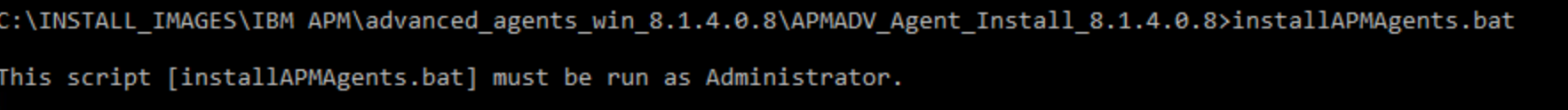
The default installation path is C:\IBM\APM. The name of the installation directory cannot exceed 80 characters or contain non-ASCII, special, or double-byte characters. Directory names in the path can contain only the following characters:
abcdefghijklmnopqrstuvwxyzABCDEFGHIJKLMNOPQRSTUVWXYZ _\:0123456789()~-./.Note: When short file name creation (8dot3Name) is disabled, if directory names in the path contain spaces, installation is not supported.
===
That being said, I tried myself to install APM 8.1.4 agent on Windows OS as the 'Administator' default user account, while using a space or blank in both the installer extracted directory path, and in the targeted installation directory (e.g. "IBM APM") and it worked for me.
I also tried and disabled 8dot3NameCreation, following this article:
https://support.microsoft.com/en-gb/help/121007/how-to-disable-8-3-file-name-creation-on-ntfs-partitions
and my agent installation still worked.
If I then used another Windows user account, not the 'Administrator' account, the installer simply fails to start:
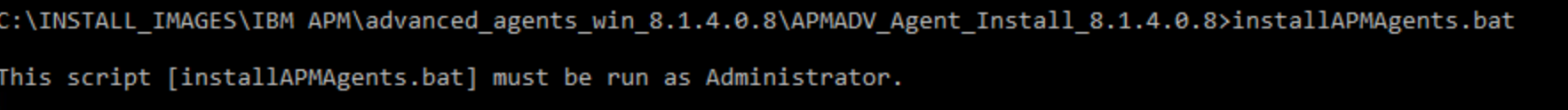
So the Windows account user in use, and its settings, and folder permissions, are relevant and important things to check, in order to get a successful installation.
In the case of the error encountered,
===
ERROR: cannot create wrapper script
Launching command .... resulted with return code: 1
===
What helped to address such issue here , while not using the default Windows 'Administrator' user account used to launch the installer program, but another user part of Administrators group though, was to use the same home directory path for BOTH the extracted install package, and the target installation directory.
Document Location
Worldwide
[{"Business Unit":{"code":"BU053","label":"Cloud & Data Platform"},"Product":{"code":"SSVJUL","label":"IBM Application Performance Management"},"ARM Category":[{"code":"a8m50000000Kz6AAAS","label":"APM Agents->Download Install Config"}],"ARM Case Number":"","Platform":[{"code":"PF033","label":"Windows"}],"Version":"8.1.4","Edition":"","Line of Business":{"code":"LOB45","label":"Automation"}}]
Product Synonym
apm
Was this topic helpful?
Document Information
Modified date:
16 April 2020
UID
ibm16193161