Troubleshooting
Problem
User launches Controller Web website. User types in username/password. An error appears.
Symptom
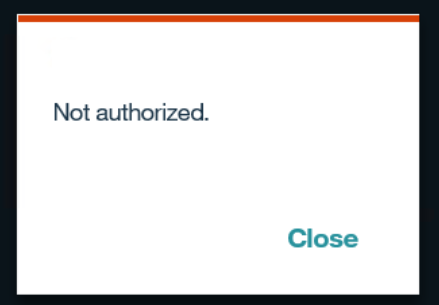
Not authorized
Close
Cause
There are several possible causes for this error.
- TIP: See separate IBM Technote #1288582 for more examples.
This Technote specifically relates to the scenario where the cause is that the Controller application server's settings (for example database connections) have recently changed, so that they need to be updated.
Environment
In one real-life example, the problem occurred after patching from Controller 10.4.2 RTM to IF2.
Diagnosing The Problem
Inside the Controller Web log file, there are entries similar to:
2020-04-06 12:09:33 | <?>@<?> | ERROR | [com.ibm.cognos.fcm.wmc.ccrws.DefaultCcrClient] [CCR-WS] Cannot login user ADM@servername\databasename: Invalid login response received (empty).
Resolving The Problem
Update the Controller Web database connections, by running 'SyncDBConf.bat'.
Steps:
Assuming that Controller has been installed in the default location, run these two commands:
cd C:\Program Files\IBM\cognos\ccr_64\fcmweb
SyncDBConf.bat ..\Data wlp\usr\shared\config\datasources
SyncDBConf.bat ..\Data wlp\usr\shared\config\datasources
TIP: For more details, see separate IBM Technote #289719.
Related Information
Document Location
Worldwide
[{"Business Unit":{"code":"BU059","label":"IBM Software w\/o TPS"},"Product":{"code":"SS9S6B","label":"IBM Cognos Controller"},"ARM Category":[{"code":"a8m0z000000GnFaAAK","label":"Controller WEB"}],"ARM Case Number":"TS003561798","Platform":[{"code":"PF033","label":"Windows"}],"Version":"10.4.2","Edition":"","Line of Business":{"code":"LOB10","label":"Data and AI"}}]
Was this topic helpful?
Document Information
Modified date:
06 April 2020
UID
ibm16155529