Question & Answer
Question
What logs could be collected when a problem happens with IBM Developer for z/OS (IDz)?
Answer
Client:
- The workspace log can be found under
<your workspace>\.metadata\.log
- For a performance issue, Eclipse UI Responsiveness can be enabled with menu Window > Preferences > General > UI Responsiveness
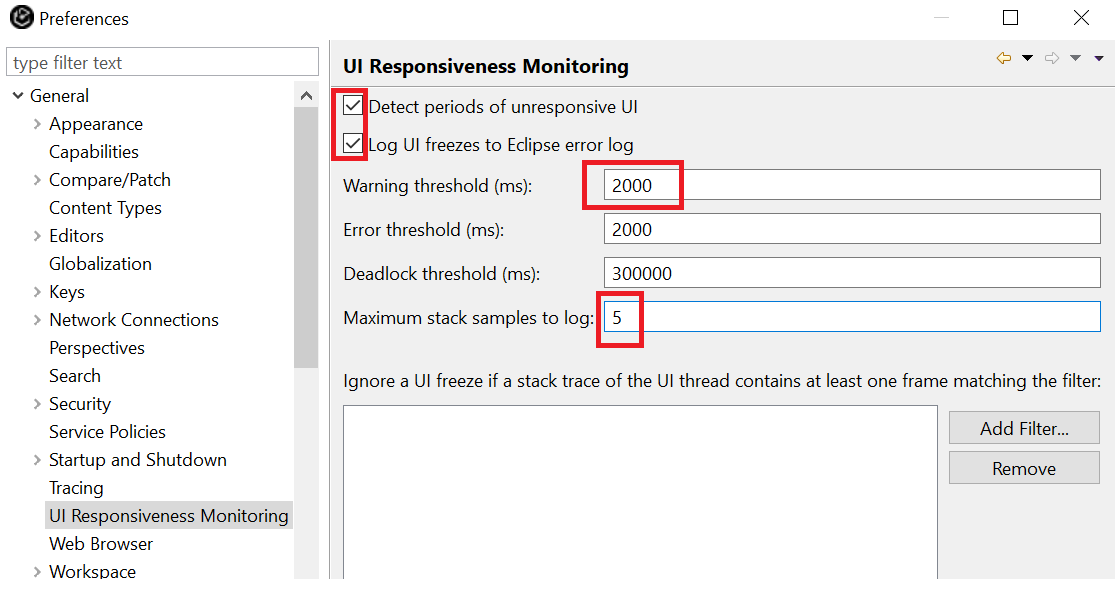
|
!ENTRY org.eclipse.ui.monitoring 2 0 2021-03-01 13:48:40.543
!MESSAGE UI freeze of 0.59s at 13:48:39.934 !SUBENTRY 1 org.eclipse.ui.monitoring 1 0 2021-03-01 13:48:40.543 !MESSAGE Sample at 13:48:40.283 (+0.349s) Thread 'main' tid=1 (TIMED_WAITING) !STACK 0 Stack Trace at java.lang.Object.wait(Native Method) ... at org.eclipse.rse.services.dstore.util.DStoreStatusMonitor.waitForUpdate(DStoreStatusMonitor.java:260)
... org.eclipse.rse.internal.files.ui.view.SystemViewRemoteFileAdapter.handleDoubleClick(SystemViewRemoteFileAdapter.java:3583)
|
- For an issue with Remote System Explorer, including MVS, UNIX System Services, or JES subsystem, logging can be enabled with menu Window > Preferences > Remote Systems > Logging

|
!ENTRY org.eclipse.rse.ui 1 0 2021-03-01 13:38:21.569
!MESSAGE Requesting jobid/dsname: JOB18249/USER1.USER1.JOB18249.D0000104.? !ENTRY org.eclipse.rse.ui 1 0 2021-03-01 13:38:22.744
!MESSAGE Opening with editor: EditorDescriptor(id=com.ibm.systemz.spool.editor.jface.editor.SpoolEditorID, label=JES Spool Editor) |
- Specific traces can be added for other components like (zUnit, COBOL Editor,... ) with menu Window > Preferences > Tracing
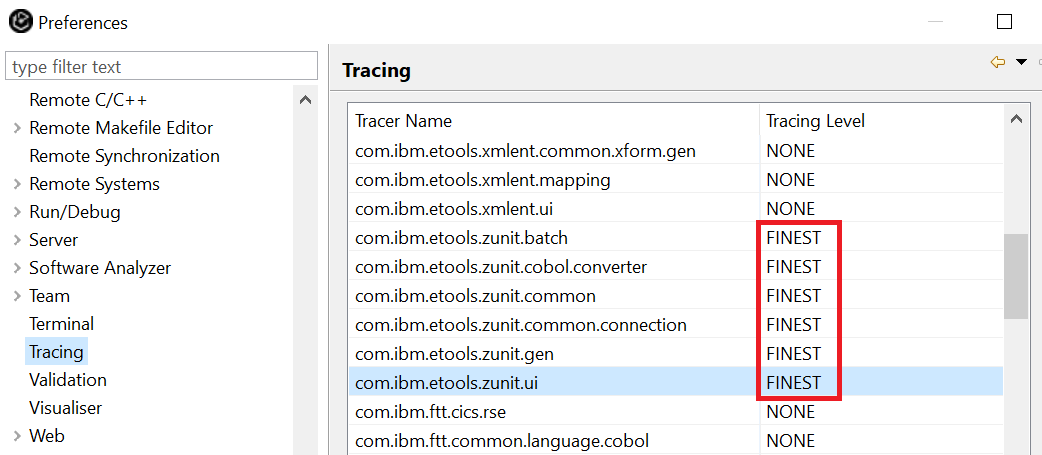
On the server
1) Enable user logs (rsecomm.log) with debug level set to 2 on the host.
It can be enabled dynamically with one of the below operator commands:
(replace RSED by your IDz/RDz/zExplorer started task ID)
-
for all users:
F RSED,APPL=RCL 2 -
for a specific user:
F RSED,APPL=T ON,USER=USER182 -
for JMON/JES if problem happens when submitting or retrieving jobs:
F JMON,APPL=T VERBOSE
2) Reproduce the problem
3) Gather the logs and configuration files with:
-
Either FEKLOGS JCL
-
Or operator command
F RSED,APPL=LOGS USER=USER182 -
Or from your IDz client, menu Help > Collect Logs
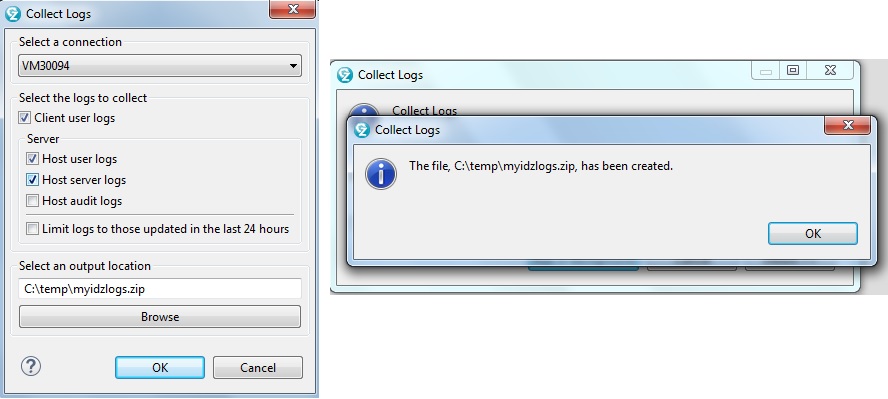
When using operator command, you can check RSED job log or SYSLOG for the location of the generated log
05.52.46 JOB00156 +FEK220I LOGS Command has been started to write onto /tmp/feklogs.CTFMVS08.RSED095.console.log for the requester
- In case of JMON/JES then export the JMON job log
4) Disable debug level
-
for all users:
F RSED,APPL=RCL OFF -
for a specific user:
F RSED,APPL=T OFF,USER=USER182 -
for JMON/JES:
F JMON,APPL=T NONE
Related Information
Gather server logs with FEKLOGS
MustGather for IDz integration with CA Endevor® SCM
MustGather for IBM Dependency Based Build (DBB)
MustGather for IBM Z Virtual Test Platform (VTP)
MustGather for Debugger for z/OS
MustGather for the IDz Remote Connection Emulator
Product Synonym
IDz
Was this topic helpful?
Document Information
Modified date:
03 December 2023
UID
dwa1263496