Release Notes
Abstract
MaaS360 adds support to limit the size of the inline images and picture attachments that are uploaded to Secure Mail. MaaS360 displays image resizing options when inline image or attachment exceed the resize threshold.
Note: When the image size is scaled down, the resolution is also reduced when the image arrives at the destination.
Content
Configuring resize threshold for picture attachment and inline images
To configure the resize threshold,
- Navigate to MaaS360 Settings > Email > General
- Use Image attachment resize threshold setting to set resize limit for image attachments.
- Use Inline image attachment resize threshold setting to set resize limit for inline images.
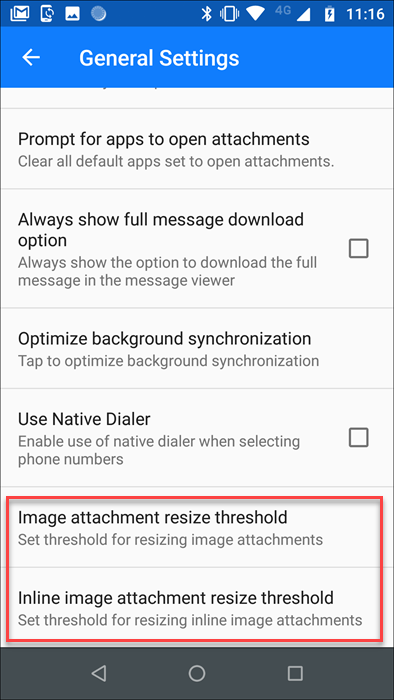 | 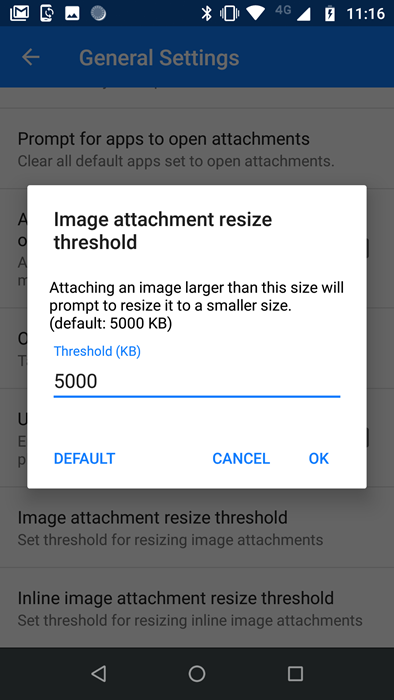 |
When users upload a picture that exceeds the maximum inline or attachment limit, MaaS360 displays options (Original, Small, or Medium) that allow them to reduce the size.
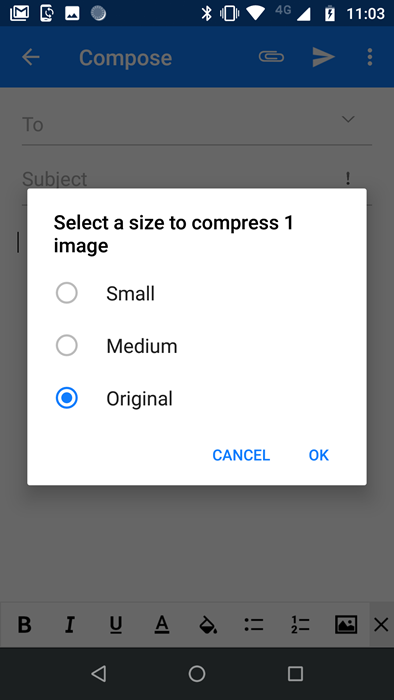
[{"Business Unit":{"code":"BU059","label":"IBM Software w\/o TPS"},"Product":{"code":"SSYSXX","label":"IBM MaaS360"},"Component":"","Platform":[{"code":"PF025","label":"Platform Independent"}],"Version":"10.77, 7.0","Edition":"","Line of Business":{"code":"LOB24","label":"Security Software"}}]
Was this topic helpful?
Document Information
Modified date:
16 March 2020
UID
ibm15737611