Question & Answer
Question
How do I sign up for case notifications and emails?
Answer
Case Notifications and Subscription Notifications are different. To sign up for case notifications, use the following procedure.
- In a Browser, enter the URL www.ibm.com/mysupport.
- Click Sign In.
- Use your IBMid or email and password
- Click I consent to IBMs Online privacy statement,
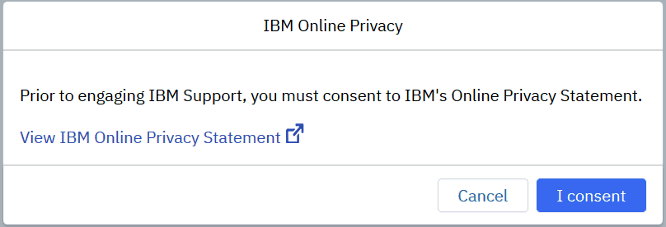
Note: You must consent to login to the IBM website. - If you do not have an IBMid or email, click Create an IBMid and accept the IBM Online Privacy Policy.
- Click the Icon in the top of the page.

- Click My Settings.

- Check all boxes that you choose to receive notifications

- Click Save.
Results: You now can receive Case Notifications.
Where do you find more information?
[{"Product":{"code":"SSBQAC","label":"IBM Security QRadar SIEM"},"Business Unit":{"code":"BU059","label":"IBM Software w\/o TPS"},"Component":"General Information","Platform":[{"code":"PF025","label":"Platform Independent"}],"Version":"Version Independent","Edition":"","Line of Business":{"code":"LOB24","label":"Security Software"}}]
Was this topic helpful?
Document Information
Modified date:
25 February 2019
UID
swg22016066