How To
Summary
Some IBM Power Systems have a flexible service processor (FSP) and these systems are generally connected to, and managed by one or two Hardware Management Consoles (HMCs).
Other Power Systems have a Baseboard Management Controller (BMC) and can be controlled in a number of ways, including the Intelligent Platform Management Interface (IPMI) and the web-based graphical user interface (GUI). It is also possible to connect the system to an HMC. This article discusses the merits of doing so.
Objective
Environment
First, if you have a cluster of many (perhaps thousands) of BMC based servers, you are probably managing the servers in a different way.
Alternatively, if you have a number of FSP based serves and are familiar with the HMC, you might find benefits from also connecting up the BMC based systems.
You probably use the GUI on the HMC to have an overall view of the systems in your estate. Like me, you might also use the HMC's command line interface (CLI) to run commands on all or some of your systems. For example, checking to see whether they are powered on or what level of firmware they have. There are many other things that you can do with an FSP based system and while you cannot do all of them with a BMC based machine, you can do some of them.
These reasons alone are enough to convince me of the benefit of connecting our BMC based systems to our HMCs.
Here are the actions available for a BMC based system via the HMC GUI:
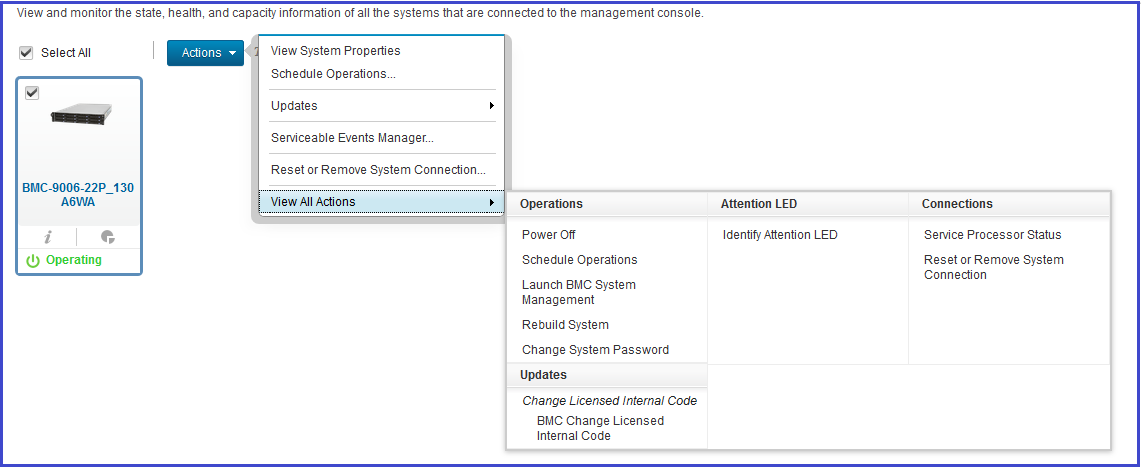
One key feature that you might notice is the ability to carry out updates. You can select multiple BMC based systems and update the firmware, which makes the process much more simple than having to go to each BMC GUI in turn to do it.
You also notice that you can use the HMC's Serviceable Events Manager to see any events that might occur on your BMC based system.
I see no downside in attaching a BMC based system to an HMC and several benefits. If you do connect them up, you can still use any, or indeed all, of the other methods for managing the BMC based system such as IPMI and the BMC's GUI.
Steps

hscroot@hmc15:~> mksysconn --ip 9.137.62.243 -u ADMIN Enter the management console access password for the system: hscroot@hmc15:~> 
Additional Information
Document Location
Worldwide
Was this topic helpful?
Document Information
More support for:
IBM Power Systems
Software version:
All Versions
Operating system(s):
BMC, HMC, Linux
Document number:
5695671
Modified date:
12 March 2020
UID
ibm15695671