Troubleshooting
Problem
Changing the folder location in the Framework Manager package publish wizard opens the Cognos Analytics welcome page
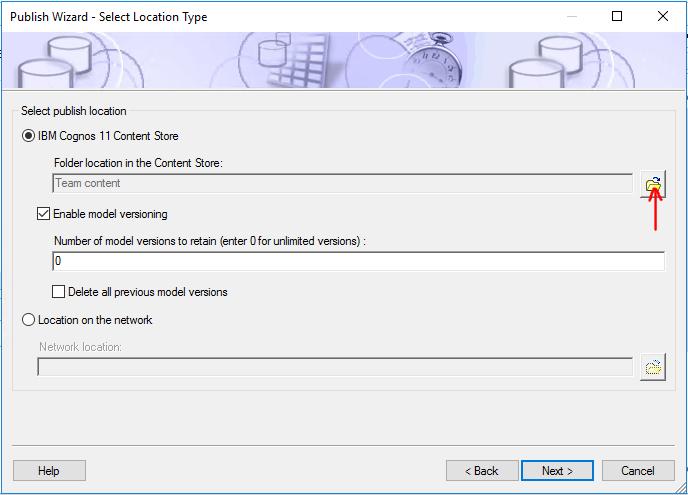
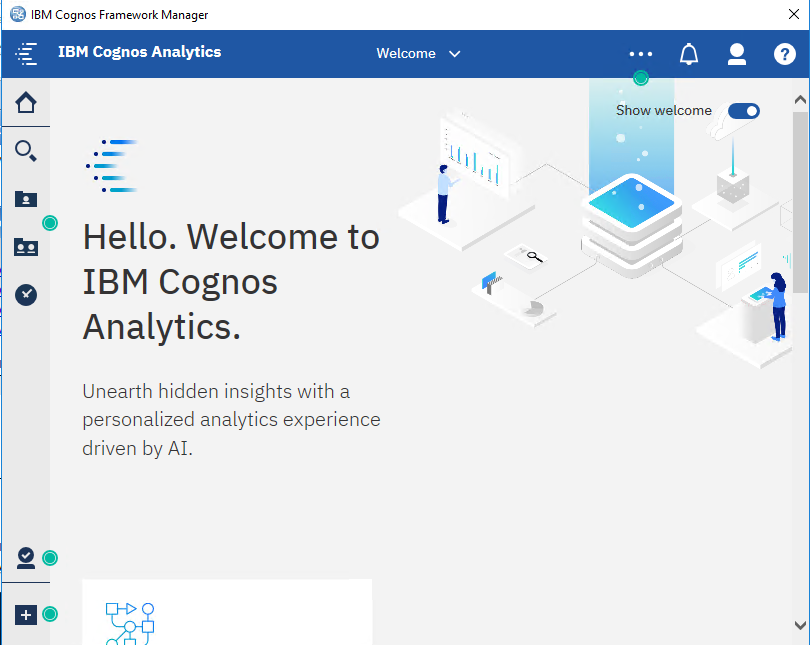
Cause
There are two reasons for this issue:
1. The Gateway URL in the Cognos Configuration for Framework Manager is not correct.
2. Dispatcher URL for external applications is not correct.
Environment
Cognos Analytics 11.0.x and 11.1.x
Resolving The Problem
1. Find the correct Gateway URL from Cognos Configuration of Cognos Analytics and replace the current Gateway URL in Cognos Configuration of FM
2. Find the correct Dispatcher URL for external applications from Cognos Configuration of Cognos Analytics and replace the current URL in Cognos Configuration of FM.
Dispatcher URL for external applications should be in this format: http://localhost:9350/bi/v1/disp
Document Location
Worldwide
[{"Business Unit":{"code":"BU059","label":"IBM Software w\/o TPS"},"Product":{"code":"SSTSF6","label":"IBM Cognos Analytics"},"Component":"","Platform":[{"code":"PF016","label":"Linux"},{"code":"PF033","label":"Windows"}],"Version":"All Versions","Edition":"","Line of Business":{"code":"LOB10","label":"Data and AI"}}]
Was this topic helpful?
Document Information
Modified date:
05 March 2020
UID
ibm15692736