Question & Answer
Question
How to download or create a link to download published Microsoft Office documents, presentations, spreadsheets
Answer
This is going to assume that you have already published the .pptx or .docx to your environment from Cognos Analytics for Microsoft Office.
Navigate to the location of the published presentation or document and open the properties and go to the Document tab.

Click on View next to “View document versions”

From here we will need to get the URL for the download. Click on the Excel 2007 or Powerpoint 2007 name under formats (do not click the download button under actions)
This will open up a new window where you can copy the URL from the top address bar and use this in a report as a hyperlink to download the presentation or excel spread sheet from Cognos.
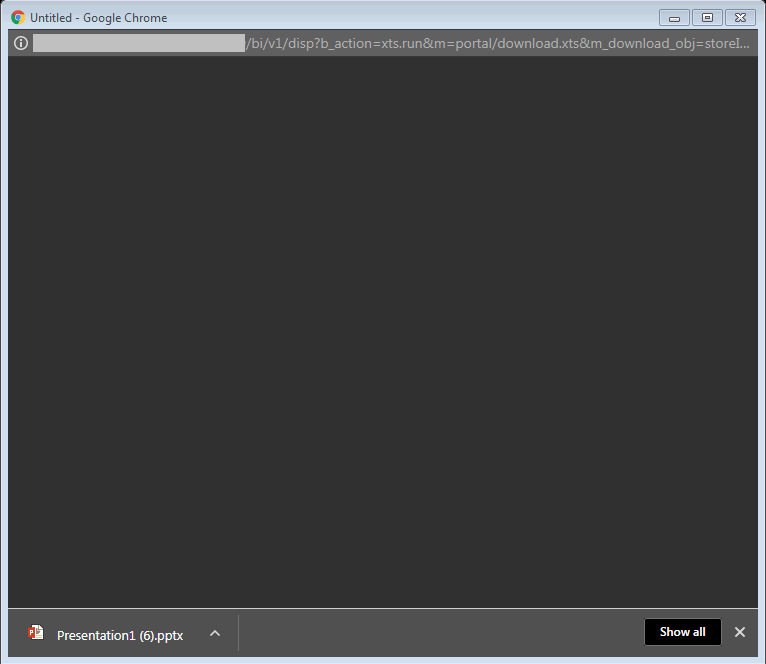
Was this topic helpful?
Document Information
Modified date:
15 June 2018
UID
swg22015112