Question & Answer
Question
How To Restore Config Backup? How To Restore System Backup? How To Restore Data Backup?
Cause
REQUIREMENT : Restoration Of System (data/config) backup
Answer
Restoration of a backup file from Collector can be done only on a collector.
Restoration of a backup file from cm/agg can be done only on an aggregator.
If the unit types aren't same the below message is displayed in the attempt to restore:

Pre-Requisites For Restoration
1- Name, Location & Location Credentials for the system backup file.
2- A suitable appliance preferably a blank one. [Please take note of the IP address and hostname of this test appliance]
3- The target appliance on which the restore is to be done (Step 2) - Keep the below details handy:
Output of the CLI commands :
show network interface ip
show system hostname
show network macs
Technote on Changing MAC address on a Guardium appliance.
Restoration Of System Backup (DATA Backup Restoration Screenshots Are Provided Here)
Step-1 : Login To CLI of a test appliance having the same shared secret and same patch level of that of the appliance from which the system backup is going to be restored

Step-2: CLI command “restore system” :

Step-3: Select the correct mode of restoration as per the environment setup

Step-4: Further Traces Post Successful Login For File transfer

Step-5: Select the restore/recovery type "1. Normal" as per the intention of full system backup

Step-6 : Further Traces -


Step-7: Restoration Complete:

Step-8: IMMEDIATELY change the IP address and hostname back to the original values of the test appliance once the restoration is complete. This step is mandatory to avoid IP address conflicts as the data restore will by default restore the configuration also.

Step-9 : Try GUI Login and check if the reports and data are available :
In case the GUI user login passwords do not work, check for accessmgr login and if that is as well not working, reset the accessmgr password:

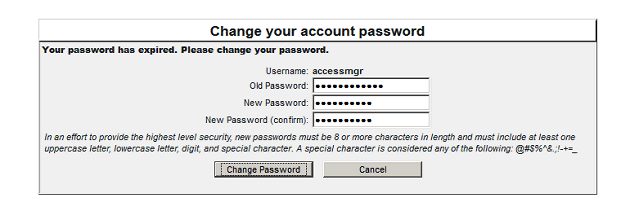
The technote What to do if I lost the accessmgr password? may be needed.
Step-10: Check GUI and the needed report from Tools > Report Building > Report Builder

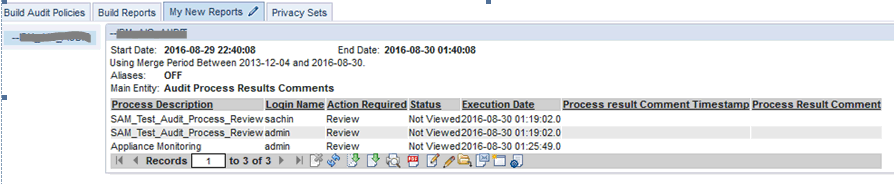
Restoration Completed.
NOTE : Above steps are for complete system backup. In case of configuration backup, just select the correct file with the name *SQLGUARD_CONFIG*.
Was this topic helpful?
Document Information
Modified date:
16 June 2018
UID
swg21989741