Question & Answer
Question
Is it possible to make tasks interruptible?
Cause
The interruptible flag allows for work to be done only during work hours defined by your calendar. If the task is not interruptible, Maximo will allow the scheduling of work during non work hours.

The screen shot above is an example of 2 task, task 10 has the interruptible flag set against it, while task 20 does not. The arrows point the non working hours of the schedule that the work is not to be on. Since the flag is set maximo will not take the non working time into account when scheduling the work to be done, the duration for task to shows as 26 hours. Task 20 does not have the flag set, so maximo will take the working and non working time into account for the task and total the task work duration at 74:15. Using the interruptible flag will prevent non working time being taken into account when extending the duration of a task.
Answer
Here are the steps to add the Interruptible flag to the screen.
Add the interruptible attribute to the screen. It is an out of the box field and just needs to be added to screen.

Open application designer, bring up work order tracking and move the plans tab. Open the control palette and drop a yorn field where needed under the Task For Work Order section. Add the INTERRUPTIBLE attribute and provide a name for the label and save.
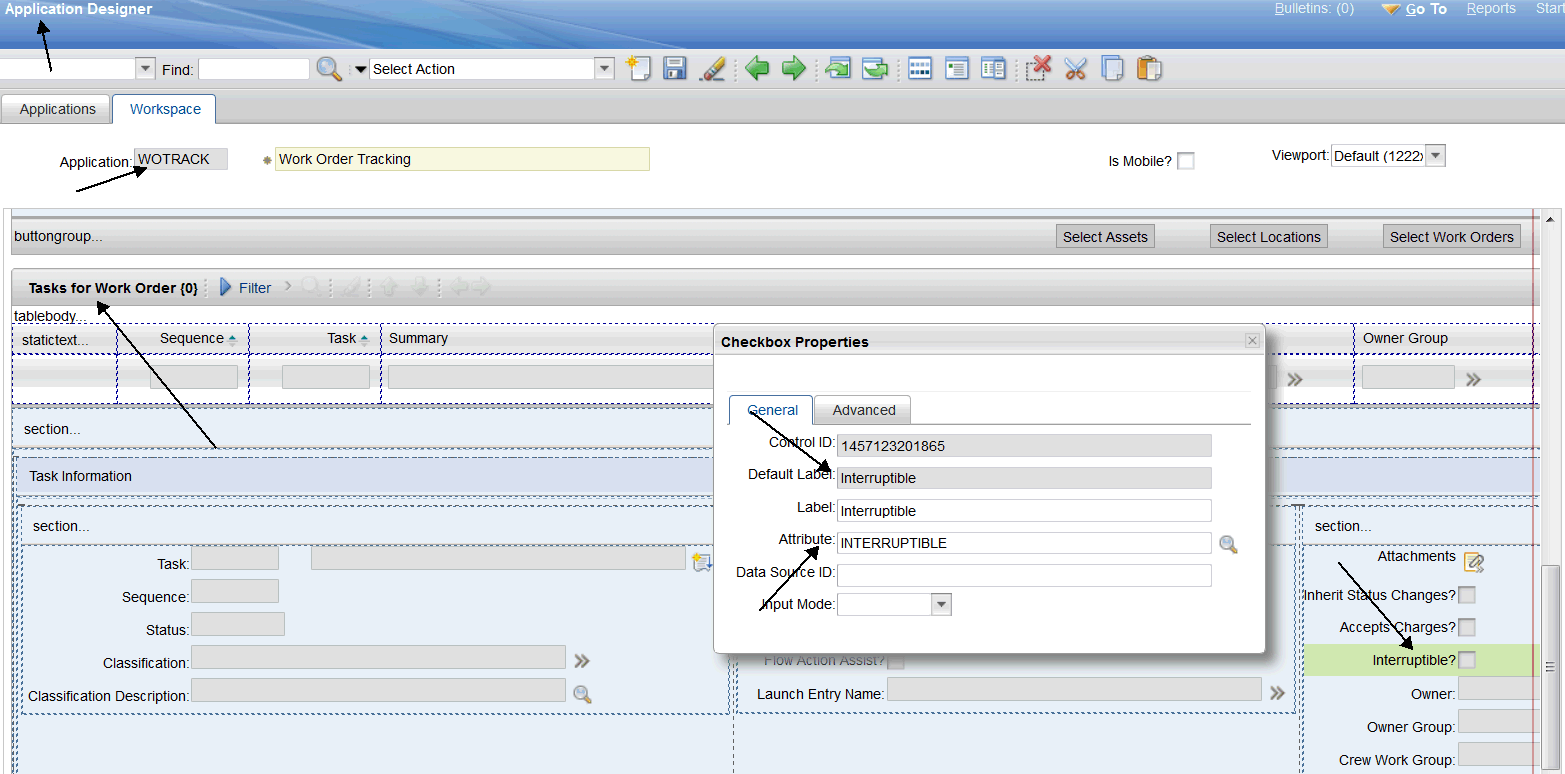
Now when you are in Work Order tracking, plans tab, task. You can now make a task interruptible or not.
Was this topic helpful?
Document Information
Modified date:
17 June 2018
UID
swg21978624