Question & Answer
Question
Answer
About Factory Default Password
Note: The BIOS password is case sensitive.
As of August, 2015, the Guardium Hardware appliance is shipped with IBM System x3550 M4 (7914-AC1) and x3550 M5 (8869-AC1). The default passwords are set as follows:
- The BIOS password is the same as the machine serial number, which is printed under Machine Type (7914) and Model (AC1), or Machine Type (8869) and Model (AC1). You must type the password to enter BIOS settings.
Example: J1000XYZ
For Guardium H/W appliance that is shipped with Lenovo System SR630 (7X02), the default passwords are set as follows:
- Power-On password is not set. You don't need a password to startup the Guardium system.
- BIOS password is "IBM" followed by a dash "-" and the machine serial number, which is printed under Machine Type (7X02) and Model (CTO1WW) at front panel. You must type the password to enter BIOS settings.
Example: IBM-J1000XYZ
These are some example images of H/W appliance. Find a set of Machine Type, Model, and Serial No. on the top panel of the appliance.


Entering BIOS settings and changing passwords
You can enter BIOS settings by pressing F1 key while you are seeing the following screen. It will be displayed after you power on the appliance. It may take some time to show function key menus, and the operating system will be started after several seconds.
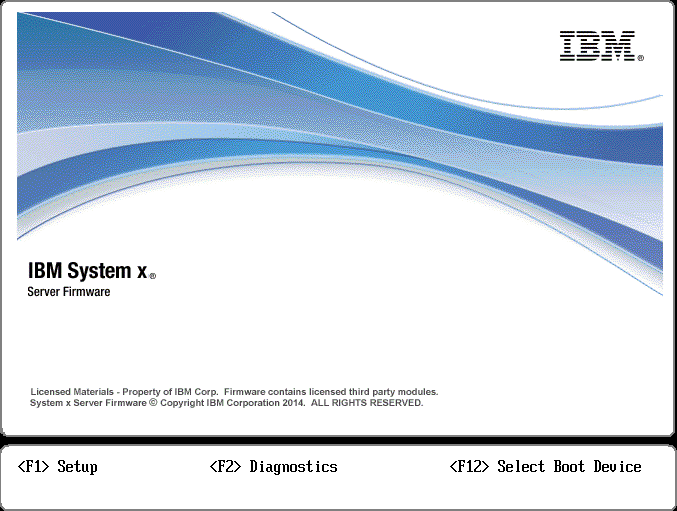
When you press F1 key, you will be asked to enter Administrative Password (i.e. BIOS password) as it is enabled as a factory default of Guardium H/W appliance.

Press ENTER to show password field, and type the correct password, then press ENTER.

You will see the following BIOS screen.

Navigate to User Security. You then can set or reset Power-On Password and Admin Password (i.e. BIOS password).

If you set Power-On password, you will be asked to enter Power-On password before displaying function keys when you power on the appliance.

Note that some Guardium H/W Appliances may have shipped with Power-On password. If you see the above screen when you first power on the appliance, enter the Serial Number, which is the same as the BIOS password. Contact Guardium Technical Support if the password does not work.
Was this topic helpful?
Document Information
Modified date:
06 March 2024
UID
swg21963995