Troubleshooting
Problem
UI Correlation ID and Custom Messages can be enabled in the Log files to track application problems.
Resolving The Problem
Steps:
1. Go to System Configuration > Platform Configuration > System Properties Application
Change the “mxe.webclient.logging.CorrelationEnabled” System Property to true.
Save the record.
Select the checkbox besides the Property and select the 'Live Refresh' action.
The UI Correlation ID is now written to the log file for UI logging.

2. Go to System Configuration > Platform Configuration > Logging Application
Set SQL logger to INFO to write SQL statements to the systemout.log file.
Select the checkbox besides the property and select 'Live Refresh' action.
Stop and start the Maximo application server for the change to take effect if necessary.

3. From the Logging Application, select the "Enable Custom Log Messages in Applications" action
Select the Assets checkbox.

Click OK.
4. Select the Configure Custom Logging Action
Add some text in the Remarks box.

5. Click on the 'Write the Start Message to the Log File' button
The message shows up in the Log File.
The start message has UI Correlation ID [CID-UI-146]
[7/26/15 6:01:09:507 EDT] 00000669 SystemOut O 26 Jul 2015 06:01:09:507 [INFO] [MXServer] [CID-UI-146] BMXAA8871I - Start of the custom log message. The UI correlation ID for this logging session is 1.
THIS IS A TEST XXX

6. Reproduce a problem in the Assets application so that all the SQL statements will be written to the log.
7. From the Assets application, click the 'Add Custom Log Message' icon on the toolbar.

8. Click on the 'Write the Stop Message to the Log File' button.
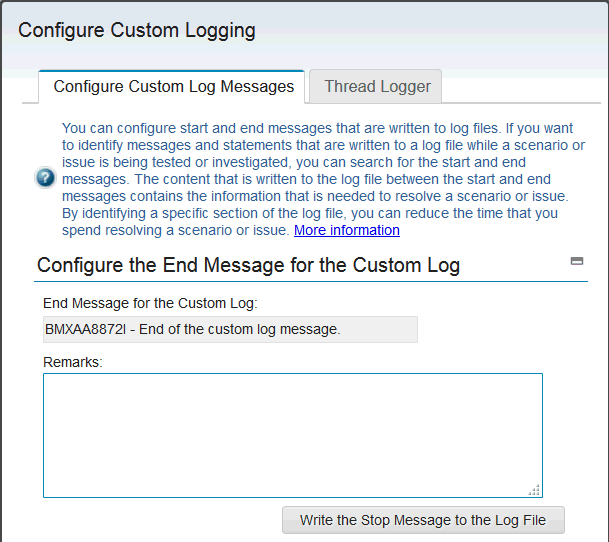
The message "BMXAA8872I - End of the custom log message" shows up in the Log File i.e. This marks the end of the log that needs to be studied for the Assets problem.

NOTE: If a user logs out, an end message is automatically written to the log.
Was this topic helpful?
Document Information
Modified date:
17 June 2018
UID
swg21963086