Question & Answer
Question
How do you obtain verbose logs of IBM Engineering Workflow Management (EWM) Windows Shell client?
Cause
You are asked to collect verbose logs by IBM support. You need to know the steps to obtain verbose logs.
Answer
You can obtain verbose logs by following steps:
2. Click [Manage Preferences].
3. Click [Other Preferences].
1. Open [Rational Team Concert Shell].

2. Click [Manage Preferences].
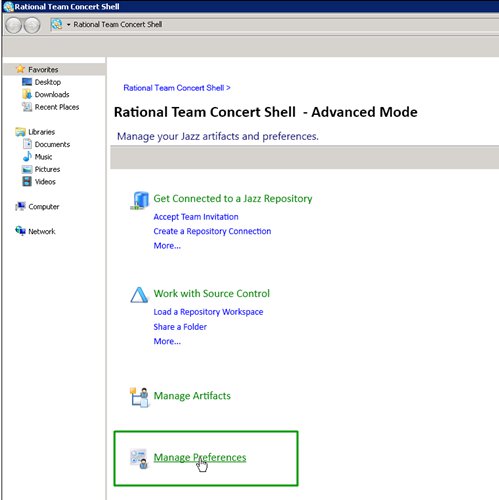
3. Click [Other Preferences].

4. Click [Verbose] in the [Error Logging].
![Click [Verbose] in the [Error Logging].](/support/pages/system/files/support/swg/rattech.nsf/0/352b8a01a18ad12085257dac0025c460/Content/3.3C5A.png)
5. Click [Save] button.

6. Go to [C:\Users\username\AppData\Roaming\IBM\Rational\Team Concert Shell] folder, then you see verbose logs that start with "trace-YYYYMMDD".

[{"Type":"MASTER","Line of Business":{"code":"LOB59","label":"Sustainability Software"},"Business Unit":{"code":"BU059","label":"IBM Software w\/o TPS"},"Product":{"code":"SSUC3U","label":"IBM Engineering Workflow Management"},"ARM Category":[{"code":"a8m50000000CjklAAC","label":"Workflow Management-\u003EClient-\u003EShell Client"}],"ARM Case Number":"","Platform":[{"code":"PF033","label":"Windows"}],"Version":"All Versions"}]
Was this topic helpful?
Document Information
Modified date:
08 February 2023
UID
swg21692670