Question & Answer
Question
What is a health check patch, and how often do I need to install it?
Answer
The purpose of the patch is to perform preliminary checks on Guardium appliance before any 9.0/9.5 GPU installation in order to prevent potential issues during the upgrade.
Only DONE or WARNING status of the Health Check patch will allow the appliance to be upgraded to Version 9.0/9.5.
This patch can be installed more than once.
The following will be checked by the patch:
- There is NO issue with DB size (used DB space is less than 80%).
- There is NO issue with disk space (more than 9 GB of the disk space is free)
- There is NO issue with hostname.
- In case APCUPS daemon is turned on, in order to warn customer to turn it on after migration to 64-bit OS, the following message will appear:
WARNING:APCUPS daemon is turned on. If you are installing 64-bit OS, please download the APCUPSD code with RPM on their own, then upload this code to the Guardium system via fileserver mode and install this code via the CLI command, store system package install
Note: This list is subject to change/expand with later versions of the Health Check patch to include additional checks, if required.
| Bug fixed | Description |
| 45453 | Requested Date is updated during HC patch installation and is visible in GUI and CLI installation. |
| 45555 | Fix instance when GPU v9.0p500 upgrade caused the GUI to not be accessible even though you could login. All the symlinmks in ~tomcat/webapps-http/ROOT/WEB-INF/lib are now hard links. |
| To see the version date, look under the patch description. See GUI screenshot below. The date will be available in both GUI and CLI description field. |
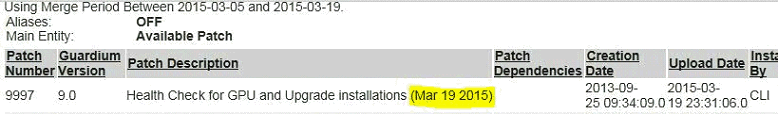
The health check generates a log file named health_check.<time_stamp>.log.
In order to view the log file, perform the following actions:
1. type fileserver command in cli
2. open the fileserver in web browser
3. go to Sqlguard logs->diag->current folder and open the log file
The log file will contain status of each validation.
In case any one of these validations is failed, the status of the failed validation will start with “ERROR:” prefix and the following message will appear at the end of the log file:
Please send this log file and <file_name> file to support team.
In case when validation is completed with warning (validation has been failed but it not necessary will fail the upgrade), the status of the failed validation will start with “WARNING:” prefix and the following message will appear at the end of the log file:
Please send this log file and <file_name> file to support team.
In this case the output has to be sent to support in order to prevent potential issue during the upgrade.
If no problem was found the following message appear at the end of the log file:
Appliance is ready for GPU installation/upgrade.
Was this topic helpful?
Document Information
Modified date:
16 July 2018
UID
swg21691801