Question & Answer
Question
How do you apply IBM Rational Rhapsody Query to diagrams in your model?
Cause
By default, query will not take effect on diagrams in your model. Applying Query element in your model can filter the model elements you hope to show in model browser.
Answer
There are two ways available to apply query to diagrams.
- Apply query on individual diagram
- Expand the target diagram
- Click context menu "Custom View..."
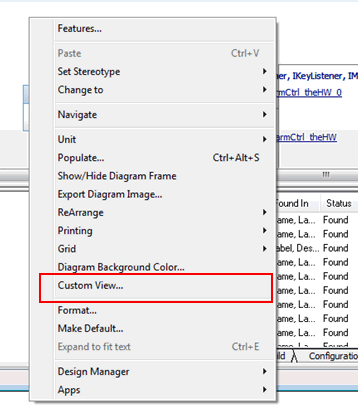
- Select the query or queries from the opened "Define Custom View" window
- Apply query on all the diagrams in model
- Click pull-down menu "Custom View..." from model browser panel

- Select the query or queries you want to apply and tick the check-box "Apply on diagrams"

Related Information
[{"Product":{"code":"SSB2MU","label":"IBM Engineering Systems Design Rhapsody"},"Business Unit":{"code":"BU059","label":"IBM Software w\/o TPS"},"Component":"General Information","Platform":[{"code":"PF033","label":"Windows"}],"Version":"8.0;8.0.1;8.0.2;8.0.3;8.0.4;8.0.5;8.0.6;8.1","Edition":"","Line of Business":{"code":"LOB59","label":"Sustainability Software"}}]
Product Synonym
Rational Rhapsody
Was this topic helpful?
Document Information
Modified date:
27 May 2022
UID
swg21676000