Troubleshooting
Problem
Using Reverse Engineering causes "Failed to open file...cg_info for write" error in IBM Rational Rhapsody.
Symptom
The error message is for example:
Failed to open file
C:\wokspace\44872\DefaultComponent\DefaultConfig.cg_info
for write

Cause
This is caused by a desync between the active component directory path (on the left) and the reverse engineering root directory path (on the right) as shown here:
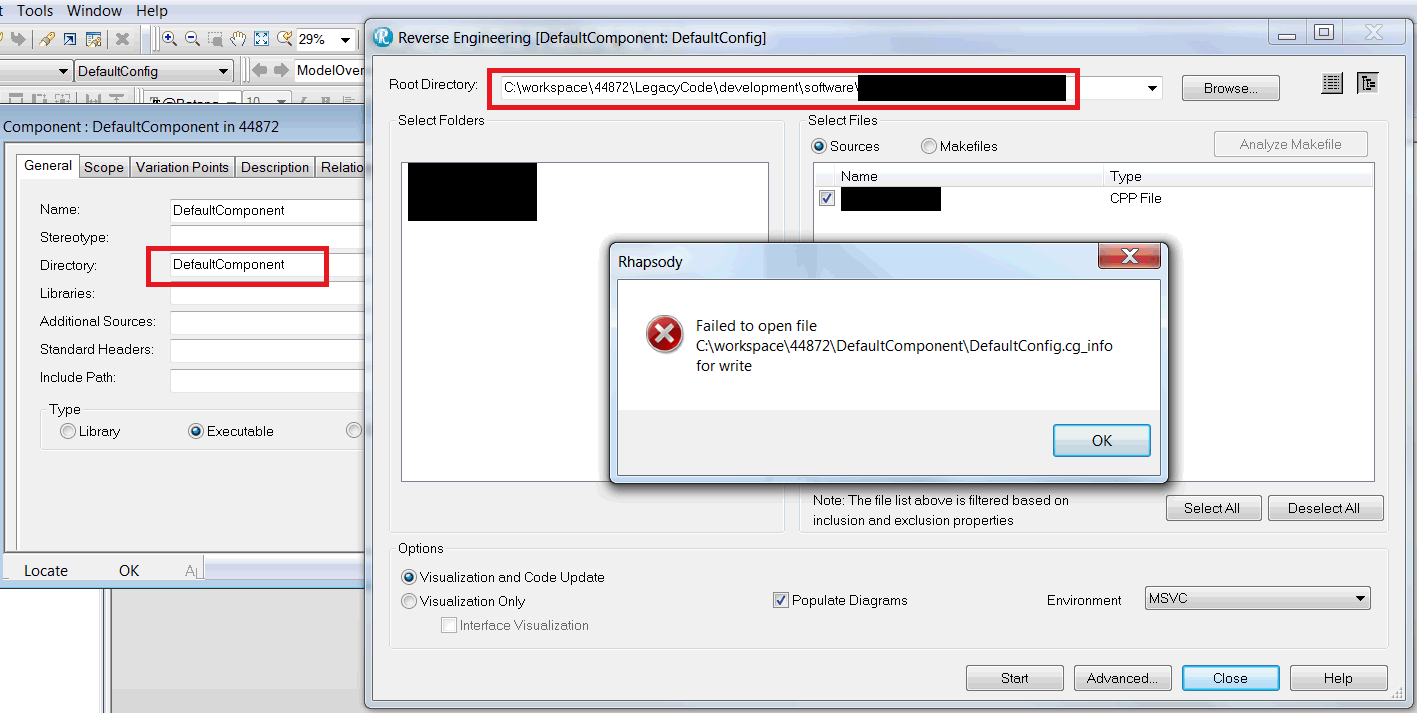
For each reverse engineer operation, a cg_info file is created/modified to store reverse engineering timestamp data. This is created at the root directory of the code that is reversed engineered.
Resolving The Problem
Rational Rhapsody should update this field when reverse engineering is started. However, if the two paths do not match modify the active component directory manually.
Product Synonym
Rational Rhapsody
Was this topic helpful?
Document Information
Modified date:
27 May 2022
UID
swg21675717