Troubleshooting
Problem
This document describes how to add column titles for crosstab without using tables in a crosstab corner
Resolving The Problem
Steps for a simple crosstab:
1. Create new crosstab with rows Product line, product and columns as Quantity and revenue
2. Drag a crosstab space from toolbox tab right over the rows (drag in when you see a horizontal line and not just in the crosstab corner - see screenshot)
3. Unlock the report and drag Product line and Product from the query to the crosstab space and change their source type to Data item Label.
4. Select the crosstab space cell under title Quantity and select Define contents from properties to Yes. Do the same for the cell under Revenue.
5. Now drag in Quantity and Revenue to these cells from the query and change their source type to data item label.
6. To format them same way as product line and product, select crosstab space in their Classes property
7. Select the top Quantity and Revenue(original ones) and cut them out of the layout
For multiple nested crosstab like below follow below steps:
Drag a Cross tab space column as shown in the picture below.
1. Create new crosstab with rows Product line, product and columns as Quantity and revenue
2. Drag a crosstab space from toolbox tab right over the rows (drag in when you see a horizontal line and not just in the crosstab corner - see screenshot)
3. Unlock the report and drag Product line and Product from the query to the crosstab space and change their source type to Data item Label.
4. Select the crosstab space cell under title Quantity and select Define contents from properties to Yes. Do the same for the cell under Revenue.
5. Now drag in Quantity and Revenue to these cells from the query and change their source type to data item label.
6. To format them same way as product line and product, select crosstab space in their Classes property
7. Select the top Quantity and Revenue(original ones) and cut them out of the layout
For multiple nested crosstab like below follow below steps:
Drag a Cross tab space column as shown in the picture below.

Repeat Step 1 again. You will get two cross tab spaces.
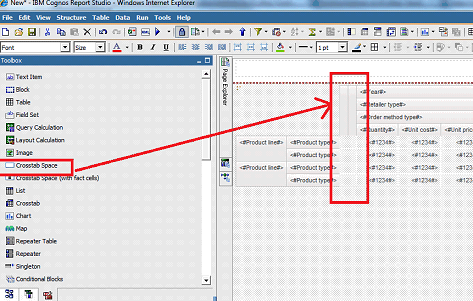
Click on the 1st cross tab space header and in the properties pane change the Source Type to Data Item Label and Data Item Label to Product Line.
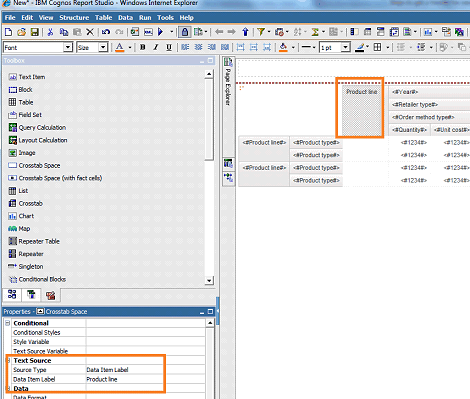
Click on the 2nd cross tab space header and in the properties pane change the Source Type to Data Item Label and Data Item Label to Product Type

Click on the Crosstab corner and set the Box type to None in the properties pane

Do the same for the Crosstab cells for newly created Crosstab spaces

Run the report.
Related Information
[{"Product":{"code":"SSEP7J","label":"Cognos Business Intelligence"},"Business Unit":{"code":"BU059","label":"IBM Software w\/o TPS"},"Component":"Report Studio","Platform":[{"code":"PF002","label":"AIX"},{"code":"PF010","label":"HP-UX"},{"code":"PF016","label":"Linux"},{"code":"PF027","label":"Solaris"},{"code":"PF033","label":"Windows"}],"Version":"10.2.2;10.2.1;10.2;10.1.1","Edition":"","Line of Business":{"code":"LOB10","label":"Data and AI"}},{"Type":"MASTER","Line of Business":{"code":"LOB10","label":"Data and AI"},"Business Unit":{"code":"BU059","label":"IBM Software w\/o TPS"},"Product":{"code":"SSTSF6","label":"IBM Cognos Analytics"},"ARM Category":[{"code":"a8m500000008d78AAA","label":"Reporting"}],"Platform":[{"code":"PF025","label":"Platform Independent"}],"Version":"11.0.13;11.1.7;11.2.4"}]
Was this topic helpful?
Document Information
Modified date:
27 January 2023
UID
swg21613574