Troubleshooting
Problem
Some scripts might display an error in the client.log.
[http-nio-443-exec-2] INFO c.c.web.rest.Co3ExceptionMapperBase - Mapping exception to REST com.co3.domain.exceptions.Co3IllegalArgumentException: either the script was running longer than the timeout period of 5 seconds or the script length was more than 50,000 lines. at com.co3.web.services.ScriptExecutionService.execute(ScriptExecutionService.java:90) at com.co3.web.rest.ScriptREST.executeScript(ScriptREST.java:104) When testing the script the error is also seen.
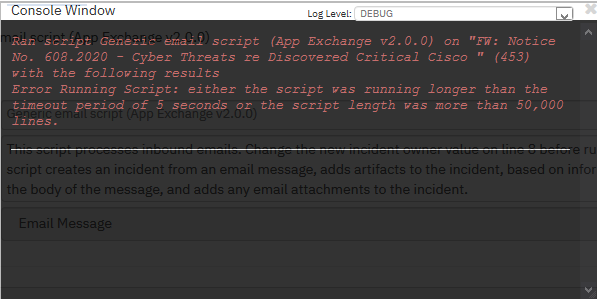
Symptom
Clients might find that scripts are not running and this often occurs with an email script and emails are not being parsed and ingested to IBM Resilient.
Cause
Resilient allows for a script to run through 50,000 lines or to run for 5 seconds. The error is reported when the script exceeds one of those two requirements. These two values stop a script from looping infinitely, which could have an effect on system stability.
Resolving The Problem
Defensively written code should keep looping in mind. Email scripts often use complex regex, which can cause this problem. In cases such as these, review your code and if needed get in touch with the IBM Resilient Community for advice.
Document Location
Worldwide
[{"Business Unit":{"code":"BU059","label":"IBM Software w\/o TPS"},"Product":{"code":"SSIP9Q","label":"IBM Security SOAR"},"Component":"IBM Resilient","Platform":[{"code":"PF043","label":"Red Hat"}],"Version":"All Versions","Edition":"","Line of Business":{"code":"LOB24","label":"Security Software"}}]
Was this topic helpful?
Document Information
Modified date:
19 April 2021
UID
ibm14790679